CA3 Map Styles Blank?
I'm opening Character Artist 3 today for the first time, having not used any previous versions, and am stymied by the map style selection window when trying to create a new character. Mine's blank when there should be four options available. Left- and right clicking in that space shows nothing else, and the Next button just reloads/refreshes the window.
Is there a directory where the map styles are supposed to live? I've found files that map be the right ones in the directory below, and can open those, but these need to be options in the wizard.
Tagged:


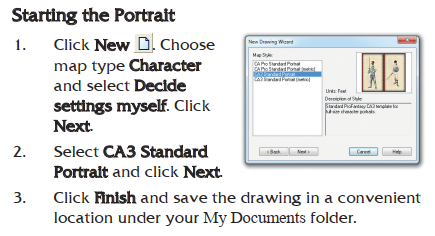
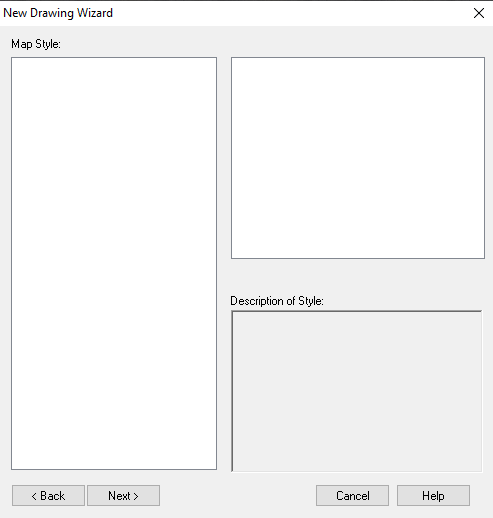
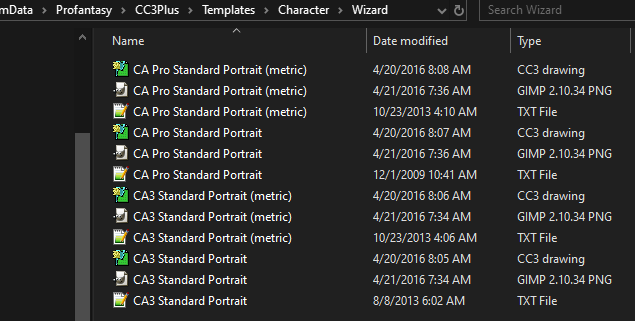
Comments
hmm.. That looks a tad weird. The way the wizard finds the maps to display is to look in the folder to see what files are there, so it should absolutely show them.
Try hitting back, pick another map type, then set it back to Character again before hitting next. Does that help?
Is your CC3+ installed to the standard folders, or have you installed things to a custom folder? If so, is the Character folder from your screenshot above in the same folder as the templates for the other map types?
Try running the latest CC3+ update again. It is always good running that after installing an add-on even if you are at the latest version.
If none of that works, it might be best to contact tech support from your registered user pages.