Dialog sizes
Hello,
Is there anyway to change the window sizes of (most) dialogs? I cannot seem to find any settings regarding this. My issue is all dialogs are so small, I can't read all the text in, for instance, draw tools dialog. Usually the imporant part is the last part, like, marine, or dry (in Marine Dungeons), and this is hidden.
Normally I would expect one to be able to resize them easily, but I can't seem to get any such handle while hunting around the edges.
See example:
I know I can always press new, and get a dialog, but it would be so much nicer to make that window twice the size. I got plenty of screen real estate after all.


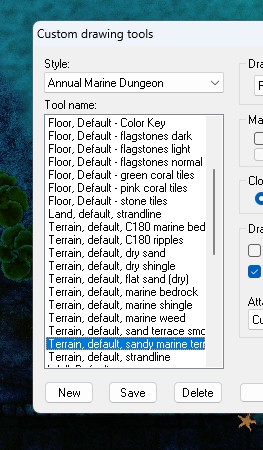
Comments
Unfortunately no. The dialogs are implemented using the dialog from the standard windows libraries, which do not have support for easy user-resizable dialogs.
Maybe they'll be bigger in a future version. They have been increased over the different versions, but that only leads to people making up longer names :)
Oops!
Guilty...
Sorry!
'Tis a shame, but alas, I'll not have to spend any more time hunting for something that does not exist. Even a sidescroll bar would've been a big help!
If we have to choose between short names or good tools, I think most would pick the tools after all..
Wider dialogs are on the wish list for future development, anyhow. General resizing of dialogs isn't going to be seen for a very long time, though, because it requires rewriting both the underlying dialog layer as well as applying styling code to every affected dialog.
OK, a long shot here. Would it be useful to do this with XP? One could make a resizable MFC dialog with the same controls, and then make that call a macro command that does the work. I think it would be relatively straightforward to do with a few critical dialogs, but certainly not for all of them. Now, it depends on the chosen dialog and the availability of macro commands.
(Edit: I meant MFC not WPF. That's completely different!)
Interesting thought for sure, sofar, I think only the draw tool dialog, both simple and advanced. I would be very interested to try out such a tweak, sadly I think that would be over my head to do myself.
It would certainly be possible to do that sort of thing with an XP: the entire drawtool infrastructure is implemented in the XPCC2.DLL XP, after all. However, there are a large number of drawtool-related utilities behind the dialog that aren't exposed in the SDK because they live only in that XP.
If you're after a straight drawtool picker, that might be a more tractable problem, but you still end up having to replicate the drawtool enumeration calls for the current drawing style stored in the FSLOD entity.
Some of the effects parameter dialogs are MFC dialogs, but they are generally simple enough (and old enough) that they don't need any of the (relatively recent) resizing functionality. Trying to push that sort of infrastructure into the FastCAD dialog infrastructure would be quite the task, probably requiring a big wart on the side of the already lumpy API to manage the resizing associations. It's definitely doable, but there is a long list of other features before those would get attention.
More than fair, it's not much more than a minor annoyance after all.
Now that I think about it, where I have the most issues it's not that much of a problem to just clone and rename the couple of offending tool names to something shorter. More than acceptable work around with for less effort.
I didn't forget about this. I reached out to some staff about legal issues, so we might have some ways forward. Maybe...