Scaling a forest tool
I cant seem to find where/how to scale a forest tool. Ive included a photo to show what I mean on this. I have scaled the mountain range in this map, along with the hills and trees. I am hoping there is a way to scale a forest tool to make the trees approx. the same size as the trees along the mountain hills. Any help?


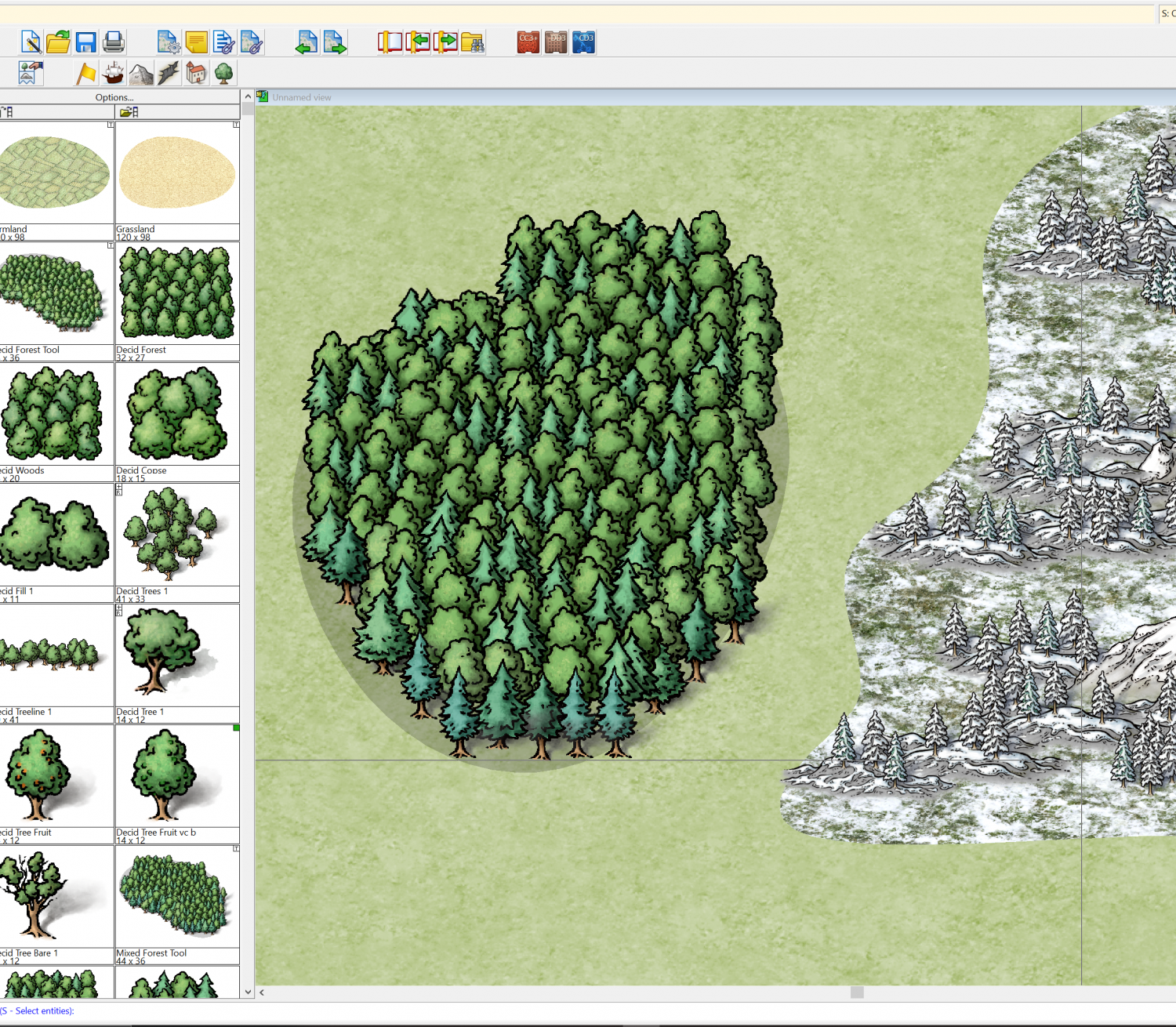
Comments
The easiest way is probably to pick a single tree symbol and scale it to the size you want all the trees to be (without actually pasting it). Then right click with the tree still on your crosshairs and note the scale you are at. Here, below the scale is 0.2.
Then click Finished and go to the Drawing Properties button and set the scale in the Drawing Presets that it opens to be the same as the scale of the single tree.
Then, delete the forest you've just drawn and redraw it. The new default symbol scale will cause the trees used by the tool to be rescaled to the size you want them to be.
In this test map below I set the default symbol scale to be 0.5 instead of 1, then drew a new patch of forest on the left. The existing patches of forest on the right remain at the original default scale that was set when they were pasted (1). That is why you need to delete and redraw the existing forests that are the wrong scale.
This is perfect, thank you so much for the time to write this up.
You're welcome :)
Remember to reset the default symbol scale to 1 once you have finished your forests and trees, or all your symbols will be smaller than expected.