Problem with menu after reinstall
I have had to reinstall windows after a major crash and now I am having a problem with the fill style menu. I can't see it all. I think it is an issue with Windows 11 fonts, but can't find how to fix it. It is cutting off everything to the right, and there is no way to resize it.
Any suggestions?


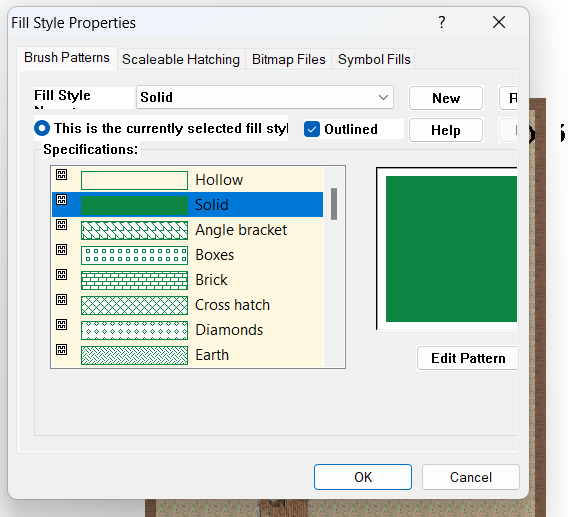
Comments
I experimented with the scale of my display by opening Settings>System>Display. Changing it from the default of 100% scale to the larger scales did affect this dialog, but none of them looked exactly like yours. However, it might be work checking your scale, since different scales on different monitors might look quite different.
Thanks, I looked at that. It only seemed to do anything if I went to 175% scale. At that level, everything else was so big that I couldn't get anything on my display!
Have you tried running the latest update (Update 28) available from your registration page? Even if your CC3+ install is already at 3.98, the update fixes up other files in addition to the core program files, and can often fix weird issues like this. It is usually a good idea to install it as a last step after installing all add-ons (except the free monthly symbol sets, they should be the very last)
If that doesn't work, I recommend getting in contact with tech support, also available from your registration page.