E Prybylski Common sheet annoyance
 HelenAA
🖼️ 19 images Mapmaker
HelenAA
🖼️ 19 images Mapmaker
Hi, I'm working with the above template but I have an on-going annoyance with the COMMON sheet. As you see from the screenshot I have the RIVERS sheet ticked, [it could be any sheet actually] but almost every single time I leave the panel, the top toolbar shows the COMMON sheet as active.
Is this a quirk with this template because I can't recall ever having this with other template.


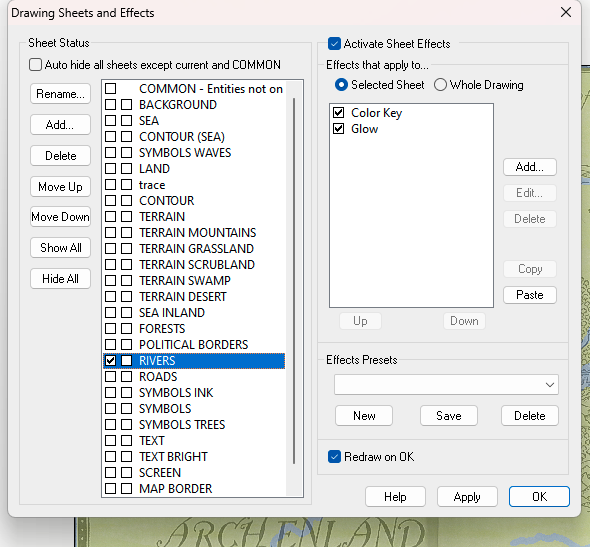
Comments
I found this was happening with a different style template (can't actually recall which now, naturally...) last month. I couldn't identify why it was happening either, but as far as I recall, next time I started CC3+ with the same map file, it was fine. So this could be just a "turn it off, then back on again" problem.
It's certainly not been a problem since, as I was using the program with four different maps earlier today, and they were all fine too in this regard.
it always happens with this template - not noticed it with anything else. I'm battling with rivers at the moment and need the reassurance that things are going on the sheet that I want 'em on!
This does happen, but rest assured, the object goes onto the sheet you ticked - i have checked this for myself.
What I did notice was that even when I found the issue happening, once I'd selected a drawing tool or a symbol, the top information line did switch back to the correct sheet. So long as that's happening for you too, hopefully it shouldn't cause any problems.
I've done a quick check using a couple of the sample maps from this Annual, and when I click to pick a terrain drawing tool, or if I scroll down the list of drawing tools using the all map drawing tools pane, the sheets box switches to "Common", but when I've picked the tool and clicked back to the map, it switches back to the correct sheet.
While I've not been able to reproduce the issue right now using those same sample map files, when I open my own Dendorlig Vale map drawn using this same style, I notice it opens showing "Common Sheet" (which isn't where I left it). However, it switches to the correct sheet as soon as I select a drawing tool or symbol, or if I pick (using the eye-dropper) or select a particular sheet, it stays with that sheet when I close the Drawing Sheets and Effects pane. That isn't the same as you're experiencing though, or that I noticed last month with a different style.
Maybe someone more technically competent with the program might have an idea here?
When I was in bed last night I remembered that the drop-down Effects presets list doesn't have this template listed. I knew there were two things but I couldn't remember it yesterday.