Using "Symbols Along" to draw spiral stairs
I'm trying to draw a meandering spiral staircase that goes down by using the individual steps from Creepy Crypts and having them get placed using the "Symbols Along" tool.
Initially, my stairs kept going up instead of down. I tried inverting the symbols but that just turned them backwards, covering the actual step part of the symbol. Finally figured out that it draws in the same way the line was drawn, so I had to start drawing my guideline from where the base of the stairs would be.
But now I'm experiencing a weird thing where the steps on the left side don't look as nice as they do on the right side. When I tried to place the steps individually, they looked fine on the left side. I would place the steps individually, even though there's probably hundreds of them, but getting them lined up and angled correctly is a pain, so I'd prefer to do "Symbols Along" if I can get it to work right.
This is what it looks like:
The walls alongside the steps have not yet been placed, but I have lines there using the TOFFSET command. There will be a circular room at the bottom of the stairs.
And here are the settings I used with the "Symbols Along" dialog box:
Any thoughts on what I could do to improve the look of the steps on the left side of the spiral?


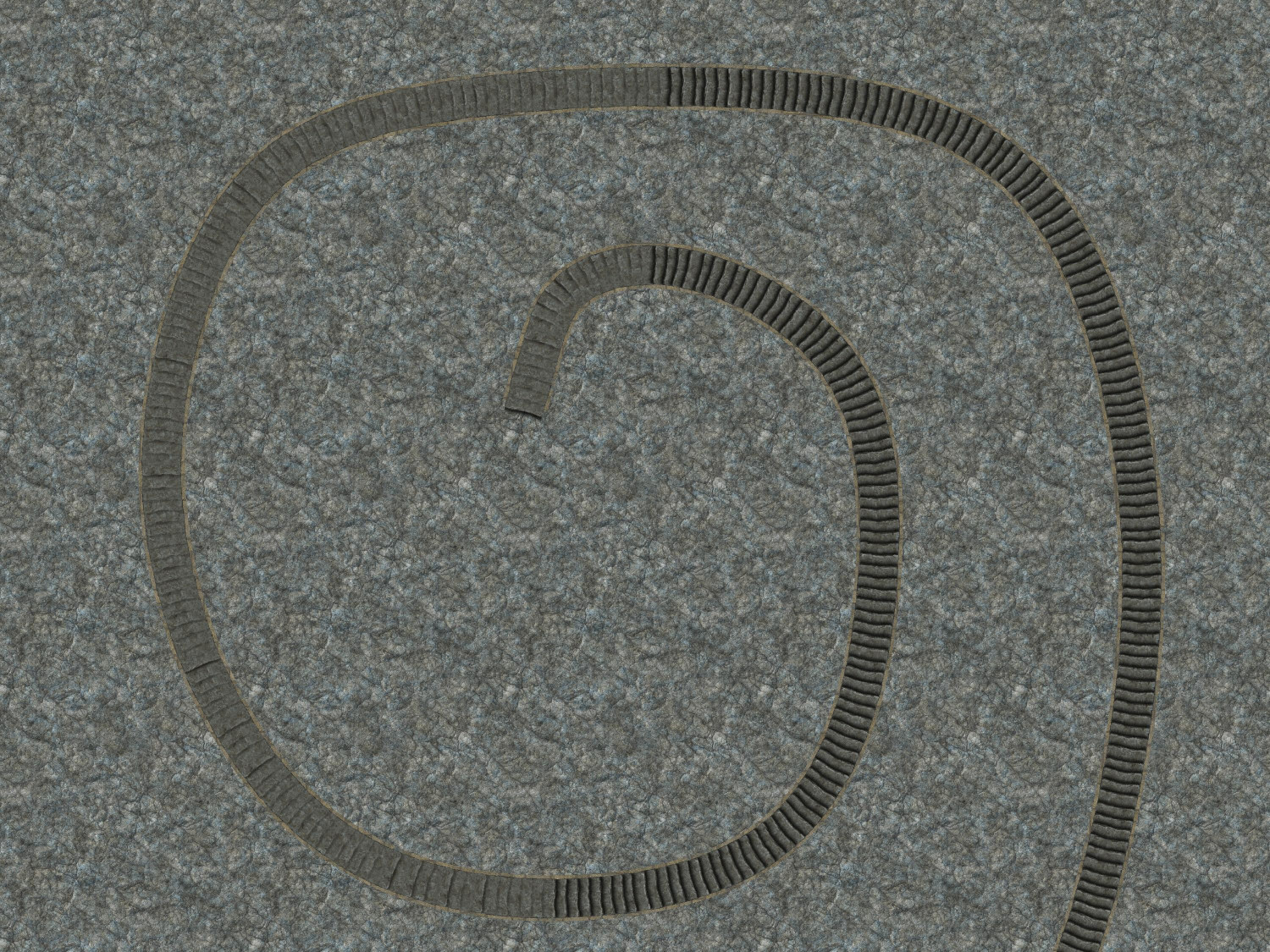
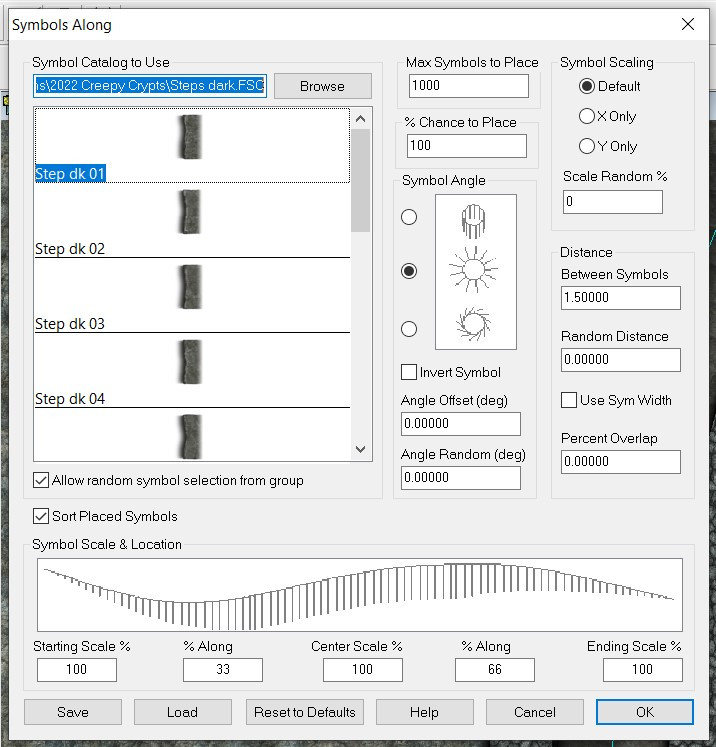
Comments
Turn off Sort Placed Symbols and see if that helps any.
That worked! Amazing. Thank you so much!
The "sort placed symbols" feature is mostly to make the random area fills look more like the regular forest clumps. It's much less helpful when stroking linear features.
Every so often I think back to this post and think about how the folks at ProFantasy must have gotten a good chuckle at my question being posted literally two days before the May 2024 "Stairs and Steps" annual. 🤣 Timely indeed!