Great, Another issue with CC3 with Windows 7 - Also update 8
Problem 1: So I had to reinstall CC3 and Symbol set 1. I reinstalled by disk. And I receive these two errors. The picture shows both errors. The error on the left is what I receive first, then the error on the right is what i receive right after that. Then CC3 starts up fine. And it seems as if everything works right.
Problem 2: For those who have seen my "Mahdran Version 2 Map" I actually wanted to edit it with the new terrains from update 8. Such as the new fens, farmland ect. Well it works fine from a fresh new file. However, they all like an ocean blue color and will not perform what it's suppose to do. It's still listed there. I made this map before I downloaded update 8. Any feedback on this particular problem would be mighty helpful. I would really like to update and edit this map. I have so many ideas now to up the quality. --- Also, for this second problem appears after I downloaded update 8 as admin. I am not sure if problem 1 complements problem 2.
Problem 2: For those who have seen my "Mahdran Version 2 Map" I actually wanted to edit it with the new terrains from update 8. Such as the new fens, farmland ect. Well it works fine from a fresh new file. However, they all like an ocean blue color and will not perform what it's suppose to do. It's still listed there. I made this map before I downloaded update 8. Any feedback on this particular problem would be mighty helpful. I would really like to update and edit this map. I have so many ideas now to up the quality. --- Also, for this second problem appears after I downloaded update 8 as admin. I am not sure if problem 1 complements problem 2.


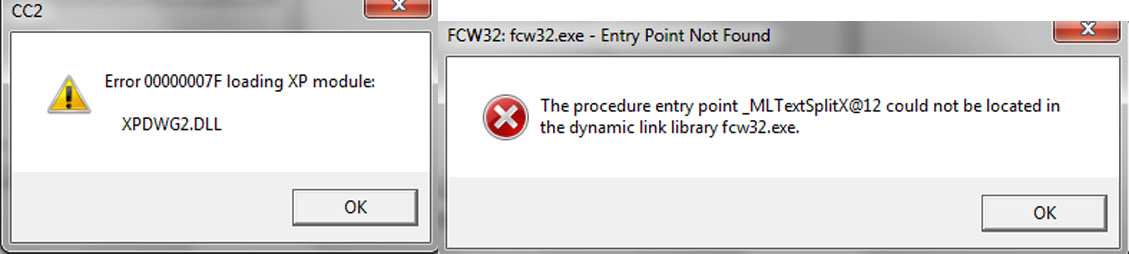
Comments
Now I am not sure if this a Window's 7 problem or not. But when I start to use any terrain or the land tool the lines used to draw are flashing in and out and sort of difficult to tell where those lines are going. Anyone have any idea on that issue?
To fix this, just follow these steps:
1. Start a new map from the new template, and save it
2. Open your Mahdran Map
3. Use Draw -> Insert File to insert your new map into this one. This will also insert the fill styles from this map
4. Use Edit -> Undo to undo the insertion. This will remove the map, but leave the fill styles behind. This should make the new drawing tools work properly.
Also, for some reason, the meadow and the scrubs and others wont transfer over from the new template. I did follow exactly your steps. Here is the zip file, maybe you will have some luck. The meadow is giving the "x"
Same goes for any others that failed to transfer over, but when I open your map here, the only missing one was the Meadow. All the others were ok. Some might need to be rescaled however, which can also be done in the "Fill Style Properties" dialog. Just select the fill you wish to change, and set new x/y values for "scaled".
If you ever need to find a path to a particular fill, just open up a map where that tool/fill style works as expected, and examine the path and settings in the "Fill Style Properties" dialog.
To find the master filter, just right click on the "Symbol Style Toggle"
You can temporarily work around this by entering the "Display Speed Settings" dialog and set it to fixed high or very high. This will slow down redraw speed however.