Understanding Fog of War Effects
 Arkangel
Traveler
Arkangel
Traveler
Hey Everyone. I'm doing some mapping and now that I have a better grasp of CC3+ I want to be able to do some "fog of war" effects. This is sci-fi where the players walk around in large robots that carry "headlights" and various sensors. What I want to do is set up the map so everything is dark, and then they are able to "see" based on where they are looking (we created tokens with a clear front and back on them). However, I can't seem to find a good tutorial on how to set this up.
I created extra layers on my sheets for lighting and shadows (not sure if they're actually going to be needed or not) and I set up the RGB Matrix but the shadowing created by it was uneven and left some spots lighted for no real reason I could see.
This is the central lift area of the circular tower the PCs are in
What I want to do is shadow the whole thing in darkness, and then light up where the spots are pointed, and then add colored lights to the "atrium" area outside. I've tried using wall shadows and it seems like everything except a drop shadow always has the light source coming from the upper left of the map. Any help with this would be greatly appreciated.
THANKS in advance!


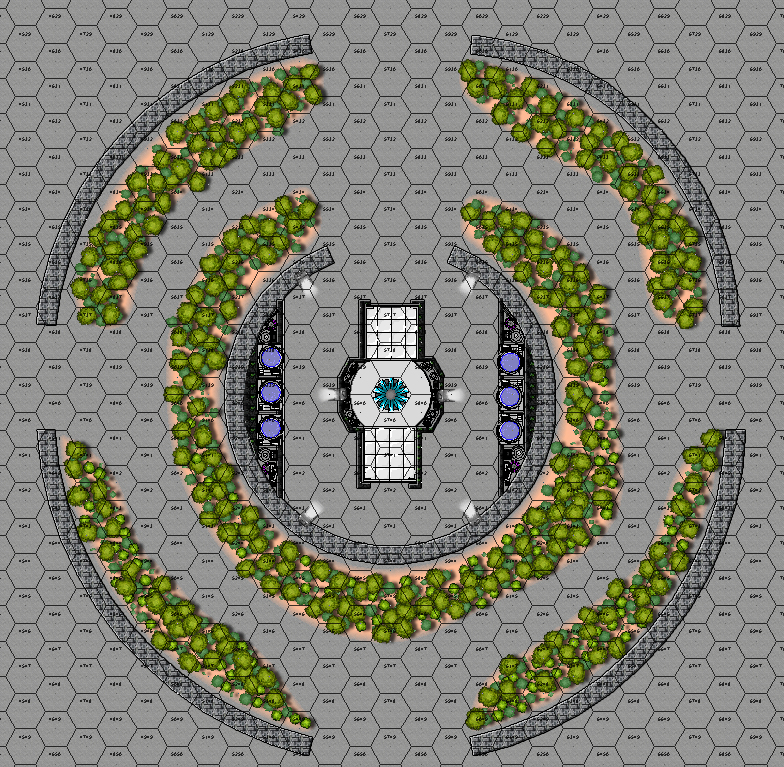
Comments
Fog of war isn't in this software; however, you can add various things to simulate it.
Sheets of black and gray for various lines of sight, using polygon with snap and ortho off should do it.
Loading the next png/bmp/jpg with the sheets on and off you want for a particular path/room should do it.
I did something similar on another map, basically dropping semi-transparent polygons over rooms, and then removing them when the PCs went into them.
I'd really like to know how to do light & dark effects, such as the lighted dungeon where torches are used to light up areas that are dimmer around them. That's what I'm having the most trouble with.
Ralf has a description on how to set up dungeon lighting in some of the live stream videos, if that helps.
For good fog of war, CC3 would need to have both the underlying lighting and then a separate mask layer to get the player's view mask. However, the software doesn't quite support that level of detail for the lighting because I never fully implemented the "View Point" feature that has a checkbox on the ADDLIGHT dialog. I need to get around to that one of these years, but it would require tweaking the point light finalize effect to have a "viewpoint" checkbox and to get the two behaviors separated (light mask would ignore the viewpoint lights and view mask would need to ignore the regular lights).
Naturally it would be super useful on its own, but since things like this tend to go into VTT programs, I'm not sure how you could get the CC3 program to override or work with FoW systems inherent in VTT programs - if that makes sense. It would be super cool to see regardless, and might even allow CC3 to act as it's own sort of VTT for mapping.
Okay, what am I doing wrong? I'm trying to have the small campfire produce lighting and I think I'm doing it wrong. I created 3 layers: Night, Little Light (for the campfire), and Light (for the Gear's lights, as if they were carrying torches). I can't find the article on lighted dungeons and so I used the DD3 menu to create a light source centered on the campfire. What you see are actually symbols layered over one another. Maybe I'm just not grasping the whole light producing features versus the ones that produce dark.
This is one of the videos Joe referred to above.
Oh, I completely forgot about those. Thanks.
Okay, so I think maybe I'm missing something after watching the video. Not only did my map turn all dark (except where the campfire is) but the darkness went beyond the map's borders. Did I forget a setting?
Here's how it looks during the day
Have you followed the video or done your own thing?
If you followed the video, when you added the Wall Shadow, Point Light Finalize sheet effect there was an option to pick an alternative colour for the shadow. In the video Ralf picks a dark blue shade instead of black. At around 9.19 minutes in that video Ralf then turns the shadow transparency up to 50 percent the The sun settings, which you can get to by right clicking the hourglass on the left and picking Global Sun.
Have you done it that way, or a different way?
I think I stopped right after Ralf put down the POL Finalize sheet effect, so I completely missed that there's a sun setting page. Thank you for pointing that out. I need to actually finish the video, but once I saw the effects I was looking for I had stopped it when he showed the town with the fire glowing in it.
But why do the "night" effects go past the map border? Or is that in the video too?
Thank you @Loopysue for helping me with this. I'll rewatch the video and see what else I may have missed.
You're welcome :)
Night effects cover the entire area, so they reappear beyond the screen. However, when you save your map as a bitmap export (Save as... in the File menu) you will only be rendering the area of your drawing, so you won't see any of that.
@Loopysue now I just feel stupid. I was watching THIS video instead of the one you had bookmarked.
Oh Remy's video is just as good, but you would have found my timestamp a bit confusing ;)
I did, actually. I was like "but I was paused at 12.20 and he hadn't mentioned any of that, maybe it's further in..."
Presenting the Deserts of the Badlands of Terra Nova at night
I was playing with some possible luminescent fungus on seep.
And in the day
I wonder if I remove the top level of the escarpment and try to blend/blur the edges of the levels on the dunes, if it will look less "blocky". What's really strange is that this time the computer generated a "slope" along the map edge of the escarpment.
It does that because the polygons are limited to the edge of the map and the bevel acts on that accordingly. Use the Edit node tool to move those nodes quite a long way outside the map border. Then the bevel will vanish properly beyond the edge of the map along with it.