Minor Roads issue
Hey, folks.
I'm working my way through the manual's tutorial, and just getting to the point of adding minor roads to the first map. The example makes them look like this:
Problem is, when I try to add minor roads, they come out looking like this:
These don't look nearly as good. And for the life of me, I can't see what I did wrong. I've followed every step in the manual. (For that matter, I don't understand why my farmland looks so much more concentrated. I set the scale the way I was supposed to.)
Would somebody be so kind as to tell me where I've gone wrong?


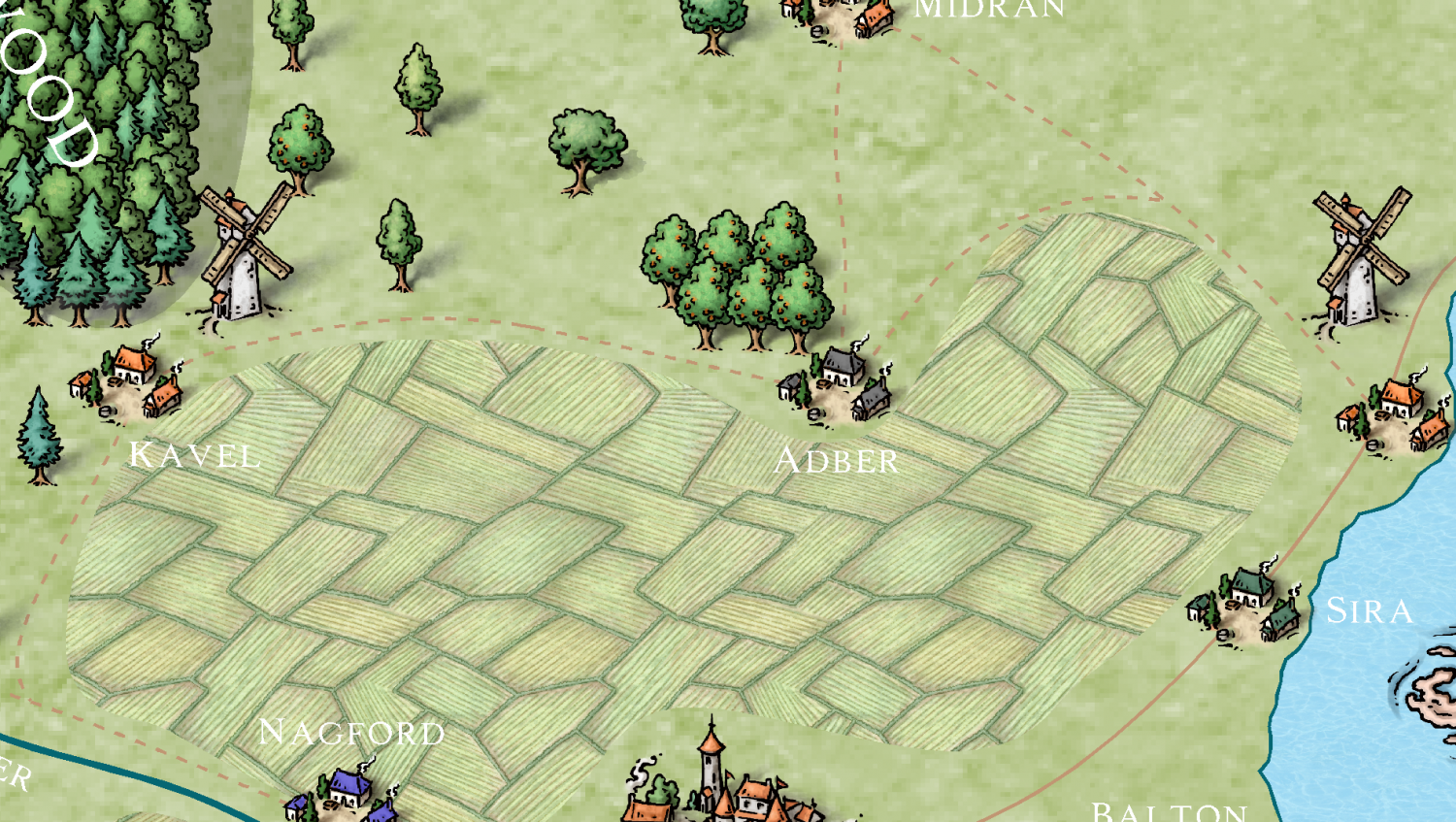

Comments
Not sure why it turned out differently, but both are minor scale issues that are easy to change.
For the roads, click the Line style (LS) indicator in the top statusbar, pick the Roads entry and hit edit, then set the pattern length lower, for example to 1.
For the fill, click the Fill Style (FS) indicator in the status bar, go to the bitmap files tab, select Farmland_MS from the dropdown, and increase the width and height values for scaled. Try doubling them from whatever you currently have as a first step:
Worked like a charm! Thank you very much!
(Here it is after making the suggested fixes.)