grid lines showing
 HelenAA
🖼️ 19 images Mapmaker
HelenAA
🖼️ 19 images Mapmaker
I've finally got the outer and inner walls right of a modern house (hopefully) and turned the grid off - see below - but the lines are still visible. I've never had this problem before and don't know what to do to get rid of them. They even show on an exported .JPG
Best Answers
-
 Monsen
Administrator 🖼️ 82 images Cartographer
Monsen
Administrator 🖼️ 82 images Cartographer
The grid button only controls the drawing aid grid to help you layout the drawing. What you have there is an in-drawing grid, a grid that is intended to be part of the drawing, which usually live on the GRID sheet and can be hidden bust by hiding the sheet (or the HEX/SQUARE GRID layer).
-
 Glitch
🖼️ 33 images Surveyor
Glitch
🖼️ 33 images Surveyor
Not sure if this is the right place to ask, but in the next release can we have a drawing grid?
Would be similar to the existing grid, but only scalable squares - allow to select color in menu. Also have the ability to add cross hairs (automatically centered on map), with the ability to have different color from the drawing grid. The third option would be to establish "rule of thirds" lines - choosing horizontal, vertical, diagonal l-to-r, diagonal r-to-l.
I've been doing this manually and I think it helps with layout and design.


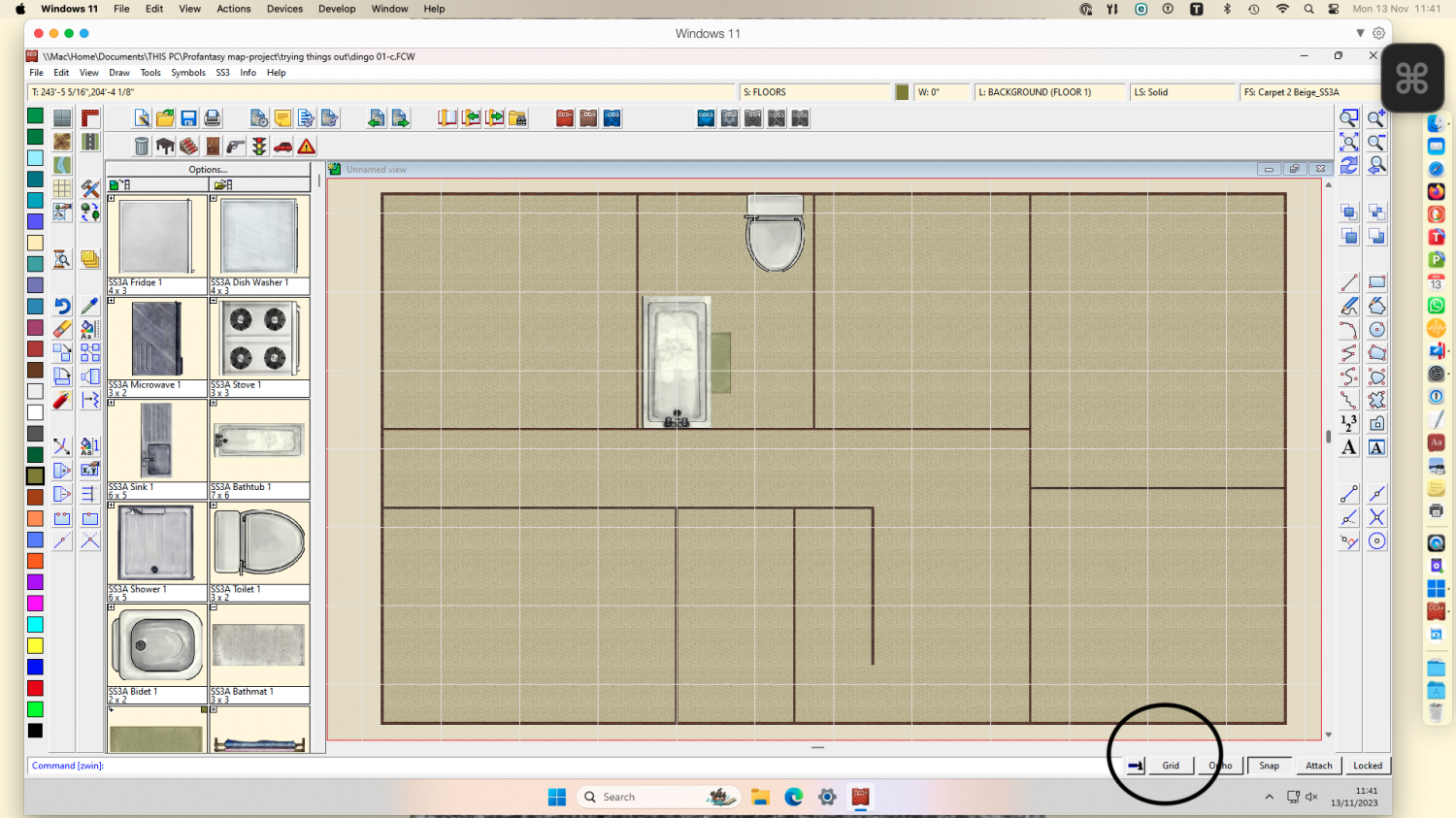
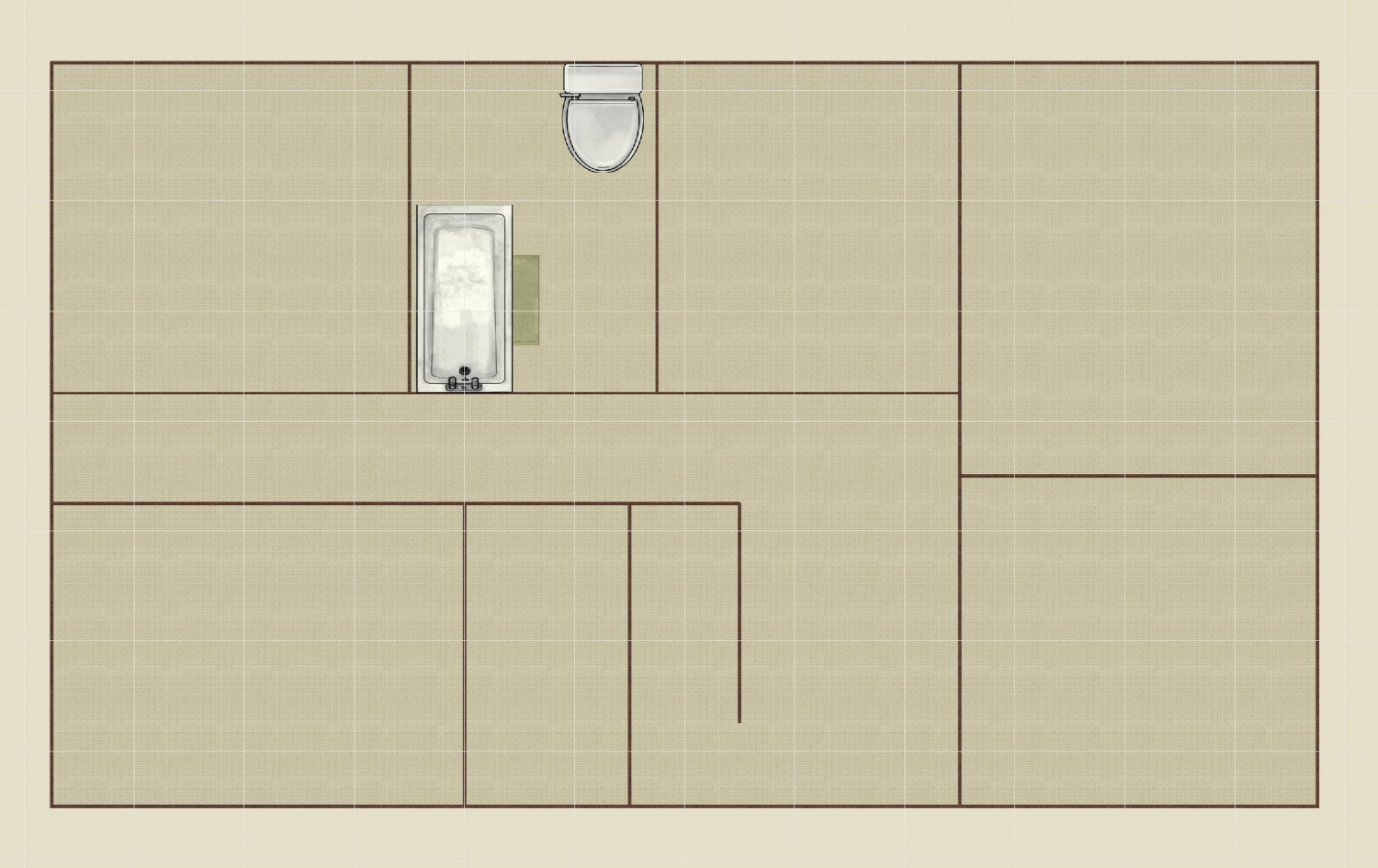



Answers
The grid button only controls the drawing aid grid to help you layout the drawing. What you have there is an in-drawing grid, a grid that is intended to be part of the drawing, which usually live on the GRID sheet and can be hidden bust by hiding the sheet (or the HEX/SQUARE GRID layer).
Not sure if this is the right place to ask, but in the next release can we have a drawing grid?
Would be similar to the existing grid, but only scalable squares - allow to select color in menu. Also have the ability to add cross hairs (automatically centered on map), with the ability to have different color from the drawing grid. The third option would be to establish "rule of thirds" lines - choosing horizontal, vertical, diagonal l-to-r, diagonal r-to-l.
I've been doing this manually and I think it helps with layout and design.