Diagonal Square
 Ricko
🖼️ 107 images Mapmaker
Ricko
🖼️ 107 images Mapmaker
Is there any way to place the squares diagonally instead of the standard horizontal/vertical way like this example from watabou?
Thank you very much


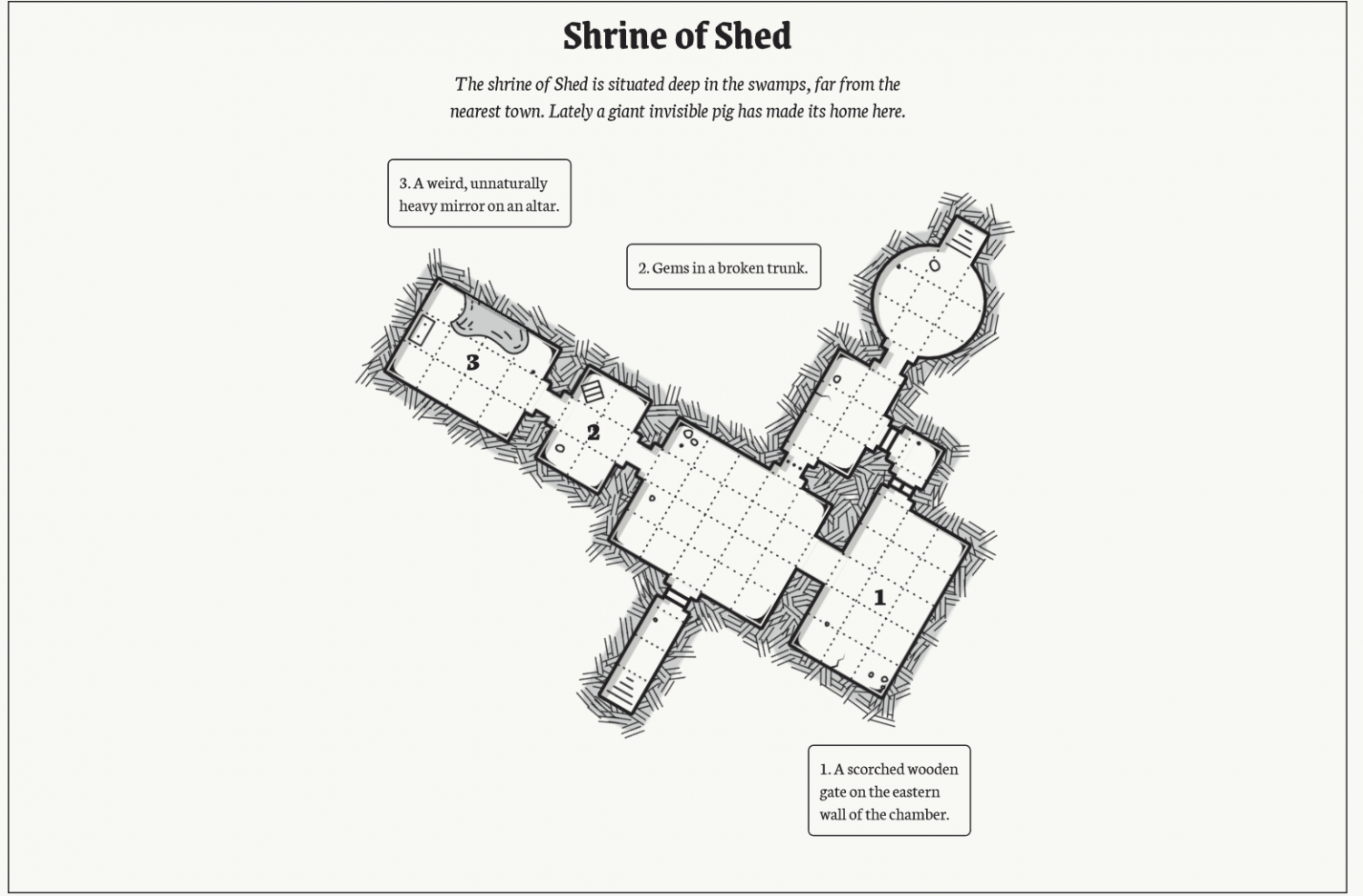
Comments
Yes and no.
The default grid command in CC3+ can't create such grids, but you have some options.
All of them require some manual work, as drawing at an angle like this isn't something CC3+ has tools to do directly.
Note that since CC3+ can't have a rotated snap grid, you may wish to simply draw it "normally" first, and then simply rotate the entire dungeon with the rotate command.
I recommend the last of Monsen's suggestions. ie draw normally, then rotate. I had the same issue a while back.
I've used polygon, with the grid used as a guide. With Ortho off, diagonals can be made.
I have always draw then rotate.