Drawing styles list and fill styles
 Rainshine
Newcomer
Rainshine
Newcomer
I'm a very elementary user. I've pretty much just used CC3+ for making maps thus far for my personal reference as a GM so I can keep things straight. I noticed recently (maybe because I recently remembered to download more of the products I own?) that there's a bunch of styles listed apart from the Overland Schley when I'm selecting terrain type. But I notice the same thing for some of them I've seen with snowy lands type from the Overland Schley, which is that it doesn't seem to have textures associated with them. Here's a sample of what I can see when I select a style.
The orchard looks... like I would expect a terrain style to look like. All the rest look like there's something missing somewhere. Do I not own those, but they're showing up anyways? Did a file not get installed right?


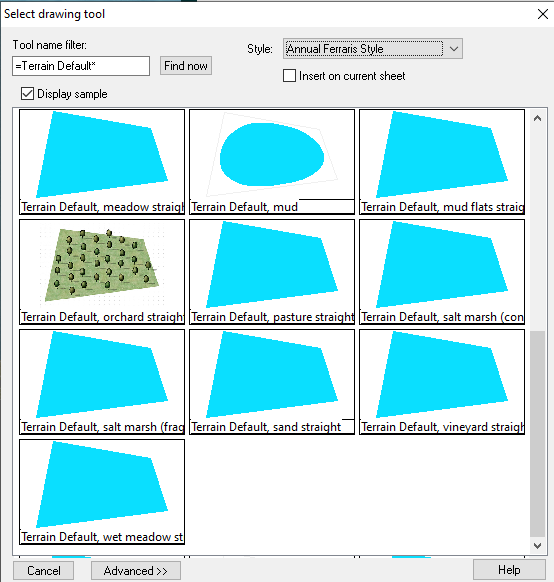
Comments
Found what seems to be the answer. Oh, look, answer one in the FAQ.
https://forum.profantasy.com/discussion/11147/faq-frequently-asked-questions-and-their-solutions#latest
Hi Rainshine :)
I'm glad you sorted it out.
I guess that doesn't answer the snowy question though.
The Overland Schley Snowy Lands terrain doesn't seem to have an associated bitmap. Or is it just supposed to be gray fill?
I think that is a fill introduced by one of the free monthly sets. Make sure you have downloaded and installed "All the CC3+ Monthly Content for 2022-23" which you can find in the "Campaign Cartographer 3 Plus" downloads list.
Downloaded and installed, it still shows up the same way.
It's interesting that it switched from a gray grid to a gray brick pattern after downloading the new content.
Looking at the drawtool (using the Advanced button) shows that it uses fill style "SnowyLands_MS", which is not in the drawing (it's suspiciously at the bottom of the dropdown list).
It looks like the fallback behavior for display of a drawtool for which a fill style isn't available in the catalog is whatever happens to be currently set in the drawing, which is why it's solid on my machine, and has two different views on your machine.
Yeah, it didn't switch as a result of the download, but rather as a result of my switching my active fill style before selecting that terrain. Similarly, that's why my initial question, all the fills look like my currently active sea fill.
But it looks like maybe others don't have the SnowyLands fill either?
I tried it with a pretty basic cc3+ install with the monthly content installed and it still is missing the snowylands_ms fill. I'm not sure where that one comes from, but I don't have it installed that I can find.
Thanks for taking the time to report this. I will try to remember to put a mass validator on my list of things to implement one of these years.
@Rainshine - try creating a new map with the MS style. I discovered that an older map of mine was also missing the fill, but a brand new map has it.
I'm afraid I can't explain why that is, but if you save this new map and then import the file into your original map using 'Insert file...' from the Draw menu and then hitting esc just before pasting it you will find the snowy lands fill drawing tool suddenly has a fill. This is my older map now that I've done just that.
EDIT: And now that I've woken up properly I've suddenly realised that the newer map was created 5 minutes ago using the updated template, while the older map was created using the older version of the template before the fill was introduced, so the fill isn't in the Fill Styles list for the older map.
...Which was of course the answer to my original question, of course. Hahaha! Well figured! Thank you all for your persistent help, most excellent! Got it working!
That's great news :)