Single Slope roofs?
Hello all,
Recently, I've been recreating a map from a campaign book in CC3+/CD3 for some practice and to allow me to link floorplans; however, the published maps have a feature I'm not sure how to handle efficiently.
These circled buildings below do not have the typical symmetric roof pitch but instead, slope in one direction only. I'm comfortable enough building the shapes out using multiple houses, but is there a built-in way to have the roof take this slope? I've considered building an oversized roof out of 4 sided irregular houses and then deleting certain polygons, but frankly, it's labor-intensive and has negative side effects because it removes the outline of the building as well, which I would very much like to keep if possible.
As a bonus question, if anybody knows a good way to have the house roof outline only exist on the short, gabled ends (see house between and slightly below the top two circled buildings), that would be splendid, but ultimately that is less important as either a fully outlined house or one with no outlines would be sufficient. It's just nice for the variety, while I consider the ridge/outline on the open center buildings much more critical for their appearance.
Thank you so much for any thoughts!



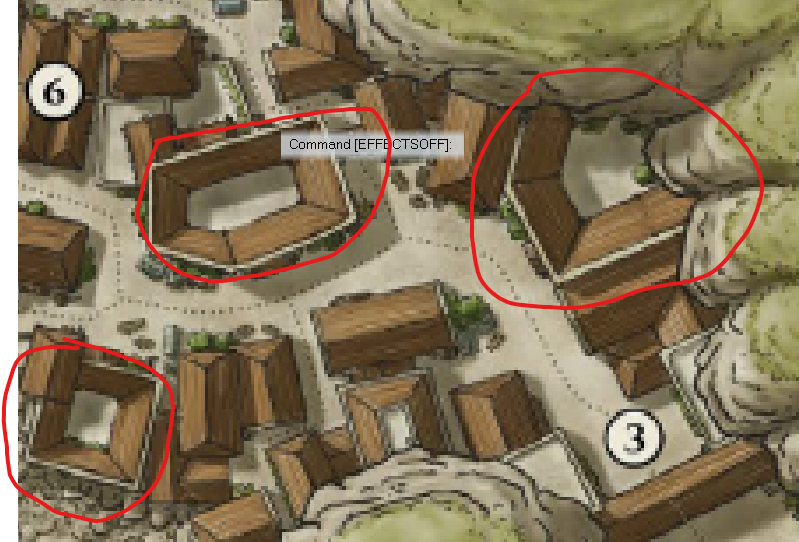
Comments
What do the rest of the buildings on your map look like at the moment?
You could use shaded polygons of roof texture and add an outline to those polygons, but I won't know if that will look ok unless I can see what you've already done.
Hey Sue!
Here are the same region with the Traced map transparent and removed so you can see my current position. I'm not shockingly attached to the work done so far if alterations or a total redo are necessary. I'm using Jon Roberts City style buildings, in a modified version of the CA63 Wood Chestnut building using a roof color of the same name. I've also worked in some Schley Middle Eastern symbol buildings, though those are highly experimental at the moment for flat topped buildings with a perimeter ridge.
I think it would be possible to do these one-sided roofs using shaded polygons.
Pick the roof texture from the list of textures in your map (click the FS:... box in the Status Bar, and then the tab called Bitmap Files. The Fill Style Name dropdown should contain that roof fill somewhere in the list). Then use the polygon drawing tool on the right hand toolbar to draw the roof pieces.
on the right hand toolbar to draw the roof pieces.
When you've drawn all the roof pieces right click the same polygon drawing tool and pick the option "Shaded Polygon (Angle by Edge)", and click all the pieces at the bottom edge. This will align the fill and shade the roof pieces. If the first rooftop you click looks way too bright or too dark undo (CTRL+Z) and initiate the tool again (go for the same shaded polygon opotion in the right click menu). In the command line you will see an option to change the angle of pitch. Type a number of degrees that is different to the default 45 degrees and try again.
I can't see the outline you mentioned earlier in your screen shot, but if you want to add an outline to a polygon (roof piece) you can do that using the Outline tool on the right hand toolbar. If you want an outline other than black right click that button.
on the right hand toolbar. If you want an outline other than black right click that button.
Thank you so much Sue, you're an icon. That got me exactly where I needed to go and I learned a lot of flexible tools just from your lesson.
Here's what I was able to toss together quickly and I think this will work perfectly for my needs. Thank you again!
You're welcome :)