How to change water background?
Hello, when I created a new map I chose the water background. Now I want to change it to a land background. The side bar of the manual on page 25 states that "If we decide later that we don't want the water background ... we can make these edits in our drawing." Anyone know how I can change my water background to land?
Thanks


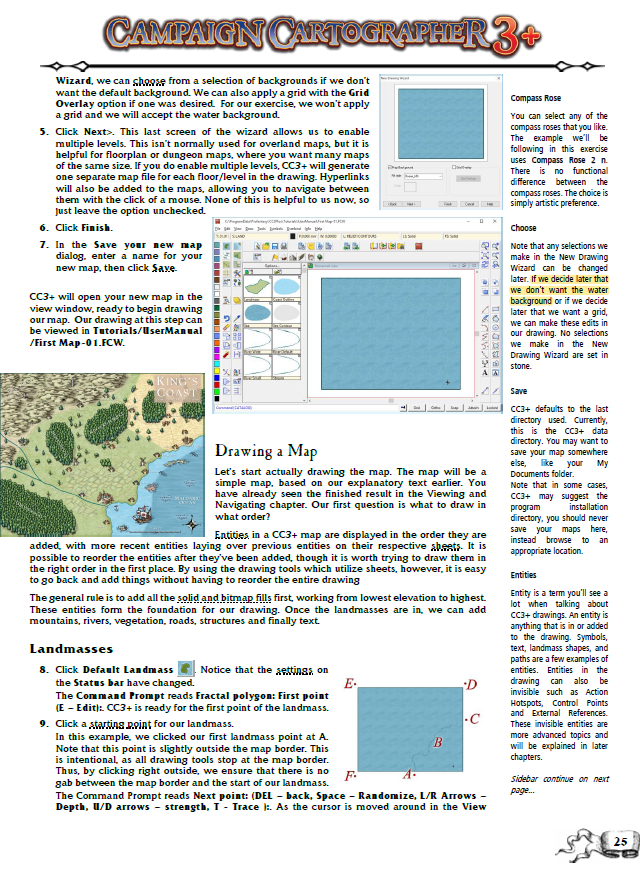
Comments
I think I was able to do it.
Step 1 hide all sheets and layers except "Backgournd"
Step 2 unfreeze "Background" Layer (Not doing this step kept messing me up)
Step 3 change properties
Step 4 click upper left, click lower right
Step 5 Do It
Step 6 Select Fill Style "Land_MS"
Step 7 Freeze "Background" Layer
Step 8 Unhide all sheets and Layers
Please let me know if there is a more direct way or if this IS the way.
Thanks
Yes, that's how it's done.
There is typically more than one way. Here is what I do.
Select as active the background layer.
Hide/freeze all of the rest of the layers
type Changefs
select the background, Do it on the menu.
select the new fill style in the bitmap fill styles. Do it.
Done.