Mike Schley Inks Printing issues
Created a map using Mike Schley Inks and are trying to print it on legal size paper on a HP LaserJet 1022 BW printer. When I try to print from the CC3+ wizard it crashes Windows, I am running Windows 11 Pro.
I did a workaround by saving the map as a PNG and printing.
My question is if this is an artifact since this is an old style that hasn't been updated.
Otherwise I like the look. (Making maps for a Hero's Journey 2nd edition RPG session.)
Thoughts?
Mike V.


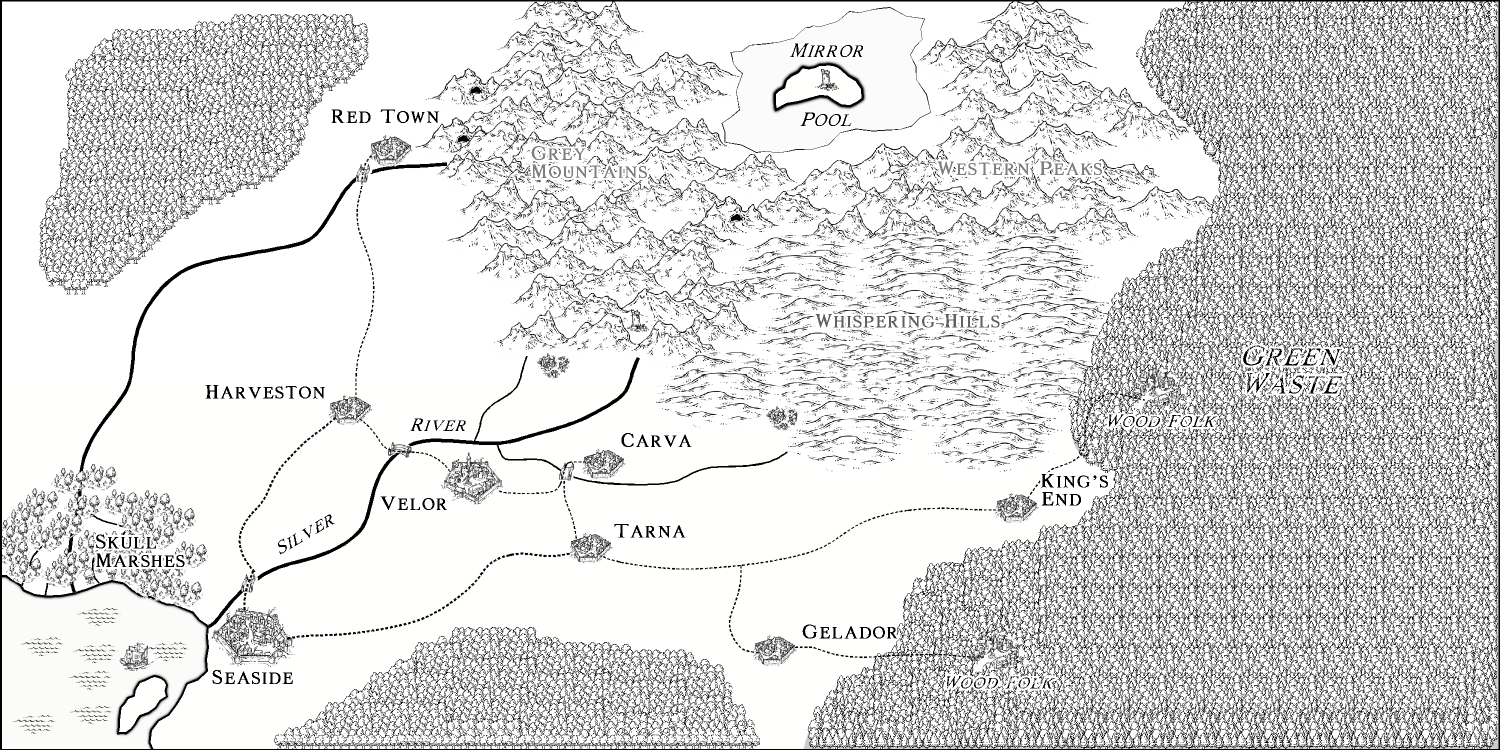
Comments
Generally, it's best to save to an image file and then print the PNG because printing from CC3+ goes straight through the Windows printer driver and there are many possible ways that CC3+ can interact poorly with printer drivers. For example, a 1200dpi printer like the HP LaserJet 1022 may want to prepare an image that's 10200 by 13200 pixels before it starts printing. That size of image is at the upper limit of what CC3+ can handle. Also, the printer driver may want to generate a 1 bit per pixel image, and CC3+ doesn't know how to do that (certainly, effects won't work).
Many thanks, it makes sense. There is no way that CC3+ can be tested in every software environment and every print driver.