Can't export map to PNG, JPG, or BMP
 aulyre
🖼️ 38 images Traveler
aulyre
🖼️ 38 images Traveler
Hello,
I was creating a new map with multiple levels and exporting those levels as distinct images, but suddenly the export function quit working. I tried exporting to a different location on my computer, but that didn't help. I also added debugging to my CC3Plusconfig.xml file, but the debug output doesn't provide anything useful and a .BMP file is created. Don't know if anyone has encountered this before?


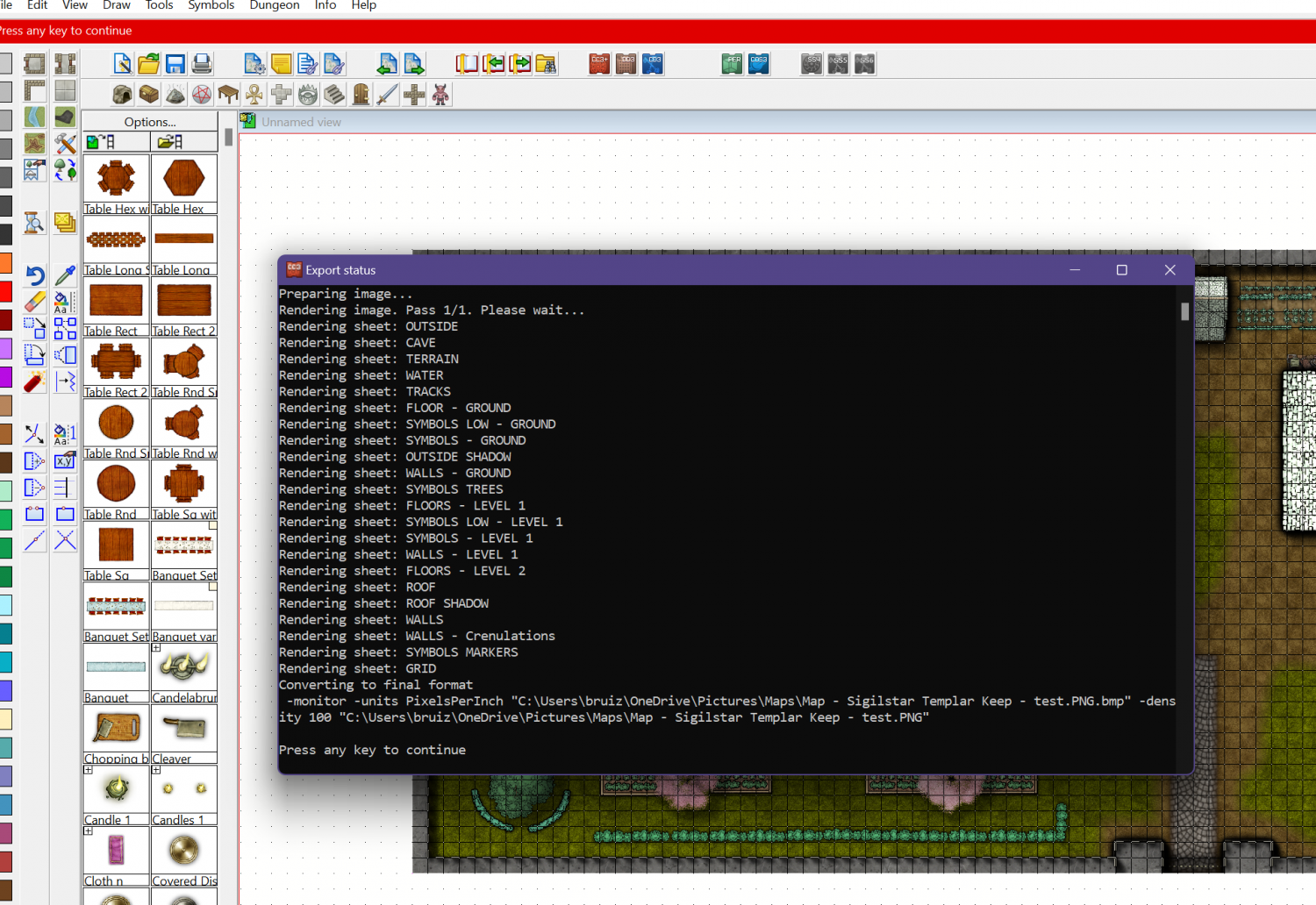
Comments
Sorry, I guess I should mention that I am trying to export to PNG and no .png file is created. I also tried jpeg and bmp with the same results.
Is this all maps or just one map you have made ?
If just one, please post your fcw file. Thanks.
Hi, it's just one and I attached my FCW file in the original post, thanks!
I don't have the Forgotten Adventures styles installed, but I did succeed in saving the image (red X's and all ;). I did find that there were a few symbols waaay off the map border, but they shouldn't interfere with the export process as far as my knowledge goes.
So I guess I'll just brainstorm "out loud".. maybe something helps.
You say that:
no .png file is created
.. which is the weirdest part of this. Have you tried saving to a different location? It's a far shot, but maybe Windows doesn't like CC3+ writing to OneDrive.
Moving on...
and a .BMP file is created
This one is really interesting. It means that it fails on the very last step (which is a good thing imo), probably worth checking your export options. What are your export options? I did notice that my test doesn't print the
-density 100part. And while I don't think it explains what you're experiencing.. we might check it out regardless. These are my options while doing the test:And finally... Have you tried exporting a rectangular area instead of the full map?
Hi! I tried saving to another location. I also tried installing the latest update of CC3, but neither changes the behavior. I think that the 100 density message may be because I had my Resolution set to 100 pixels per inch. I reset to 96 pixels per inch, but that didn't change the behavior.
Strangely enough, when I have all of my layers showing the file will export to a PNG, but if I hide all of my layers except the floor layers (ground floor, 1st floor, or 2nd floor / roof layers) the export fails.
When you say "hide all your layers...", do you actually mean layers, or are you talking about the sheets?
Also, hiding the map border (The map border is on the MAP BORDER layer, and the BACKGROUND sheet) can in some cases have unforeseen consequences, because CC3+ uses the map border to calculate the extent of the export. I have seen cases where that resulted in a temporary image ImageMagick couldn't convert in the final step, so please try as roflo1 suggested and do a rectangular section export instead, and see if that gives different results.