isometric maps and symbols
 HelenAA
🖼️ 19 images Mapmaker
HelenAA
🖼️ 19 images Mapmaker
I'm battling with getting sizes right. An example of this is the default size of 0.308 for each symbol. The house is 0.308 and wall and wooden 'wall' [mind gone gooey] are double the length to show up on the screenshot. Why?
PS now I can't pick up any symbols in SS6 let alone pick any City template.


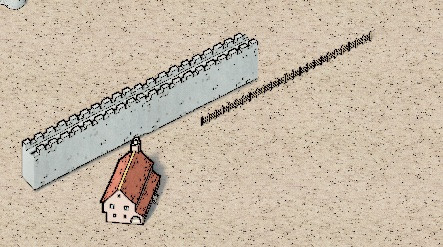
Comments
They look about right compared with each other.
Do they look different to the way you expected?
EDIT: Oh I didn't read you correctly. It's possible that some of the symbols weren't scaled correctly when the metric conversion was created. Are there any other symbols affected?
What do you mean by not being able to 'pick' symbols or templates?
Two different things Sue.
If I want to create a new drawing of a city, its very hit and miss as to whether I get past the list of category, eg Cities, Dungeons, Overland and so on. doesn't matter whether I pick Decide for myself or choose from template --- all I get is a blank panel where you pick the actual template.
in the map I'm unable to to choose a comfy chair or a hard wooden one, I'm having to thump hard in the list of chairs to pick it up, or view what the last current size was. where is the setting to globally go from 0.367 to 1.00 by the way?
:)
What happens if you save what you are doing and restart CC3?
i always size "by eye" on my maps