fill tool behaving oddly
 HelenAA
🖼️ 19 images Mapmaker
HelenAA
🖼️ 19 images Mapmaker
I'm reworking the terrain fills at the moment. I did two big fills without too much problems this morning and started the farmland fill. I got some of it done before switching to the cultural heart of this map and then ran into problems. I often find the tools found down the right of the map easier to use rather than the pull down list found from, in this case, Overland menu, as the tools need reselecting more often due to my hand movement being what can be said to be clumsy.
Anyway I digress. As you see there's a cut through and I need to draw around it and this is where the problems started. In short, DRAWTOOLSP work but SPLINE2 doesn't - I haven't checked any other fills, only the Farmland one.
I can't I work out why SPLINE2 only gives me a line, while DRAWTOOLSP will give me what I want, albeit at greater effort than SPLINE2. I've have spent a long while trying to work out what is going wrong and in desperation I'm posting this question.
To anticpate the question why I'm doing this, its to cut down on the number of fractal shapes as they're causing me difficulties and I will need to have a sheet or two on which to draw new and different shapes.


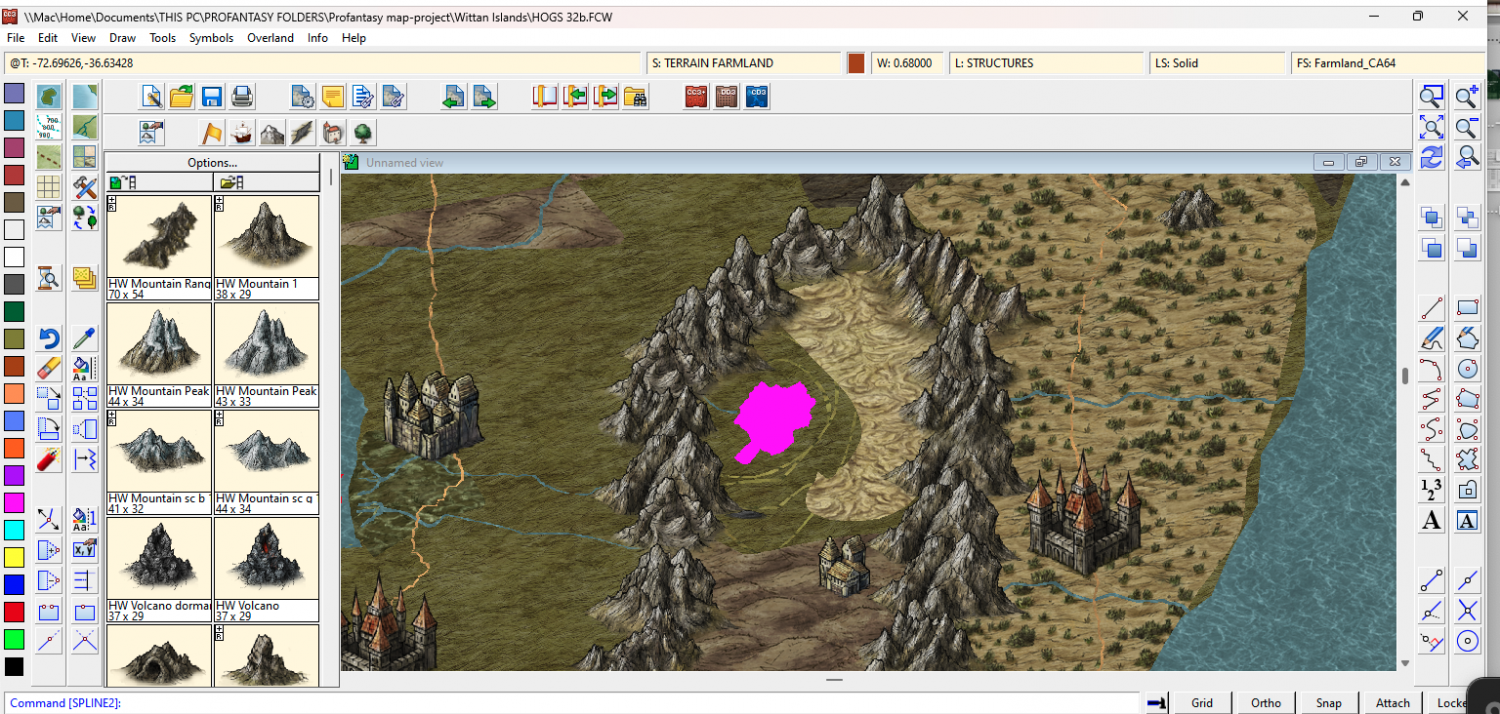
Answers
SPLINE2 draws an open entity, meaning that it can't be filled. SPOLY2 draws a closed entity, which will pick up the current fill style (unless the line width is greater than zero). If you'd like to convert things drawn by SPLINE2 into closed entities, use EDIT on the open entity and check the "Closed" checkbox on the dialog.
In addition to what Joe said, also note that your line width (LWIDTH) is set to greater than zero. Drawing tools from DRAWTOOLSP handles all that by themselves, but if you want to draw a filled poly and not just a hollow outline using the basic tools like SPOLY2, you need to manually set it to 0 first.
thanks