Blending with background not working as (I expect?) it should
tl;dr: two of my layers merge in a weird way and I don't understand why. See the final images.
Actual post:
Greetings. I'm a new user, part of the horde that I suppose arrived via the Humble Bundle sale. I spent a week following all the user manual and now I'm starting to work seriously on a map I need for a project of mine. I'm currently trying to draw said map using the Annual Classic Fantasy map style.
What I'm having trouble with is this: I don't like the pitch black sea which is the default in this style, and I'm instead trying to reproduce the kind of effect you can see in this image I found on the internet:
The horizontal lines around the coastline.
Now: I'll tell you what I did, step by step, because I'm sure that I'm doing some mistake somewhere along this path but I don't know where exactly.
So: I made a bitmap texture with GIMP. A simple thing, that I plan to substitute with a more elaborate one, maybe a transparent one, in the future, after I see how it looks:
As you see it's a modified version of the default parchment bitmap used by the Classic Fantasy style:
I created the fill style via the tool in "Tools/Set properties/Fill style...".
I then drew the land areas of the map, while putting a few symbols in because I needed those places as references. So we are in this situation:
Notice that I'm using a hex grid because I need it for my project. That might be part of the issue. Still no sea at the moment, but here comes the tragic part.
What I think is the good way to do what I'm trying to do is to have the whole sea filled with that bitmap I created, then edge fade it so that only the parts around the coastline are visible. That way the parts which are faded only show the standard parchment used in the background by default.
So I created a SEA sheet and put in this position:
I drew in it a big polygon which went far beyond the map borders and I copied in it all the land polygons, thus creating a multipoly with these properties:
There is almost nothing else on this sheet. As you see the count tool shows 18 entities, but actually only two are selected, one being the multipoly and the other being a "template" which frankly I don't know what it is and I wonder if that is part of the issue:
With no effects activated this is what I see:
So I set the "edge fade, inner" effect on the SEA sheet:
If I hide all the other sheets this is the result:
Which would be great if this wasn't how it blends with the rest of the picture after I show all the layers:
As you see, parts of the bitmap show up around areas where they wouldn't normally appear. And this clearly is an issue in blending between the SEA and the BACKGROUND sheet, because if I hide the latter everything works fine:
There are no other effects on any sheet beside a glow on TEXT and CARTOUCHES. I checked even the whole "whole drawing" section.
I tried to play a bit with the "blend mode" effect without results. Actually that makes the issue even more visible, which might help in studying the software's behaviour. As you see the places in which I have the blend issue vary according to how much I'm zooming in:
So: what am I missing? How should I proceed?


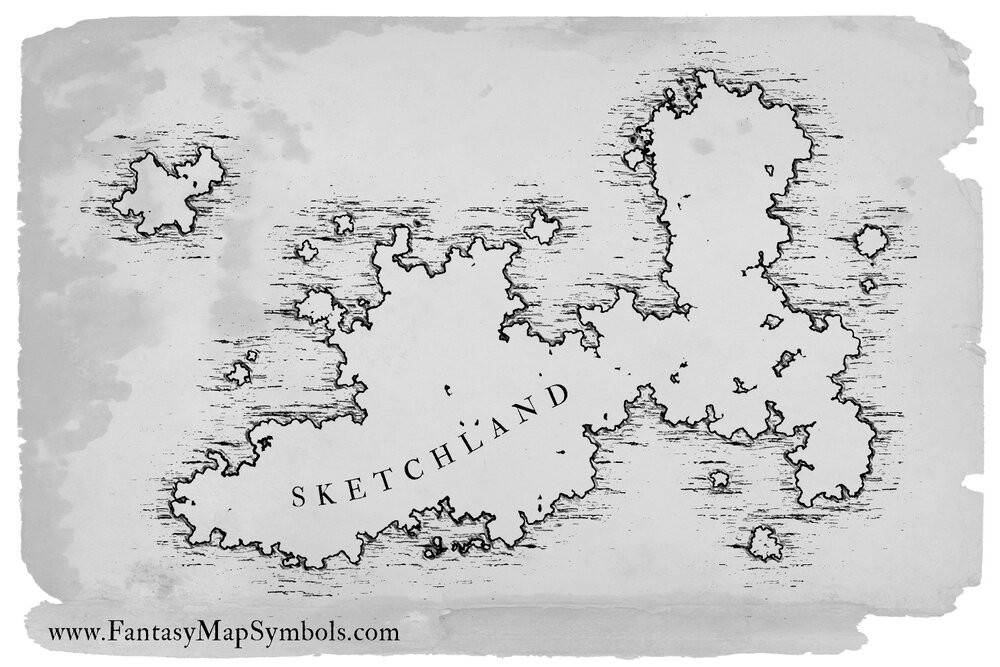

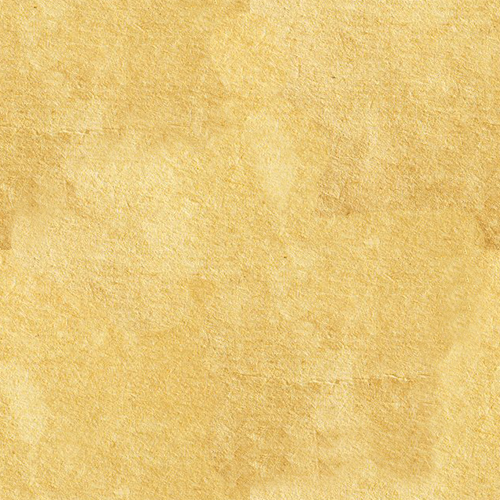
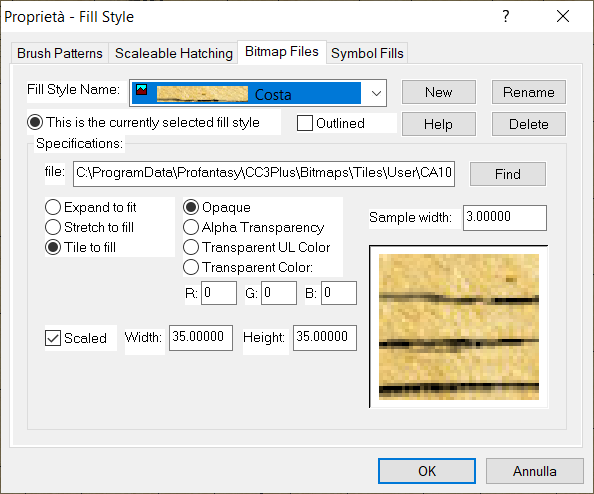
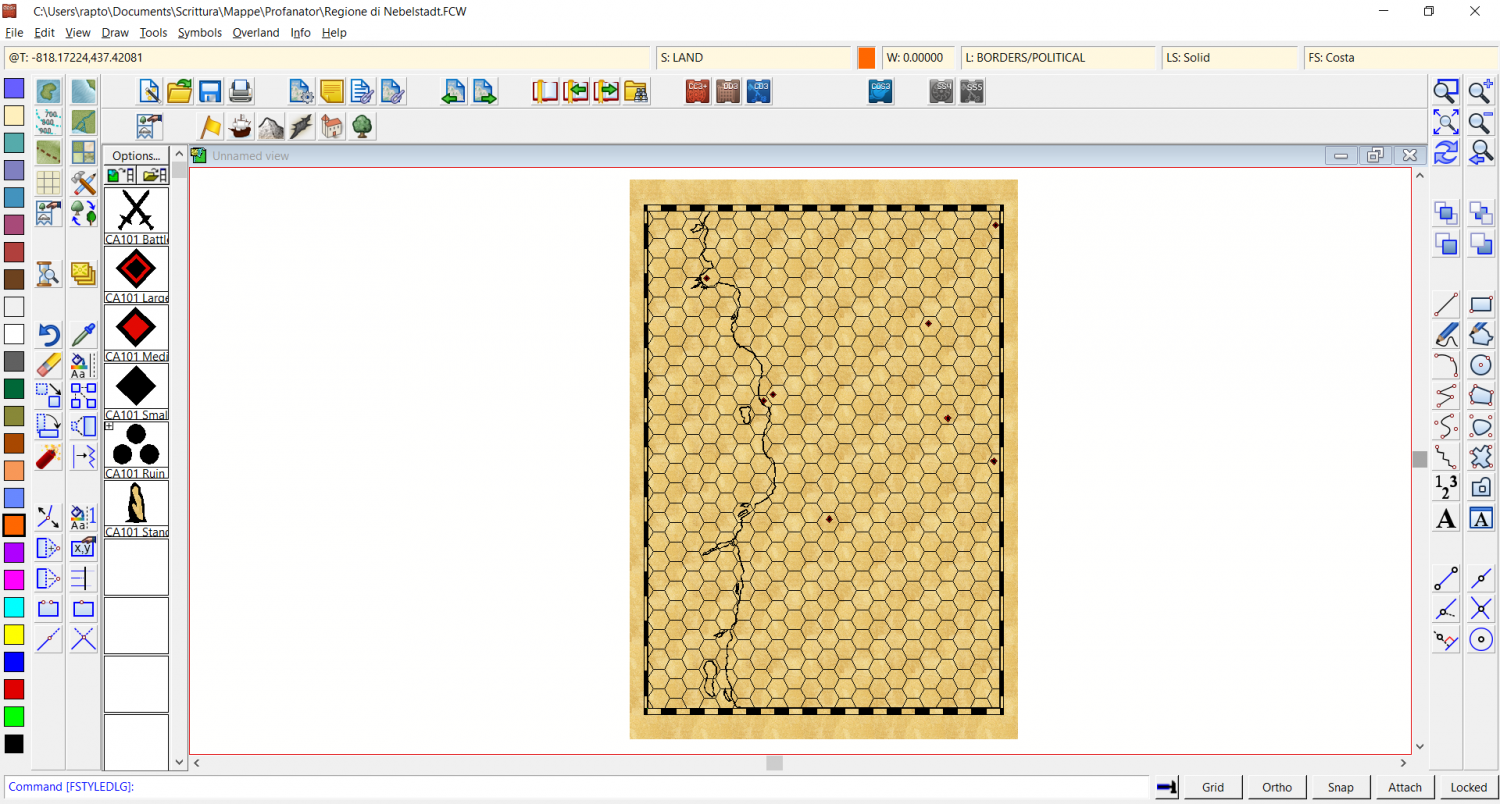
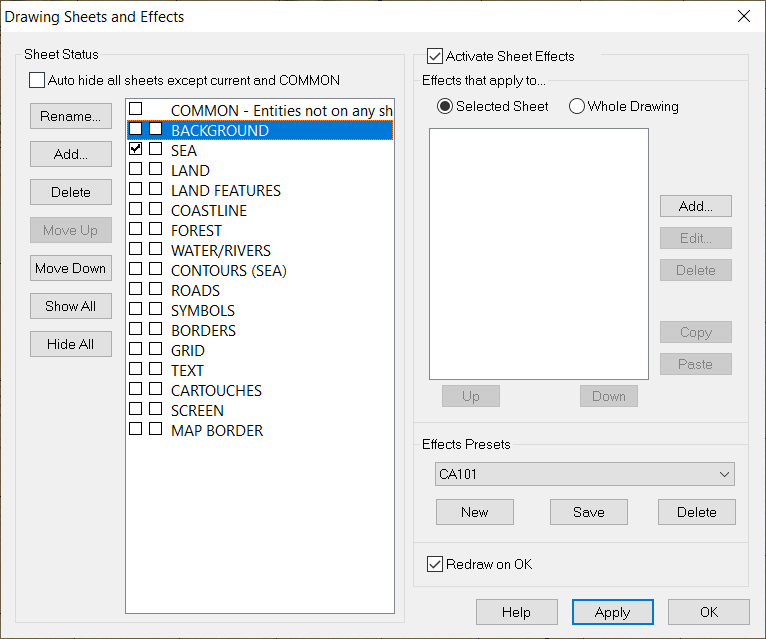
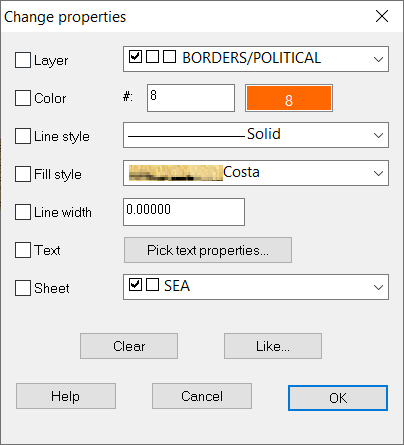
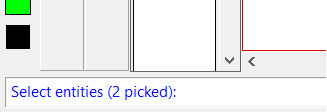
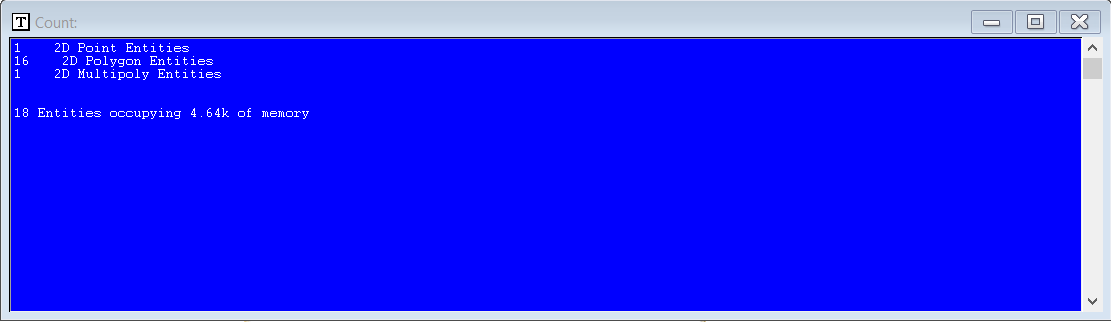
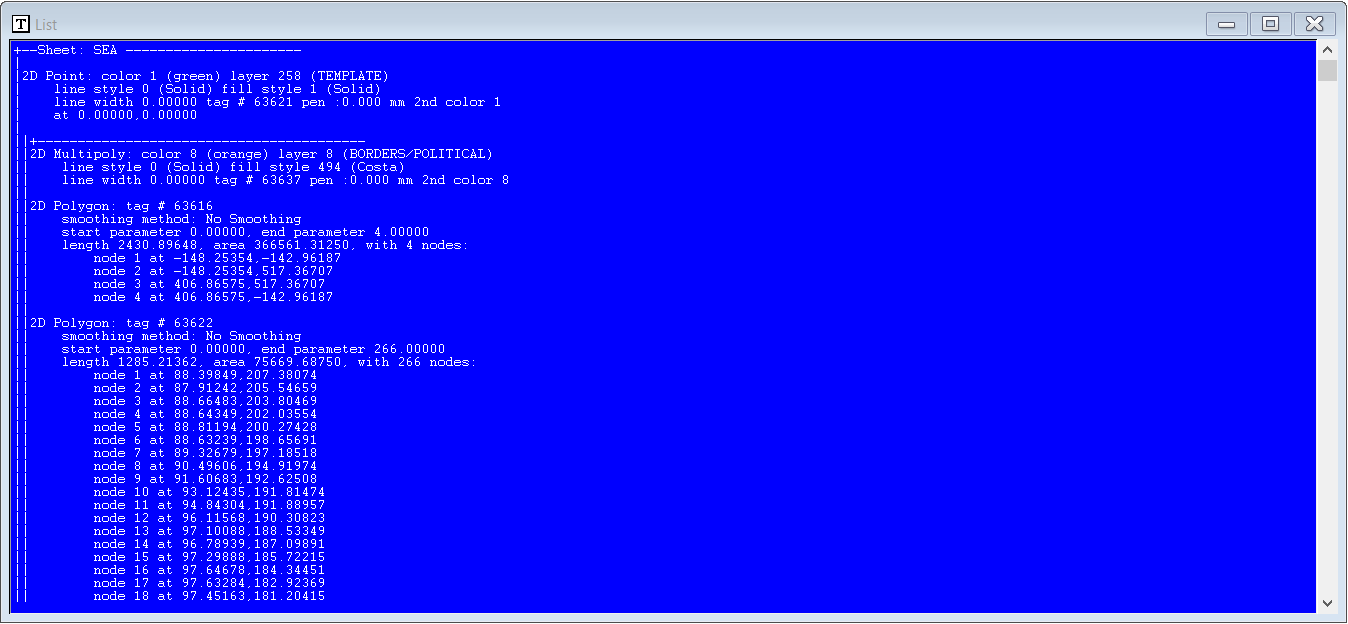
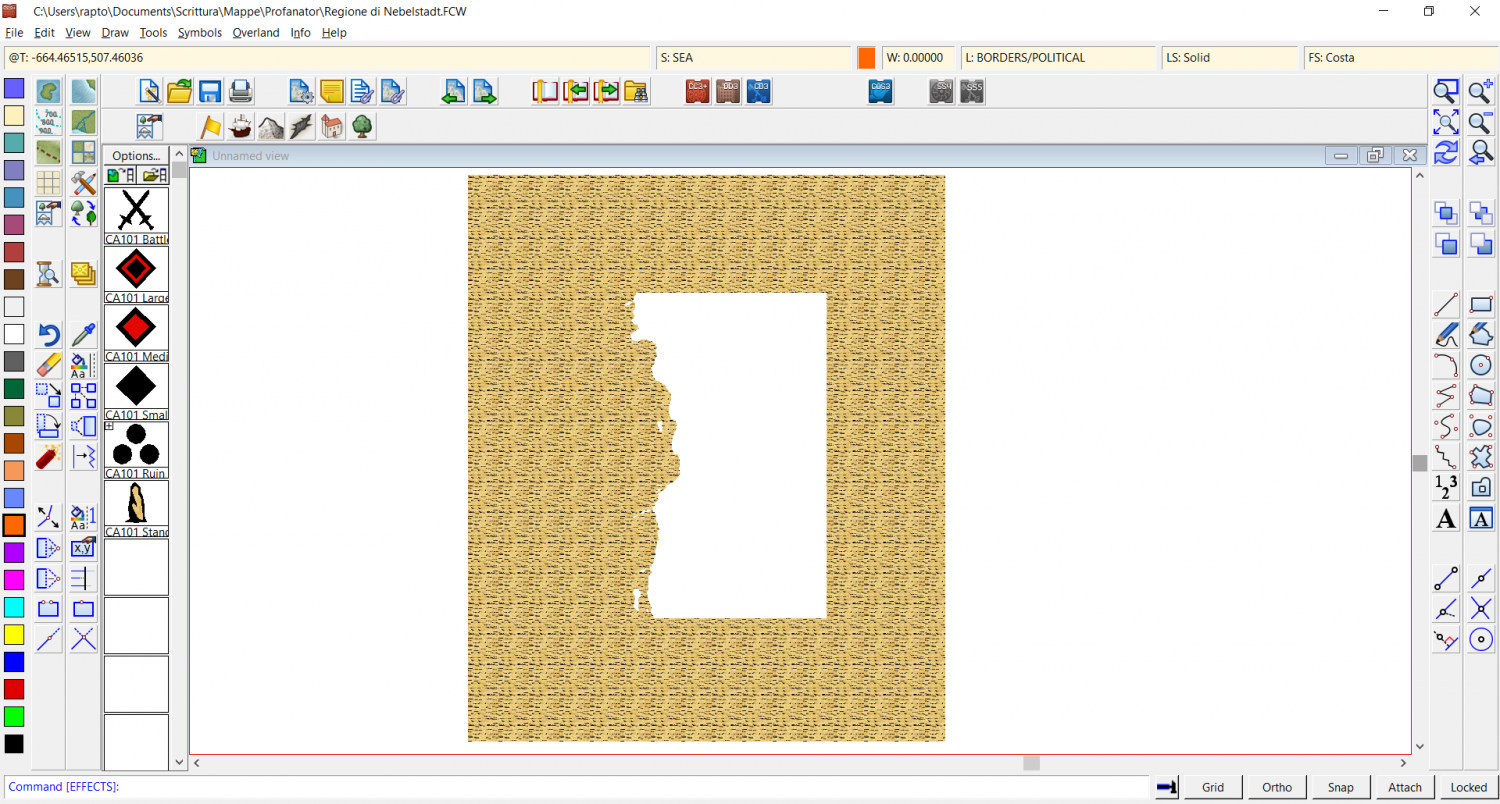
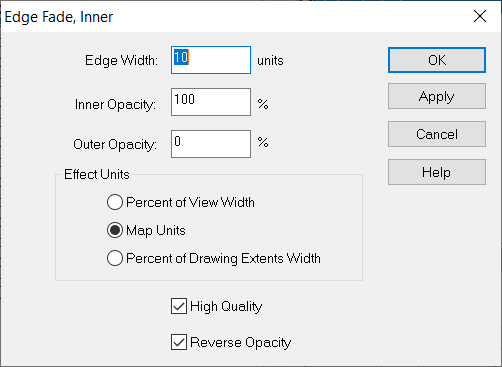
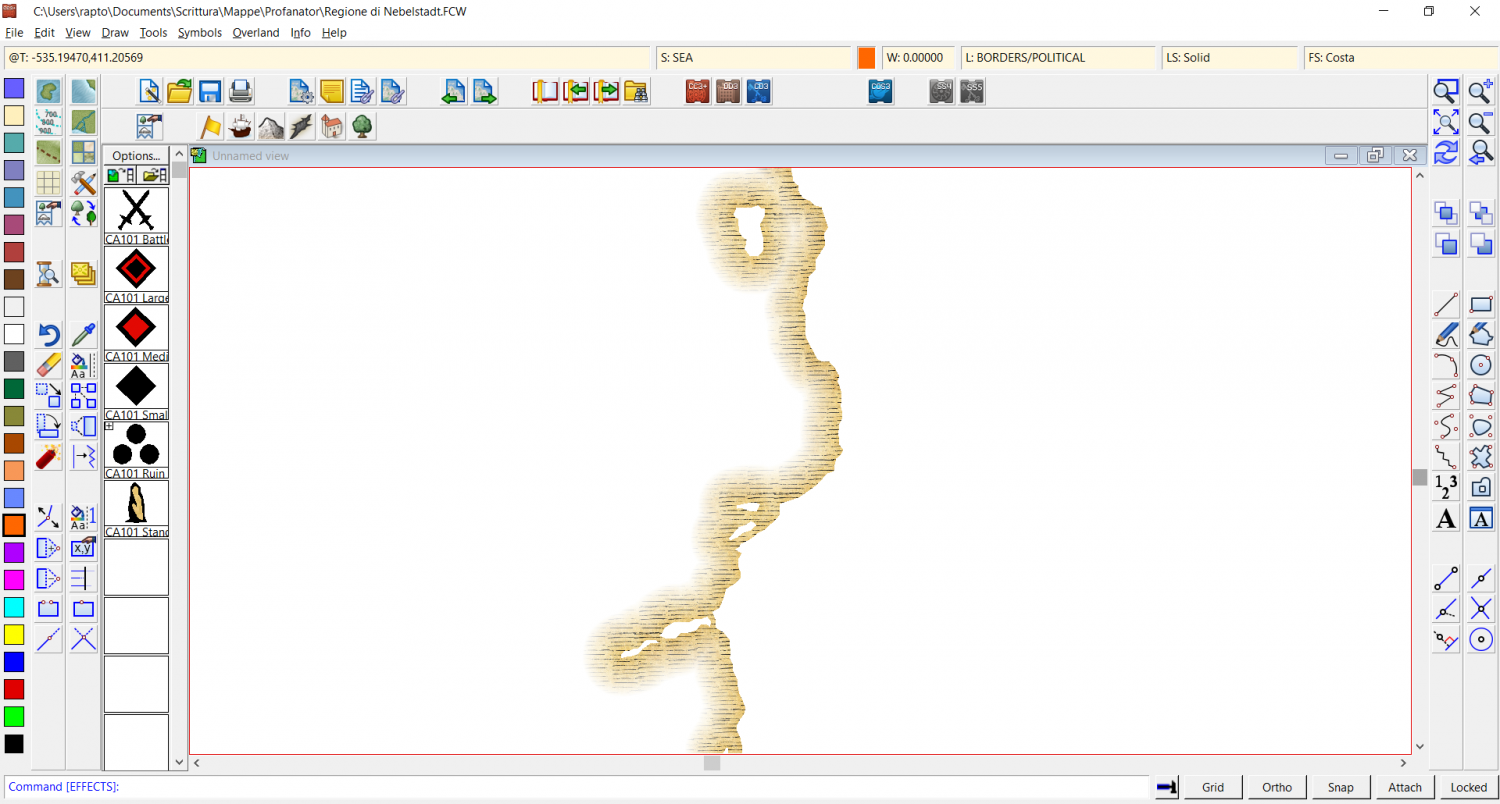
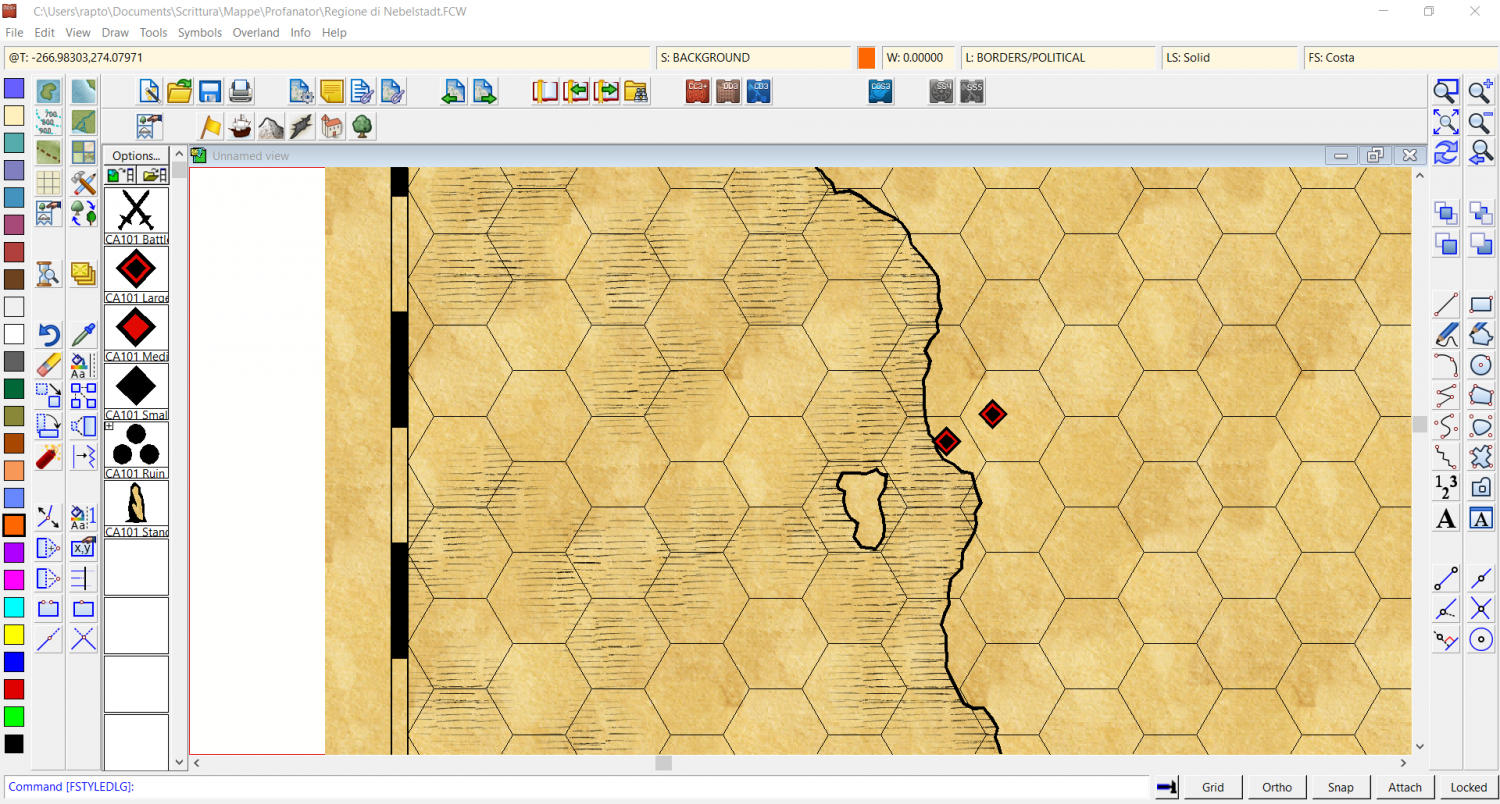
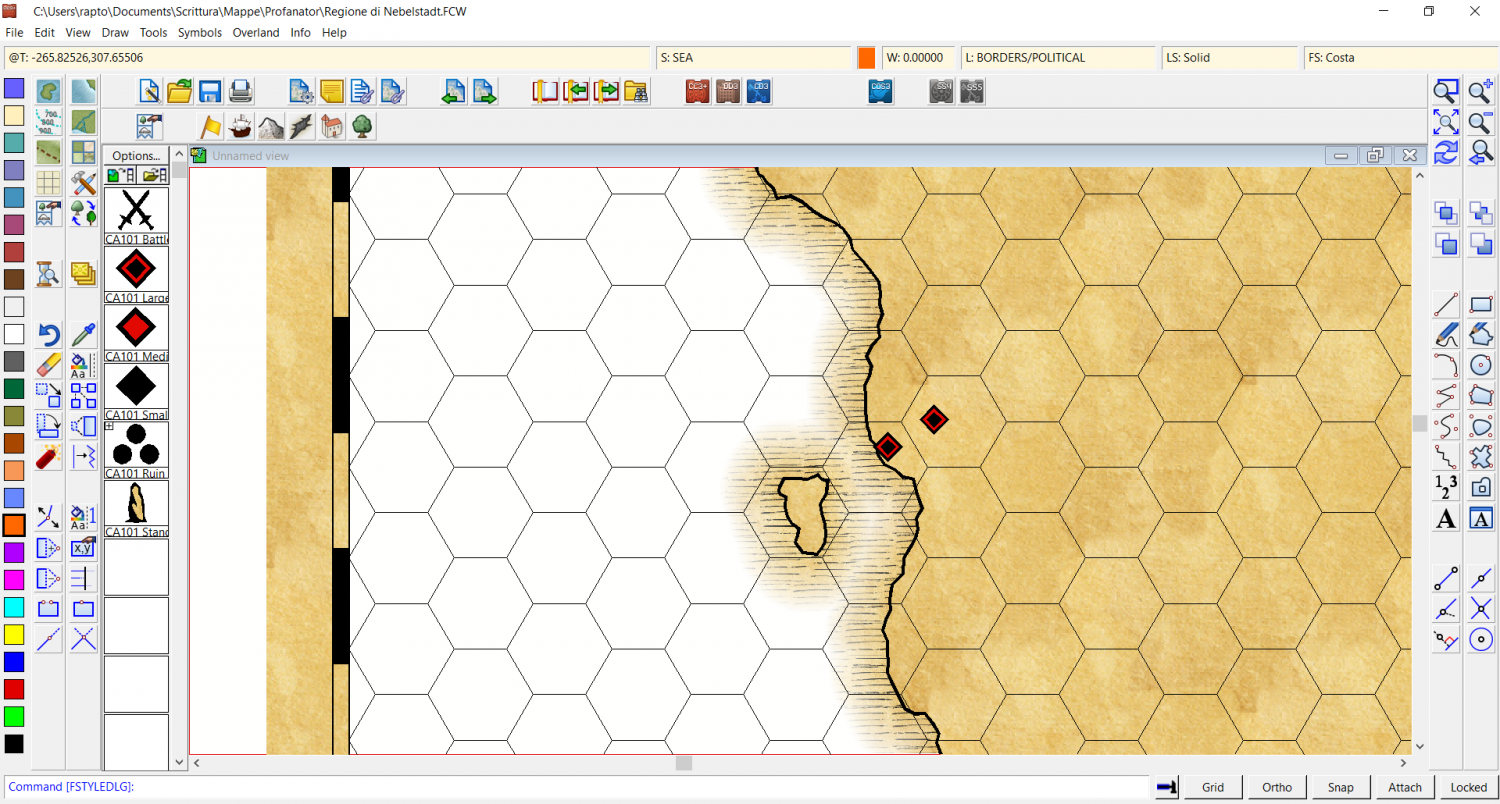
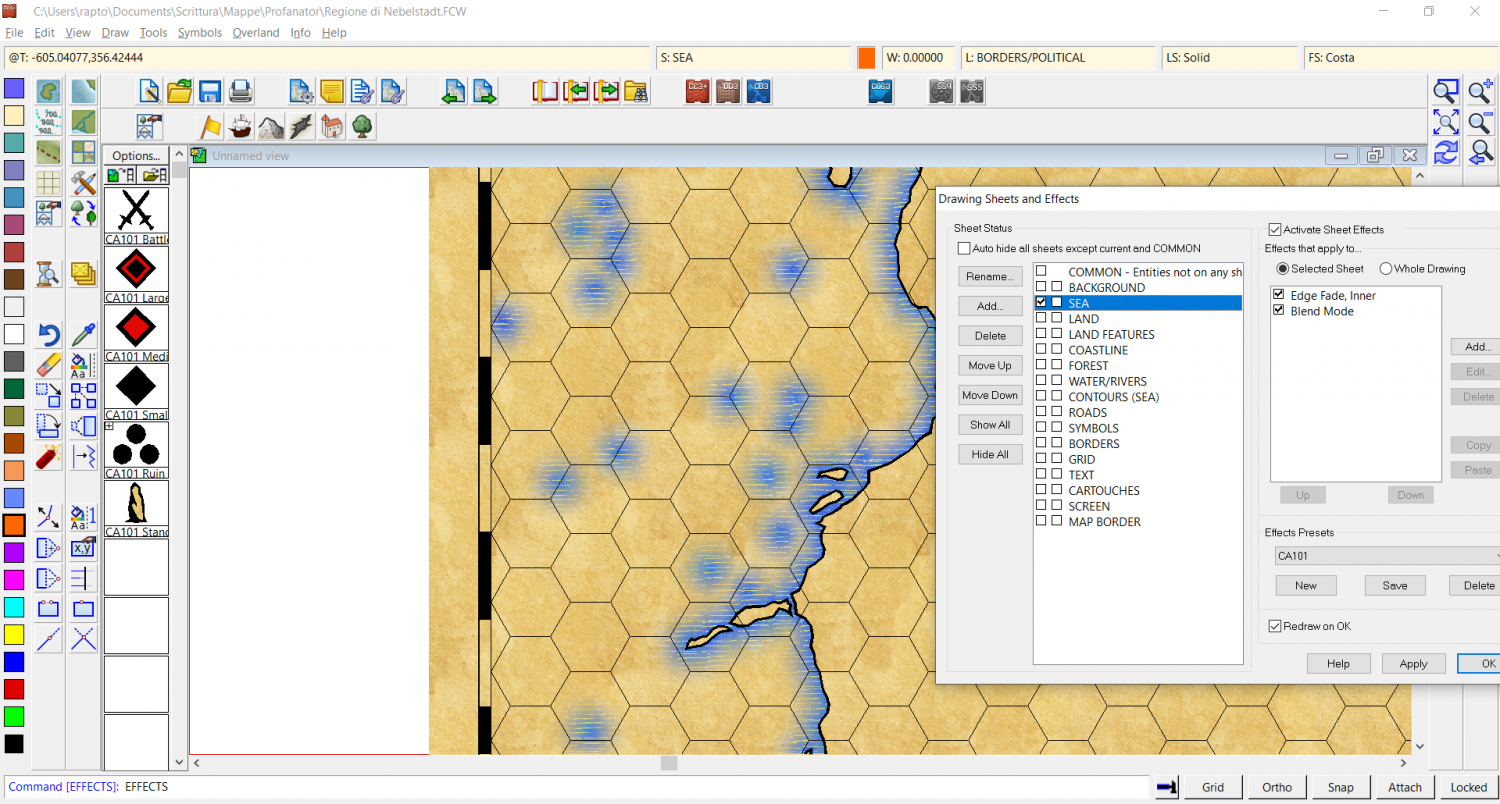
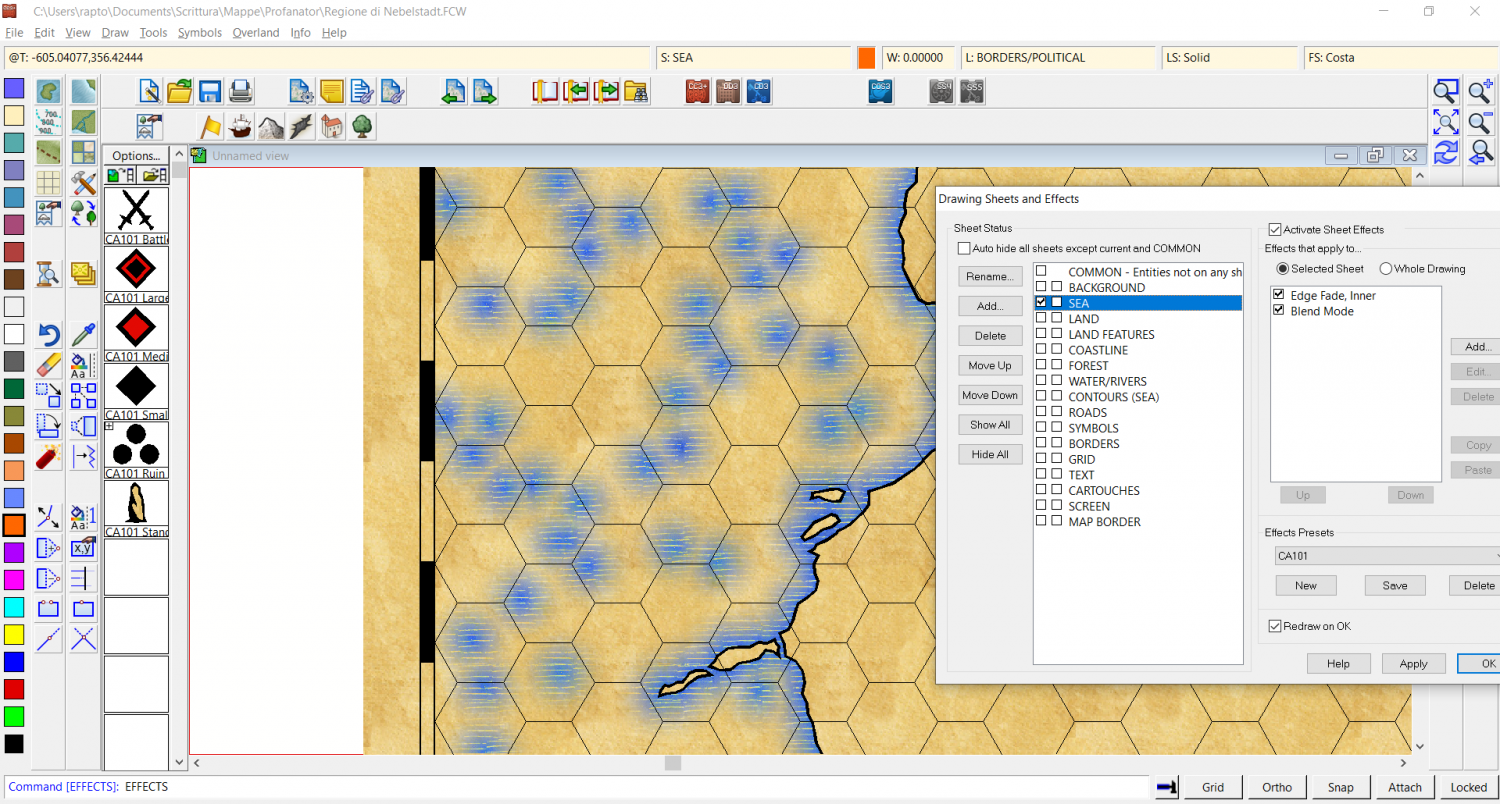
Comments
What you are experiencing here is an issue nicknamed 'Transparancy Acne (TA)'.
What happens is that as CC3+ stacks sheets on top of each other to generate the final drawing, it needs a way to figure out the Edges of the entities on the sheet just added, so it can apply edge effects. It does this by looking at the difference of the stack of sheets up to an including the prior sheet with the stack of sheets up to and including the current, and then computes the differences.
Unfortunately, when the new sheet have parts that are new, but identical (like you are using the same parchment here, although one is a bit modified, it is still the same parchment) the effects will see those parts (can be as small as a pixel) as holes with edges around and thus apply edge effects.
One way of handling this is to simply stick a sheet with a copy of your entity in between the two sheets with the parchment, and apply the same edge fade to it (maybe even a bit more). Another option which may work in your case is to change the color of your custom fill a little bit, that might be enough to avoid the issue.
Unrelated to this, you'll want to make sure to use relative paths for your fills styles, will save you issues in the future.
Thank you for your swift and quick reply.
Will modifying the bitmap and using a transparent one, with only the horizontal strokes and no parchment underneath it, solve the issue? In that case it shouldn't detect the similarities in the fill, since there wouldn't be any, I suppose.
You will almost certainly do better if you don't use the parchment background, but at the same time sheet effects will be applied to the dashes themselves rather than the edges of the polygon, so you may need to make the background white. That will work if your blend mode is set to multiply, as the white will vanish.
Aaaaaand it works.
Case closed.
Thank you both for your kind assistance ;)