stone carvings
 Fersus
🖼️ 11 images Surveyor
Fersus
🖼️ 11 images Surveyor
Hi folks!
As mentioned just now in the chat during the live session:
I tried to make some stone carvings by placing thick lines and adding a bevel effect. But of course, this does not look right, as bevel gives the illusion of standing out instead of going inward:
Does anyone know a method to create an actual carving effect?


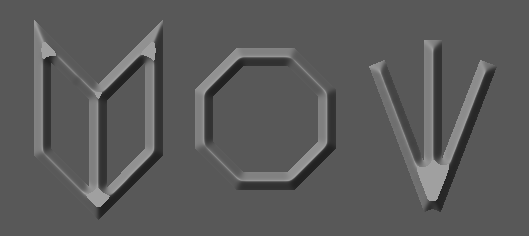
Comments
Check out this article:
oh! that's very helpful! thank you very much!
@Monsen , do you happen to have an article on the Displace effect?
I think it could be useful for this purpose as well.
No, I don't think I have written anything more about it than the short description in the Tome. You can also see a good example on it's use in Sue's Marine Dungeons style where it is used to cause ripple effects to underwater elements.
ok, I played around with it a little bit with the text version as well.
when I tried it yesterday, I got it to work, as seen here:
But today, for some reason, whenever I try to explode a text, it just vanishes.
To be precise: it is still there, but I can't see it and I can hardly interact with it. I can select it, if I remember where it was, I can delete it once selected, but it does not show up at all. I tried to change the colours and the line thickness and the sheets and whatnot, but it still is invisible and isn't even coloured magenta when selected.
Does anyone know what's going on here?
How do you mean it's still there but you can't see it?
Is the font size perhaps too small? That can make lettering vanish, or seem to not be there at all when you try to place it (as there's just something like a dot on your cursor).
Have you also tried simply drawing a polygon - not using text at all - and seeing if that works (in case there's a more complex effect going on here)?
Exactly that!
I'll try to visualize it:
Step 1: I place some text on the map:
different sizes for testing (the middle one is of the size that already worked once)
Step 2: rightclick on explosion and choose "explode text". Select the three 4:
Step 3: select do it:
hit refresh they are gone:
step 4: select "delete" and make selections within the areas that had the symbols in them:
The selection is not shown, but it's done:
but:
step 5: do it and try again to select them. they are really gone now. (no entities selected anymore.
so they are here, but they don't show up!
What if you switch the sheet effects off? Can you see them then?
ok, I found the problem. I don't quite understand it, but at least I know how to circumvent it:
The text was placed on the "merge" layer. Placing it on another Layer solves the problem.
Ouch, yeah, it won't work properly on merge.
The MERGE layer is one that should never be messed with. It does really strange things. Don't put anything on it, but definitely don't hide it. That's worse.
We ninjaed each other.
ok, what sorcery is this? :D
This sounds more like an adventure hook then advice for a layer in a CAD program :D
Effects sorcery
It's used as a temporary layer during effects processing.
ok, may I freeze it?
I can't see any ill effects with the MERGE layer frozen in the map I've got open, but do let us know if you have any.