ColorKey doesn't cut through terrains
 HelenAA
🖼️ 19 images Mapmaker
HelenAA
🖼️ 19 images Mapmaker
I'm making a map and had a large block of terrain fill. I wanted to cut holes to see the landmass underneath, but it didn't work.
I had ColorKey at the top of the list of effects for that sheet - so how come it sank to the Landmass?
PS it sank to the Common Sheet!!!!!!!


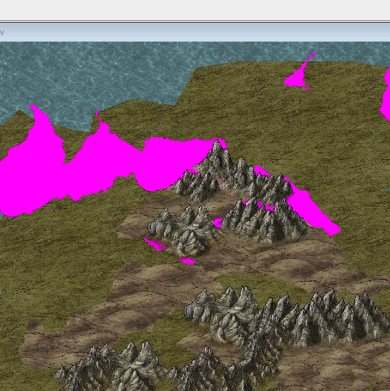
Comments
Are your pink polygons on the same sheet as the terrain you want to cut through? For it to work, there are basically 3 conditions
It is easier to see what you might have done wrong if you post your .fcw file.
I'm sorry but that file has been overwritten but the top two were right. I didn't realise I had to match the cutting polys - I thought the magenta was the only colour for ColorKeys; every video I've seen has been the magenta. I hadn't realised that effects had to be on either.
The Color Key effect can work with any color you want. Magenta (Color #6 in the CC3+ palette) is used by default since very few maps would contain this color naturally, but it can be changed to another color if you need to.
help! I'm trying to cut through a sheet but its not playing! I dont think I'm doing anything wrong,, but ...... the cut through is from the "port" sheet to the background water btw.
On the plus side I've found that I can trace along polys. 😁 I've always envied those with better dexterity, but now I don't need to.
Congratulations :)
There's nothing on the port sheet but the magenta shape. Maybe the something else that you are trying to cut through is on the wrong sheet?
If you move whatever you wanted to cut to the port sheet now, however, it might end up on top of the magenta shape, so you will have to bring the magenta shape to the front.
When I was doing Bittern's Rest & needed to cut through another sheet [it was on a version that I ditched] I just copied the Cave cut through settings replacing the sheet and fill. Unfortunately I havent got that luxury with Thyra, and I'm not sure if I've got the settings right.
There's nothing else on the "port" sheet at all. There's just a magenta shape and the Color Key. I don't know which of the other sheets you are trying to cut a hole in, but you need to put the magenta shape and the Color Key on the same sheet as the thing you want to cut.
I'm trying to cut through the 'port' sheet to the water on the Background sheet.. Thinking about it,, there may be one too many sheets between the water and the 'port' - I'll look at it and see.
I recommend moving the magenta polygon and the Color Key sheet effect to the correct sheet - not the Port sheet. Or... move the terrain polygon you want to cut onto the Port sheet, because it's not on there right at the moment. Whichever way you do it, everything needs to be on one sheet only.
I can't get the cut-through to work. I end up _tracing across_ the thing i'm trying to cut through the land to reveal the backround water! I'm starting to think that I'm muddling the two things up. Would someone tell me the difference please??
You seem to be mixing things up a bit when it comes to getting the sheets rights for the color key effect.
Remember, everything needs to be on the SAME sheet, this means
The color key doesn't cut through any sheets below, it only cuts through entities on the very same sheet it is on. You can cut through multiple sheets, but that requires all of the three above for each and every sheet in the stack, it isn't enough to just add the effect to each sheet
For basic troubleshooting, just use the LIST command on both the magenta cutout-polygon AND the entity you wish to put a hole in. If they are not on the same sheet according to LIST, the setup isn't correct, and it won't work.
Also note that you cannot cut through things like symbols and inserted images.
I also noticed in your map that you have an entity with properties set up to be color 6 (magenta), but it is set up with a bitmap fill as well. Bitmap fills override solid colors, and thus makes it not work as a knock-out polygon. In addition to setting the color to magenta, you also need to make sure the fill style used for the polygon is Solid.
I wonder if the Color Key effect could be modified (or a new one created) that would let you indicate which Sheet it had to cut down to, allowing it to cut through multiple sheets at a time - it would be great to use for rivers in overland maps cutting through terrain and land sheets to the ocean below. Something like the various Lights effects.
i often have to create an “anti-acne” sheet below a beveled wall, but then I have to copy the cutaway polygon to the anti-acne sheet, too. Being able to cut through the beveled wall sheet and the anti-acne sheet at the same time would be handy.
yet another Color Key problem! Sorry.
This time the magenta not only shows when sheet effects are off but they are showing when sheet effects are on. I've toggled the Activate Sheets but nothing happens.They behaved themselves perfectly yesterday afternoon, but not this morning. I think I may have to rethink the design of the map at this rate. 😥
For some reason the effects on the LAND sheet have been unchecked. They need to be checked for the effect to work.
d'oh
Don't worry - I've done it myself ;)