Moving objects in front of or behind in same sheet.
 hsv216
Surveyor
hsv216
Surveyor
I am trying to move something that should be above something else. In this case smoke should be above the trees.
When trying to use the highlighted tools it is impossile to select the entity, you are just clicking around hoping you click the the correct entity.
Both of the objects I am trying to move in front or behind each other are on the same sheet (Symbols). Yes I know I could creae a new sheet and put them there, but is this not what these buttons are meant to do, i.e. move entities on the same sheet in front of or behind one another?
When I click on Bring in Front of for example the cursor changes to the little select box / icon but I have no way of accurately selecting the enity I want to move above. How can I select the entity I want to move above or below?
I just noticed that the palisade immediately below this is doing the same thing, i.e. sitting above the trees. Why is this so difficult! 😫😔


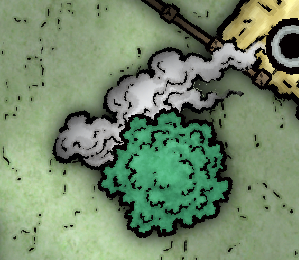

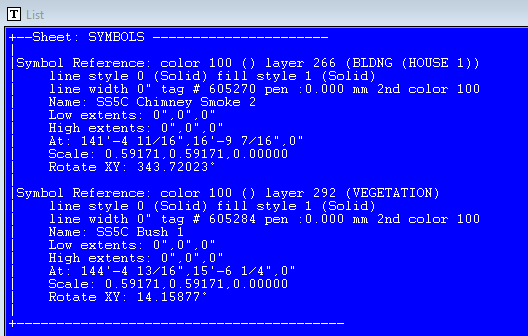
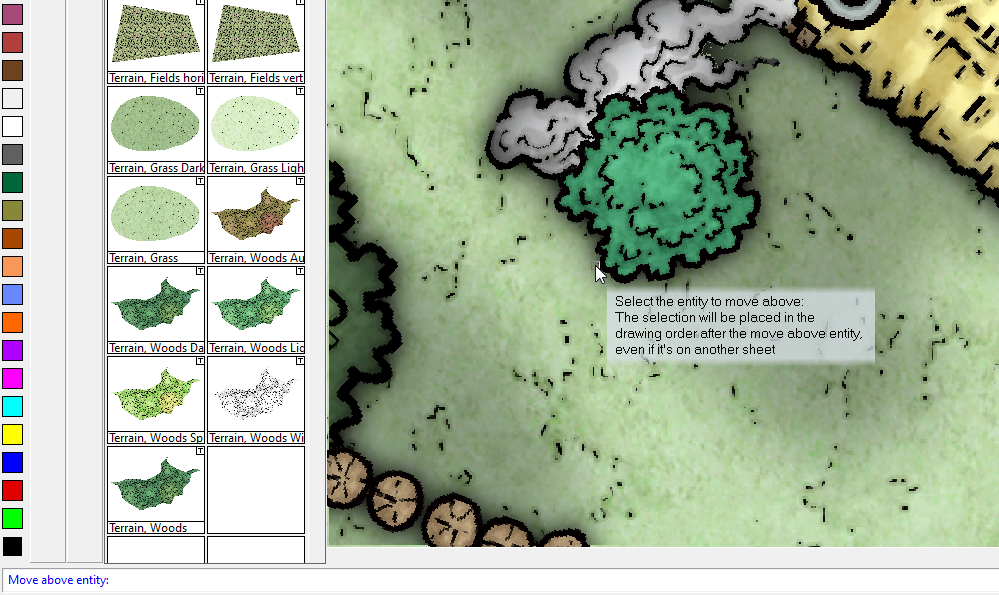
Comments
Use the back to front. I think its the one upper left of your screens hit of the 4.
Or use Skrt symbols in map, under the symbol menu at the top row of the software.
Onmy cellphone.
I think Jim is suggesting that you try the two buttons above those you are using if you are having difficulty with the ones you have ringed. I always use the 'Bring to front' button myself . They are much easier to use.
. They are much easier to use.
Yes, that should work.
Hi @Loopysue @JimP
Unfortunately none of those work. i had tried them multiple times yesterday, and tried again this morning, but the smoke is not appearing above the bush. Why do these buttons not work for this?
Using Bring to Front button:
After selecting the smoke:
After clicking Do It smoke stays below the bush (it also stays below the chimney as well). Chimney is also on the Symbols sheet, and is the same for all the chimneys that I have on the map, i.e. smoke stays below the chimney, regardless of what I do with those four buttons.
I did the same with the Send to Back and same result by selecting the bush, but it still stays in front.
I have also created a blank document using cities SS5 and does the same thing. Is this an issue with the style which would not make sense.
I was able to replicate this issue, but only when I added the trees after I had already added the smoke.
The easiest solution is to delete the smoke and re-add it, or to move the smoke to a new sheet above the rest of the symbols. Perhaps calls it SYMBOLS Smoke.
I'm not sure if this is what would technically be called a bug, or intentional behaviour, so I will report it for you.
Thanks Sue, although adding the tree first did not make any difference for me. It always put the smoke behind (or below) the tree. Just not expecting that is the intended behaviour, so will put it on a new sheet and move on. :)
Something I didn't know...
The way symbols with some transparency are drawn is different to the way symbols with no transparency are drawn. One of the smoke symbols (the one we both had trouble with) has some transparency and that's why we couldn't get it to come to the front.
The best solution is the new sheet option in this case. As was pointed out to me it's probably best that the smoke doesn't have the same sheet effects as the bushes anyway.
Interesting. I didn't expect that result.
CC3+ has a curious misfeature where symbols are drawn twice, the second time in reverse order of how they are stored in the drawing. If you bring both the bush and chimney to the front and then bring the bush to the front after that (so that it's on top of the chimney in the drawing, but drawn below in the second pass), then things might draw in the correct order.
Sorting out symbols of different types (or different altitudes) into different sheets is often the simplest solution.
Thanks Joe, that still did not work, but I was substituting smoke for where you said chimney. I have alrdy resolved to use a different sheet, as that style seems to have issues with the most of the vegetation, i.e. tried to move a palisade below a tree, (also on the Symbols sheet) and would not want to go below, or maybe the palisade was the issue.
Is this a CC3+ issue or FastCAD? I am guessing FastCAD as the underlying engine to CC, so probably unlikely to change if that is the case. Anyway have moved on and at least I now know that if it happens again, what needs to be done. :)
I'm glad to hear that you found a way around the problem.
CC3+ is a custom version of the FastCAD 6 engine and a whole lot of custom extensions. The reversed second pass for symbols is in an extension, but it's one of those issues that can break existing drawings if changed. It may get fixed during a major version number revision of the software where such breakage is moderately acceptable.