weird line
 Dak
🖼️ 37 images Surveyor
Dak
🖼️ 37 images Surveyor
Hi, can somebody help me get rid of this line?
I'm trying to draw some tunnels but when I print the map I get this weird line that can't be deleted and isn't part of the map. I haven't drawn it. I tried changing the amount of nodes but that has done nothing.
Any help would be appreciated as this map is really doing my head in.


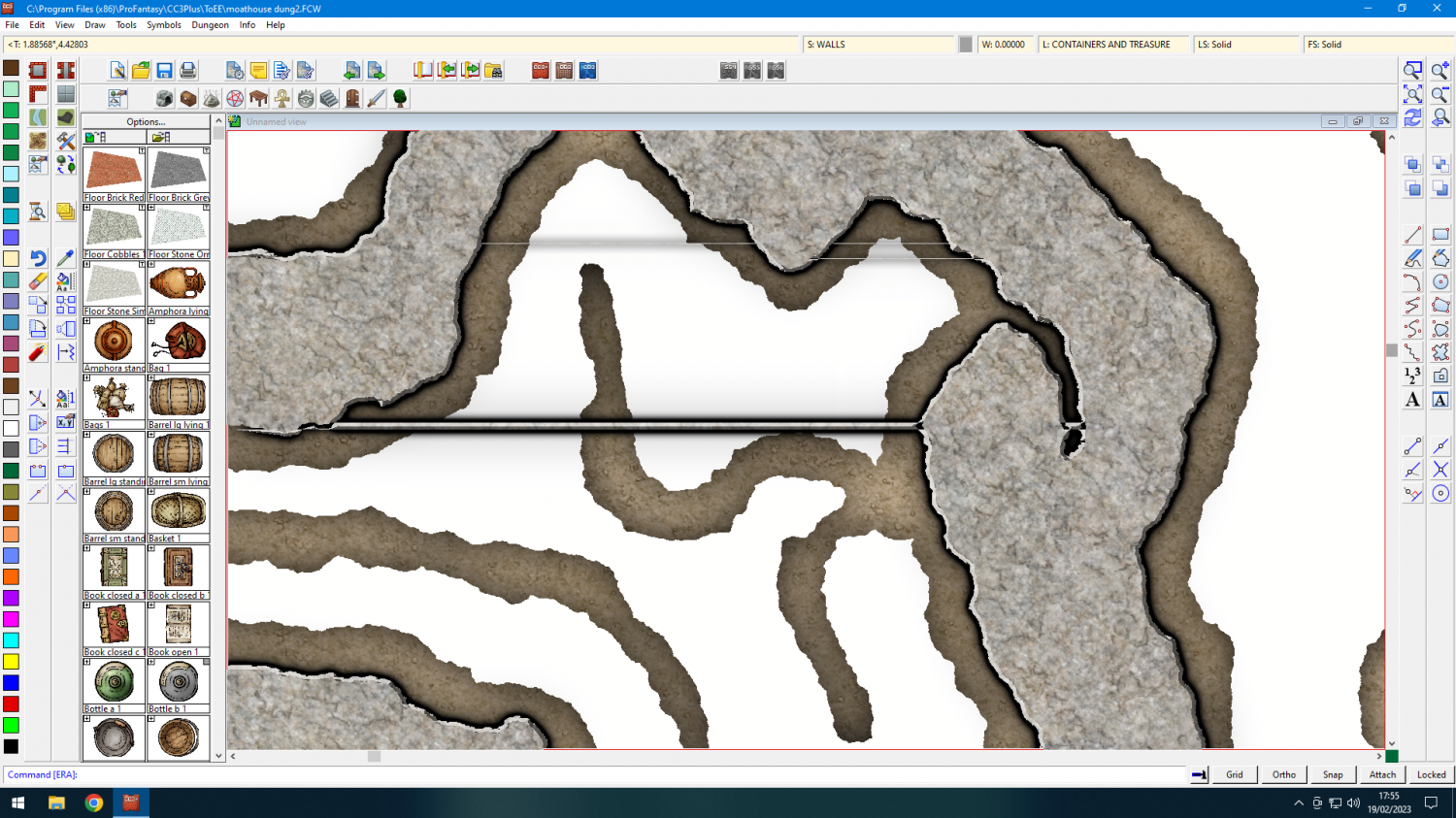
Comments
This kind of flaw usually occurs when there are two nodes too close to each other and is more common in these heavily fractalised polygons.
When you say you tried changing the amount of nodes, do you mean you tried SIMPLIFY on the keyboard?
No, I haven't tried that. I used the edit node to reduce the number of nodes, I think.
That would work, but you have to get exactly the right one, and that's not easy.
If you use SIMPLIFY and tap in a nice small value when prompted (which is in map units and can be a fraction if you like), you can remove all the nodes that are closer than that distance together. Sometimes you might need to undo and try again with a smaller distance, but it should undo if you press CTRL+Z. Better save the file first, though, in case it doesn't.
EDIT: I've just thought! If you have a multipoly there you will need to explode it once first to break it into polygons and then re-multipoly it again afterwards.
Thanks for the help Sue. Here is the finished map. Some lines are still there when you zoom into the map, but for the size I use in Roll20 you can't see any lines and that will do for me.
This is the Moathouse dungeon from The Village Homlet classic module.
Great to see that you got it done :)