What is the best way to mask parts of a symbol?
 hsv216
Surveyor
hsv216
Surveyor
Hi,
I am trying to mask part of a symbol, as it does not make sense to have part of the symbol showing.
Specifically I am using the SS4 circular staircase. It makes senes for one level, but not when you are going up muliple levels like in a tower, where the staircase would continue up, but with a break or gap for you to enter that level.
What I have done is draw a polygon in the area I want to mask out, and then place that onto a sheet lower than the symbol sheet that contains the staircase. I have then filled that same polygon with my floor bitmap so that it blenmds into the floor, so to speak.
Is there maybe a better way to achieve the same result?
This is the symbol in question which works perfectly on the ower level:
And then with my crude mask this is what it looks like on the next level up (but still continuiing up to higher levels):
Thanks a lot.


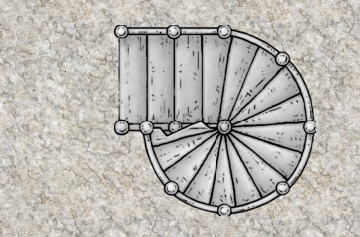
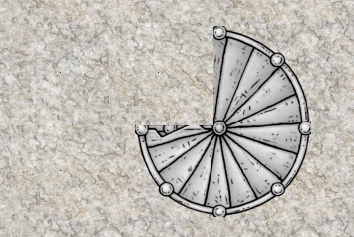
Comments
For now, that is probably the best solution.
This is not a city style, but if you ever have the same problem with the symbols in a city style it is sometimes possible to use a Color Key effect on the same sheet as the symbol to be trimmed. This is because the city symbols work slightly differently to the symbols in either overland or dungeon styles.
Another way, if you can see yourself wanting to trim this symbol the same way in lots of maps and are able to carry out medium level tasks in an ordinary bitmap editor like GIMP (for example), is to make a personal copy of the symbol, save it in a separate folder to keep it apart from the published assets, edit it to look the way you want it to look, and import it as a new symbol with a slightly different name. Profantasy symbols modified this way cannot be shared, but maps using the modified symbols can be used in exactly the same way as any other map made in CC3.