Invasion of Warlock
Well I'm a Battletech player an I bought CC2 to do overland maps for Battletech Campaign games. I have created overland maps for the game but never had any good symbols so I started to create some symbols. This is a quick map to test of the symbols I made and to show a friend how to do the contours on his export Ft3 maps as he wants to show a an elevation change with the contour lines.
I will be working on more Battletech Symbols in the future and will be fixing the ones I did last night as based on this map they are HUGE!! so I need to scale them down.


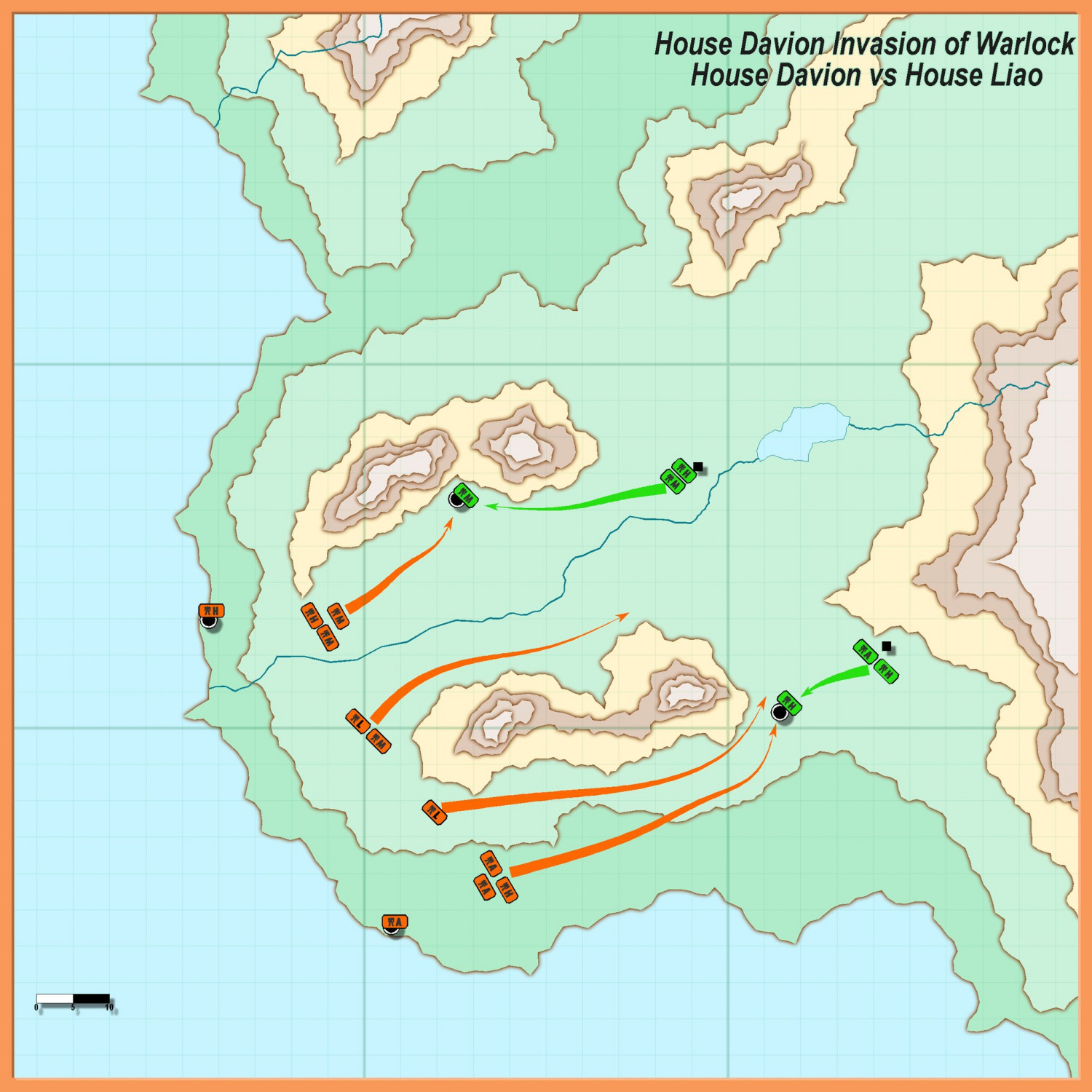




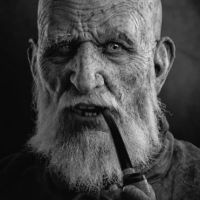
Comments
What is the best way to figure out what is the proper scaling for the symbols I'm making so they work with various map scales?
Here is the issue:
When you start a new symbol, you can right click the mouse, with the symbol on the pointer, and then click on Set Normal.
If it still looks off,
type list (enter key)
And click on a symbol already on the map. You will get a list of items about that symbols, scale will be in there.
Close that, then click in the symbol selection area to the left of the map, and select the new symbol.
Right Click. Change the scale in this symbol to match the one you did the list on.
Click More. That exits the popup from the right click, and tells the software you want to continue to use the new symbol.
@JimP
That is what is in the image above.(Normal size and then scaled to fix) I need to adjust the actual symbols in the symbol file to the correct size and then save the symbols again. When I look at the size of the poly's in the symbol file I'm working on they have no size listed in get info.
An overland map of 1000 width should have symbols with a scale of 1.0.
Currently using the hit or miss method until I find the correct size.
That's generally the one I usually use.
I call it punting !
For abstract symbols like this, there aren't any correct scale to draw them at. So what I usually do is to place another symbol I imagine will be similarly sized down into the map (Such as the explosion symbol from your example above) at scale 1.0, then I use the distance tool to measure the sizes, and then use these measurements as a guide for my new symbol.
Just remember to always work at scale 1.0 when you are creating the symbols. If you place down the guide symbol at scale 0.1 and measures it and creates the new symbol based on that, the new symbol will be 10 times too small.
@Monsen That is what I did expect I did it the hard way. I adjusted the size and keep putting into the map until it was close. Never thought about putting the explosion symbol in the symbol file I was working on. My be the cold weather has froze my brain already.
I will say that I was able to use some of the tips I learned from you blogs and videos when working on the symbols. Thank You for those.
I have a set of symbols done now but not sure about how I have them sorted in the symbol file. I need to do the varicolor ones next.
If any experience symbol catalog makers would like to look over my symbol catalog and tell me how i can better organize it that would be greatly appreciated.
The easiest way to test a symbol catalogue is to try making a new map with it. After a while it becomes more obvious that it is either already in the right order for everything to be convenient, or that a few changes might be necessary to avoid unnecessary searching.