The Swamp Rat - Playing around with Lighting
 EukalyptusNow
🖼️ 62 images Surveyor
EukalyptusNow
🖼️ 62 images Surveyor
Starting to play around with dungeon lighting a bit.
Not 100% happy yet, but it's decent.
The daylight version of this map is still a mess of overlapping wall shadow effects - will probably add it later.
Larger version is in my gallery, as usual.
Cheers! :)
PS: Added a slight outer glow around the bar and piers, compared to the initial post.


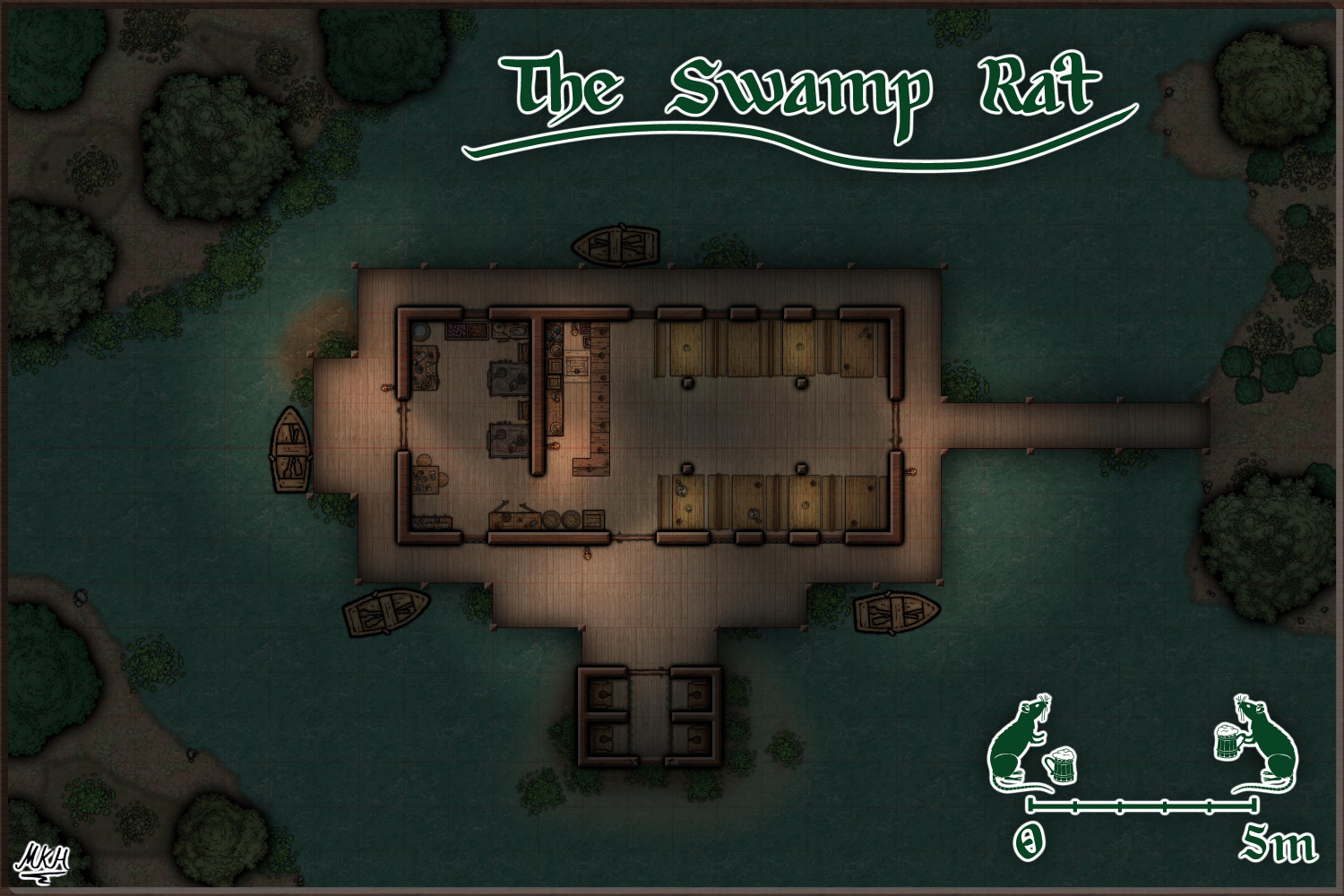




Comments
It's a good first attempt :)
Beautiful
I like that scale bar !
Thank you all :)
Any ideas how I could make the shadows more defined?
I have set up multiple Wall Shadow: Point Light Setup effects on different categories, but it did not quite come out as I wanted.
Could increasing light intensity help?
Right click the hourglass and pick Global Sun from the menu. The two settings that affect the way lighting works are in the Activate lighting panel. You can adjust the blur on the shadows cast by your lights, and how intense the shadows themselves are.
In the 'Wall shadow, Point Light Finalize' sheet effect there is also an option to make the shadows a colour other than black, called 'Shadow Color is ambient light' Have a play with that as well. You will need to change the colour in the Shadow Color panel to see any difference. The default is black.
Thanks a lot, Sue.
The Shadow-Blur function was what I was looking for. Had forgotten how to find the Global Sun settings...
Also found out I had added an infinite shadow lenght to the bar by mistake.
Here's what it looks like now, with added ceiling lights for the kitchen and toilets and a "dishwashing station" in the kitchen.
UPDATE: Here's the midday version, Think I got the shadows sorted out now.
Update2: And here's the "House of Swamp and Fog" bonus version.
I like this map, and would like to put it to use. Can we get a version without the faint red grid?
@seycyrus : Three swamp rats without grid coming right up. Have fun. :)
(Larger Versions also added to the gallery)
Thank you!!
@EukalyptusNow fantastic maps! Out of curiosity, where did you get those great rat symbols? And are they vector or raster?
@OverCriticalHit Neither. These are rounded polygons that I've traced over a picture of a rat and a picture of a beer mug. If I remember correctly, the rat consists of 40-45 elements, and the mug of about 25.
It takes a while to find the right pictures and to get the drawing right, but once it's done, you have scaleable symbols that can be used with all kinds of colours and effects.
See the dragon fish and spider symbols in my Asian fantasy town maps for examples.
I came up with the idea, when I could not find a proper spider to decorate a map, so I drew / traced one after a photo.
If you want to try, just greate a "Trace" sheet with a transparency effect of about 50%, import a crest/ drawing or photo on that sheet, zoom in until it fills the screen and start drawing filled rounded poligons. It gets better and easier with practice. :)
I'm currently on vacation away from my PC, but if there's interest, I could do a short tutorial with screenshots, when I'm back.
Yes please
@EukalyptusNow:
@OverCriticalHit Neither. These are rounded polygons that I've traced over a picture of a rat and a picture of a beer mug. If I remember correctly, the rat consists of 40-45 elements, and the mug of about 25.
Wow, fantastic job! Really gives the map great personality! And yes, I'd love to see a video tutorial.
These look absolutely brilliant - love the use of the flooding effect, sets up some great potential GMing scenarios