Export to different styles from FT3 to CC3+?
I was wondering if there was a way to add additional overland export styles when saving as a CC3 map from FT3?
I can go into the export and choose to edit it, but there are only the four default templates available. I was hoping to export in the shaded relief style,customising the number of contours in the export to match the CC3+ style.


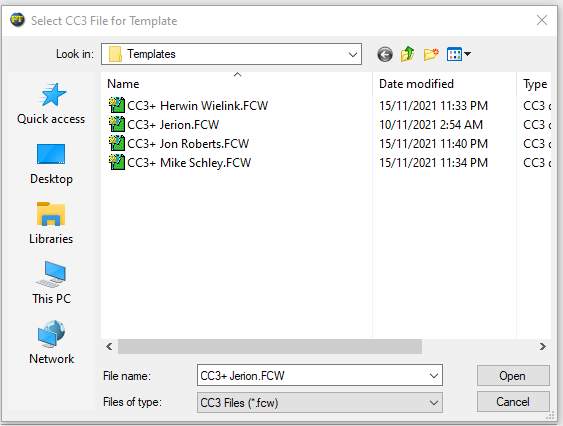
Comments
So I've been experimenting with this but not quite getting there.
I've created other blank templates in CC3+ using different styles, eg
Then in FT3+ I've created new export settings linked to these templates,
I based these settings off the pre-existing ones for the other styles. I did notice that the pre-existing ones were inconsistent, some used advanced contour settings, others basic - I've tried variations on both, here's the settings based on the Mike Schley style
But the export doesn't look to be using the desired style when I open it in CC3+
The drawing properties show it as the right style, but the base export doesn't seem to be using it.
As you can see below, using the default Mike Schley export does create a map in that style
Does anyone know where I'm going wrong?
I don't know for sure where you're going wrong, but I have some suggestions:
On the Introduction page of the property sheet when you edit the export setting, is "Use Custom File" checked? This setting makes sure that the template is used as the basis for the FT export to get the correct fill styles and sheet setup.
On the "Other Items" page of the property sheet when you edit the setting, did you configure sheets using Sheet Setup? Most templates should use broadly similar sheet setups, but some templates may not. If you export things on a sheet from FT that's not in your template, then FT will create the sheet, which probably won't work as desired.
Fascinating ! I didn't notice there were templates in FT35. I don't have the beta.
FT3+ can't use the CC3+ maps/templates directly. The way the FT3 exports creates the correct fill for the landmass is by relying on a texture overblend effect on the landmass (and whatever else), it doesn't set the entities up with fills like when you normally draw the map. So when you add a new template to it, you also need to go in and add that texture overblend effect to the appropriate sheet (and point it to the appropriate bitmap fill file). Look at the LAND sheet in the existing templates there.
Still interesting. I would say I'm not going to look at this now, too busy. But then my brain decides I will.
Oops.
Thanks so much!!!
I've now got a new export working 99% like the premade ones - the 1% difference is that the exported map needs me to manually go into sheets and click on "OK" to make it redraw properly, but that's no hassle at all.
I think it would be great to write this process up and add it into the Tome and/or the FT3+ documentation. I'd be happy to submit a draft for review while it's all fresh, although it would be great to get that last 1% sorted.
@NZgunner
That would be great if you wrote up the steps for this process and post it. I want to add a few new templates to FT3+ to use different styles.