CC3+: Symbols are ordered correctly unless sheet effects are on
So, I am fairly certain that I understand sheets correctly, and how to order symbols within a sheet, and yet I've run into a problem for which I can't find a solution.
I have laid out symbols to construct a castle, and they always appear in the correct order after every redraw/refresh. I have them all on the same sheet and I have ordered them correctly using "bring to front" and "send to back" commands. No problems... until I turn on Sheet Effects.
If sheet effects are on, the symbols rearrange themselves into a different order, screwing up the design, and will revert back to the correct order when I turn Sheet Effects off.
Pictures below:
Here are the symbols in the correct order working just fine. Redraws properly, no problem.
Proof they're on the Structures sheet:
And then when Sheet Effects are turned on, the chimney smoke, green roofed building, and the two forward parapets get sent toward the back.
Can someone offer some insight?
Thanks in advance.


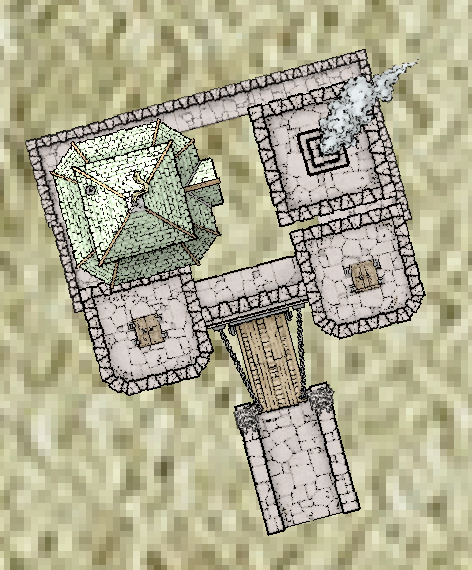
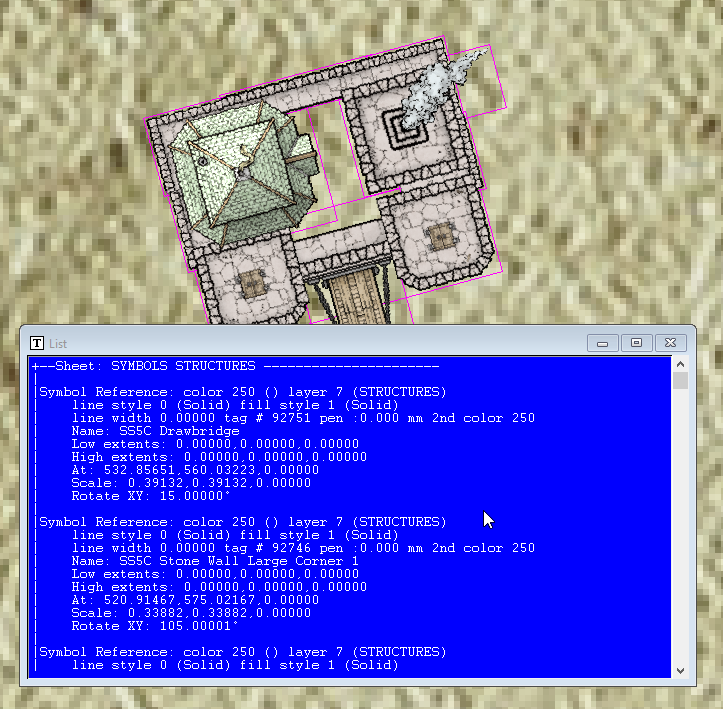
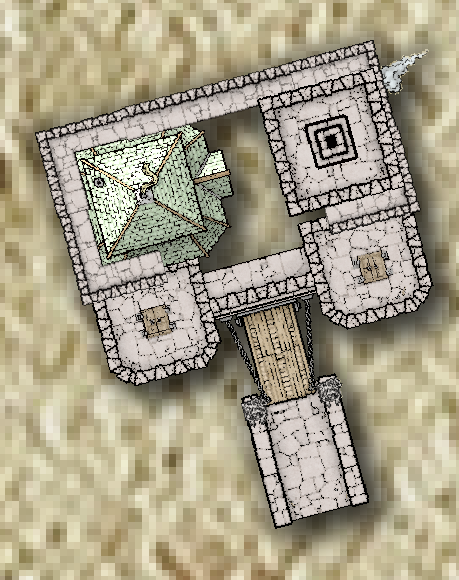
Comments
Hi.
Would you mind posting the FCW so that we can take a look at it and see if we can spot a problem?
Also, instead of relying on send-to-back and bring-to-front all of the time, take a look at the command in [Symbols]->[Sort symbols in map]... it should be enough for 99% of the use cases.
Yeah, for some reason I don't pretend to understand, the symbols on the same Sheet will reorder themselves like this occasionally. Haven't come across it being related to Sheet Effects before, but there's probably some sophisticated reason why this happens. I'll leave that to others to explain!
You would probably be better off setting up the different buildings that are at different relative heights from one another on their own separate Sheets. There's no real disadvantage to this, except you remembering which Sheet is which, and making sure you've copied over the same Effects (if that's what you want, of course) to each new Sheet. So long as your Sheets are correctly ordered to stack the way you need, this should solve the problem (and might give some additional useful shadow effects on parts of the structure that are lower than others, for instance).
Due to some peculiarities of history, cc3 draws symbols twice on a sheet, the second time in backwards order. Typing DELAYDRAWSYM 0 on the command line removes this second draw.
Oh my god, you are my hero today. This cleared up my issue completely. Thank you so very much.