Issues with Fractal tool - Crashes and general confusion
Greetings, fellow worldbuilders! I humbly come I before you, for I am in need of help with the Fractal tool. I was trying to draw some rivers for my map, however there was no fitting river tool, so I have decided to create one. So I went to create a new River tool under "all tools," but when I clicked on the "Options" button in the top right by the "Fractal" drawing method selection (pictured in the image), CC3 crashes on me. What could be the reasoning for this? Do I just reinstall CC3? It does not do this for any other draw methods, like the "Straight/smooth" method.
Also, where could I find some more information about how to use the Drawing tools, more specifically the fractal ones?
Thank you for your time


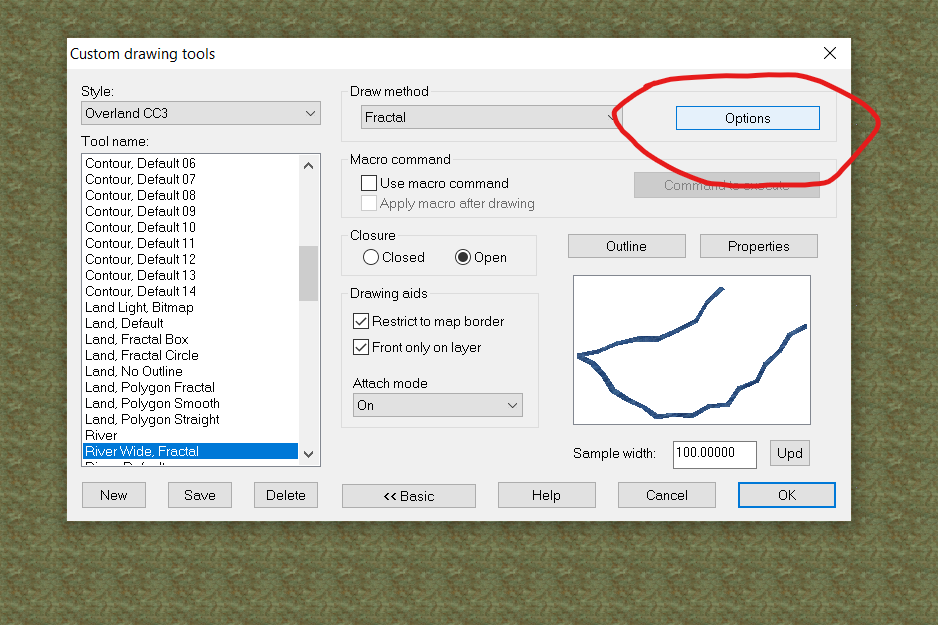
Comments
Yes, I can also crash CC3 this way.
I've reported it as a bug.
Does that happen with any new Fractal tool you create? Can you edit the Fractal options on an existing tool?
Thanks for sorting that out really fast, Ralf :)
@Yevhenii Shyshko - Aside from the crashing issue, you can find information about drawing tools in the Tome of Ultimate Mapping: https://www.profantasy.com/products/tome.asp
Remy Monsen did a short specific tutorial on making new drawing tools here: https://www.youtube.com/watch?v=XaRb5wZvnWs
Sorry, i had to update the fix for this (I deleted an earlier post).
Please locate your CC3PlusCfg.xml file in your CC3+ installation (normally C:\ProgramData\Profantasy\CC3Plus) and open it in a text editor.
Find the entry <FantasyTECH> and if you are missing a <FRX> entry, add the text from the attached text file after <FantasyTECH>.
@Ralf This is my file, and nowhere is <FantasyTECH>
Is this the file you mean?
<?xml version="1.0" encoding="utf-8"?>
<Software>
<EvolutionComputing>
<CampaignCartographer3Plus>
<XP>
<PKData>
<XPCC2>
<StartupTips>
<Number>4</Number>
<Active>1</Active>
</StartupTips>
<Symicondlg>
<Name/>
<Filter>*</Filter>
<SymbolIdx>-1</SymbolIdx>
<ShowSymbols>0</ShowSymbols>
<Advanced>0</Advanced>
<ShowDrawTools>1</ShowDrawTools>
</Symicondlg>
<Symiconfilters>
<Paths0/>
<Paths1/>
<Paths2/>
<Paths3/>
<Paths4/>
<Paths5/>
<Paths6/>
<Paths7/>
<Paths8/>
<Paths9/>
<Paths10/>
<Paths11/>
<Paths12/>
<Paths13/>
<Paths14/>
<Paths15/>
<Paths16/>
<Paths17/>
<Paths18/>
<Paths19/>
<Count>0</Count>
<Current>0</Current>
</Symiconfilters>
</XPCC2>
</PKData>
</XP>
<Desktop>
<desktop-color>13</desktop-color>
<toolbar-00-state>1</toolbar-00-state>
<toolbar-01-state>1</toolbar-01-state>
<toolbar-02-state>1</toolbar-02-state>
<toolbar-03-state>1</toolbar-03-state>
<toolbar-04-state>1</toolbar-04-state>
<toolbar-05-state>1</toolbar-05-state>
<scrollbar-state>1</scrollbar-state>
<toolbar-07-state>1</toolbar-07-state>
<toolbar-08-state>0</toolbar-08-state>
<toolbar-09-state>1</toolbar-09-state>
<toolbar-10-state>0</toolbar-10-state>
<toolbar-11-state>1</toolbar-11-state>
<toolbar-12-state>1</toolbar-12-state>
<toolbar-13-state>1</toolbar-13-state>
<toolbar-14-state>1</toolbar-14-state>
<toolbar-15-state>1</toolbar-15-state>
<prompt-text-color>3</prompt-text-color>
<crosshair-cursor>1</crosshair-cursor>
<linewidth-flags>0</linewidth-flags>
<options-flags>2617180176</options-flags>
<print-format-flags>15</print-format-flags>
<print-lpp>86</print-lpp>
<print-header-lpp>52</print-header-lpp>
<print-small-lpp>92</print-small-lpp>
<pick-aperture-size>6</pick-aperture-size>
<use-select-presel>0</use-select-presel>
<attach-fraction>8</attach-fraction>
<attach-mode>2</attach-mode>
<dynpan-sensitivity>64</dynpan-sensitivity>
<dynpan-mode>0</dynpan-mode>
<save-compressed>1</save-compressed>
<markingcolor>6</markingcolor>
<printer-bm-scale>1</printer-bm-scale>
<wheel-zoom-factor>1.15</wheel-zoom-factor>
<grid-dot-style>2</grid-dot-style>
</Desktop>
</CampaignCartographer3Plus>
</EvolutionComputing>
</Software>
And I have tried to duplicate the problem, on Windows 10, and CC3+ does not crash
I think that might me the wrong file, Quenten. It doesn't look anything like mine. There are several text files in that folder.
Also, the problem doesn't seem to affect everyone. It affected me, but not Ralf. It was by examining differences between our copies of that file that Ralf identified the issue.
No, it is the correct one, as long as its "Last edited" date gets update with each running og CC3+.
Quenten, if you run a Symbols Along or Symbols in Area command (from the Draw menu), does that add the <FantasyTech> tag to the file?
But if you're not experiencing problems, you shouldn't be messing with the file anyway. :D
Oh, sorry Ralf and Quenten. I didn't realise the contents depended on the way each user used the app so much ;)
No, it doesn't (I just ran both, even though I have used them before). Should I add the missing bit, including the <FantasyTECH>? And if so, where should I put it?
Are you experiencing any problems with drawing tools and/or the Symbols Along command? If not, don't add anything.
No problems at all. So I won't fix anything. 🤓
One of the most sane things every posted on the entirety of the internet!
Actually, it is quite the political credo.
@Ralf, I am missing the <FantasyTECH> in my CC3PlusCfg as well. There's no <FRX> too.
We're talking about the top file, right?
The bottom one also does not have <FantasyTECH> in it, just in case.
The bottom one is just an automated backup that Windows produces for all xml files.
Please try running a Symbols Along command (from the Draw menu). That should add the <FantasyTech> entry to your xml file. Then you can add the FRX one inside of that.