Light Harbour - a coded city
Hi. This is a bit more than halfway through a city I am doing for a friend (and which will also end up in the Atlas). I have decided to do colour coding of the various building types. I have yet to finish all the commercial buildings, and will also add Guild building code as well.
I do intend to name the streets, and add a few extra-city interests, like ruins, caves, towers, etc.
My next city will be also coded, but I will use the vector city symbol catalogues that are in CD3. And may even add a few of my own.


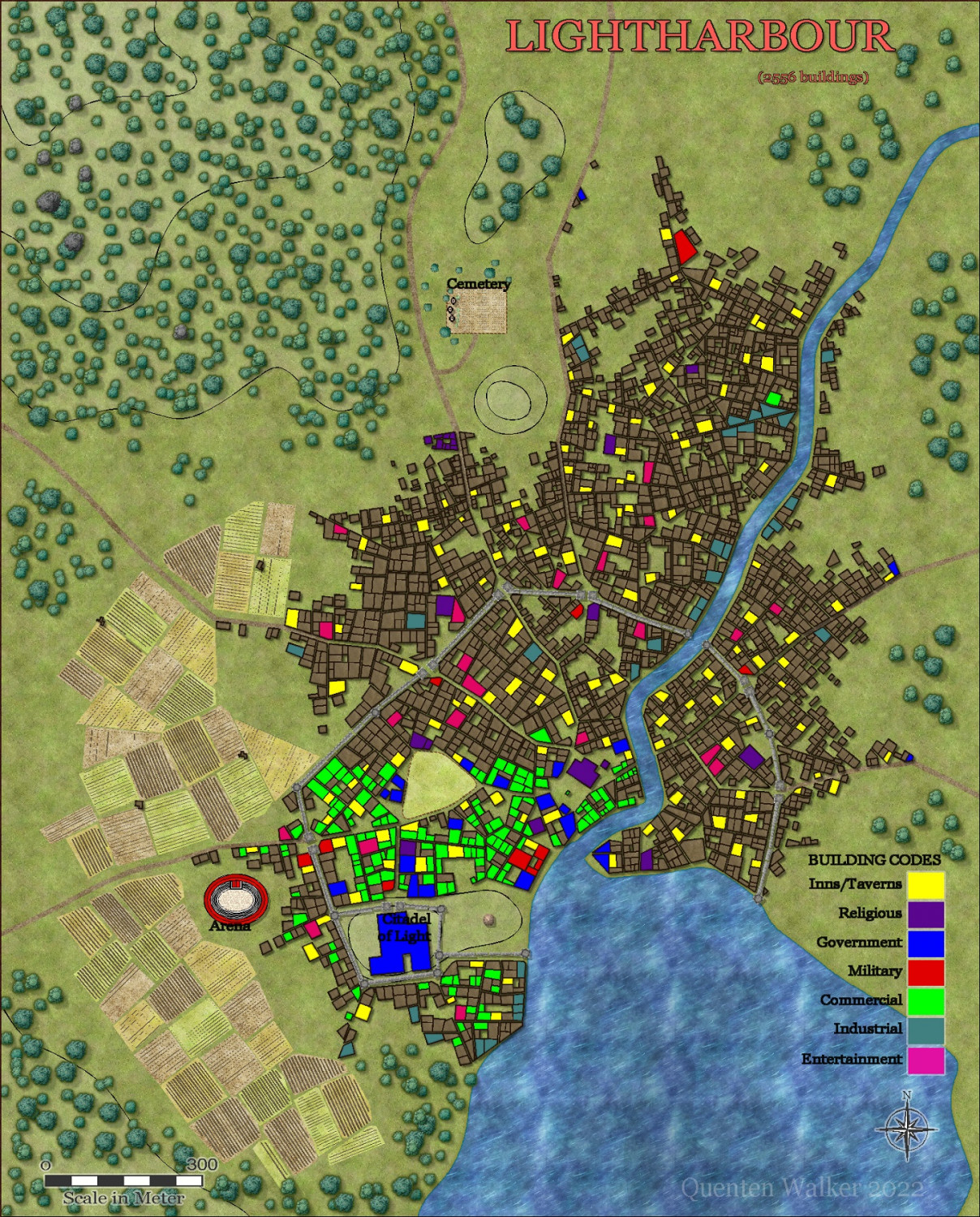
Comments
This is a really neat looking city, and I admit to 'armchair quarterbacking' as my skills with CD3 is very weak: Quick questions and observations (My Cities: Skylines sense is tingling...).
Wouldn't the industry be built along 'avenues' that ease their manufacture, or clustered
Should the commercial areas follow the main roads inside the wall, or would there be a 'commercial district' near the city center where the roads converge?
Would the military buildings be 'hub and spoke' in their dispersion: a small building or post at every wall gate, then a larger office further back and 'in between' the posts, with a headquarters closest to those in power? Outside the walls posts or offices nearer the areas that cause a ruckus...
Should your government buildings would be near commercial (money is power, after all)... :), or near the gates (they could collect taxes, fees, etc.)
Again, this is a great looking city (I love how every neighbourhood has its own tavern).
Jonas, you have just helped me immensely. All your suggestions/advice will be acted upon. You have just helped create a better city. I do want most of the shops and commercial buildings inside the wall, with 'suburban' type clusters outside. Most of the industrial stuff, except some breweries etc, will be extra-mural, and much waterside.
The main 'problem' I have is deciding how many shops and industrial buildings are appropriate for the city.
I am also going to do a few escarpments on the small hill to the north, and around the castle. I decided to draw in the contour lines to show the topography. I will also add a few 'adventure hooks' locations later on. But the coding has to be finished first.
Updated city. City Roofs and revision of coding to do
Another update. Waterside areas done, some more extramural stuff, and naming of streets. Next phase is finishing street names, add some names for some various buildings (not much), name the districts and then put roofs on everything. (using vector for that)
I have been looking in the Atlas where I can place this city, and I think Samayn in the Vyrn region of Berenur. I will turn the city 180 degrees and it should be right.
Great irrigation ditch idea mr. Quenten. well done!
Here is the almost finished map - turned 180 degrees so as to be suitable for the atlas as the city of Samayn. Here it is showing the roofs - which can be toggled on and off to reveal the coded buildings.
I have some more naming to do, and also adding street furniture.
Suggestions and critique more than welcome.
There seems something of a disconnect between the "Building Codes" colours and what's actually visible on the map, so it's unclear to me what the point of still showing the colour coding is in this view.
The overall texturing looks very unclear currently. That may be partly the usual Forum resolution issue, but to my eye, the roofs at present look hugely oppressive and uninformative, just masses of dark and tan colouring. Some of the hatching on the fields and in parts of the city look very similar too, which together gives a confusing impression. Do the roofs actually need showing? The previous iteration of the map seemed more useful as a map overall because of the colour coding. I'm unclear what showing the roofs is meant to accomplish right now though.
Quite a number of the labels that are legible are inverted presently.
Yes, I see that about the labels, which will be fixed. On larger image, the roofs look heaps different. And the roofs are meant to be toggled on and off, so the original coding still remains. I agree actually that the coding does look better.
I will double check about the fields hatching.
Thanks @Wyvern for your comments, as always.
It should be possible to have the colour coding list toggled in the final Atlas version, as long as it's on a Layer or Sheet that can be easily hidden without causing issues for the rest of the map, so it wouldn't be shown when the roofs are visible. It's not needed when the buildings code colours are concealed, after all.
Yes, that has already been done. Actually, I hope the map shown in the browser will be the coded sheet, rather than the roofs sheet.
Update on this city (as meant for the Atlas. Only some street names to go. Only, meaning 1 - 50 days, knowing how I work!!
Now that, is a City !
This is a close up of several sections with the roofs turned on. I like it when magnified, though I agree with Wyvern above that in a smaller version, it doesn't look so flash.
The map is finished, and a large version is in the gallery. If there are no comments or critiques in the next 24 hours, I will submit it to the Atlas
A couple of issues with the text in the close-up shots, where the "text acne" effect is happening to cause the contour lines to bleed through the lettering. You should be able to cure it by changing all the text's colouring to something slightly different to whatever the contour line colours are (or ditto the contour lines vs. the text if that'll be easier).
Also, are there really so many separate "Basilica Squares"? Seems unhelpfully confusing, and I can't imagine the locals wouldn't change the names very quickly to something more memorable for each one.
I have fixed all those in the map in the gallery. I copy the text to all the squares I want named, then edit in the new name.
And thanks for the tip about6 the text acne. I didn't realise that the colour was the problem. It will be fixed.
I have fixed all those in the map in the gallery. I copy the text to all the squares I want named, then edit in the new name.
That's fine. Didn't realise the gallery map might be different to what you'd posted here, and assumed the close-ups were from the final version.
And thanks for the tip about6 the text acne. I didn't realise that the colour was the problem. It will be fixed.
Technically, it's not simply the colour, it's the effects on the sheets involved as well, but it happens when identically-coloured pixels overlap one another, if I've understood it correctly.
If changing the colour doesn't solve it, you can alternatively try copying the text to a new sheet with no effects on it, either above or below the current text sheet, but above whatever sheet is causing the interference (i.e. the contours sheet here, probably). I've found sometimes this works only in one configuration, then in another map, only in a different one. No idea why, as it's not happened all that often.
@Wyvern The change of colour in the contours did the trick - thank you. Map submitted.