Text in menus getting cut of
Is there a preferences setting I can adjust to make popup windows scalable? Or a preference to alot more space for text? Right now, if I right click on the Default Terrain Icon, and then choose Advanced at the bottom, I get the following popup dialogue box (please see below) where I can't read the full descriptions of Tool Name (and I don't see any horizontal scroll bar or way to resize so I can read the whole thing).
I feel like I did find a way to adjust some other popup window, but can't remember the context of how I'd reached that or how I'd altered the width of a column to make things readable. Thanks for any help.


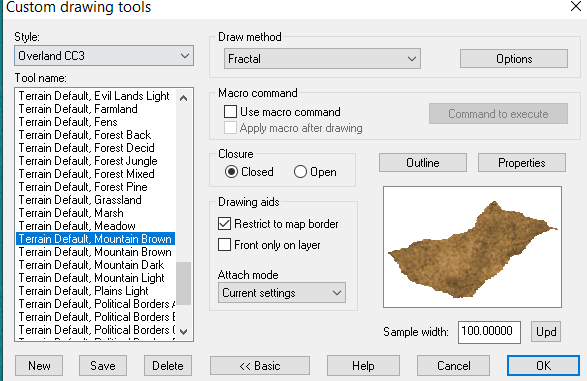
Comments
Unfortunately, no. That list is of a fixed size.
ok - thanks - I shortened my custom names to make them readable