"Open Pit Mine"
Good evening all,
I'm trying to construct an open pit mine in a forest clearing and can't seem to quite puzzle through the how. Here's what I'd like to do:
Multiple sheets, each one is a different 'level' of the mine.
From a elevation perspective the highest level should cast a shadow over the level 'beneath' it
The dilemma: The 'lowest' elevation of the mine sits on the sheet above it. So, when I add a directional shadow instead of creating a 'hole' it gives a 'hill' feel (Pic below)... As always, thanks for the insight and advice!


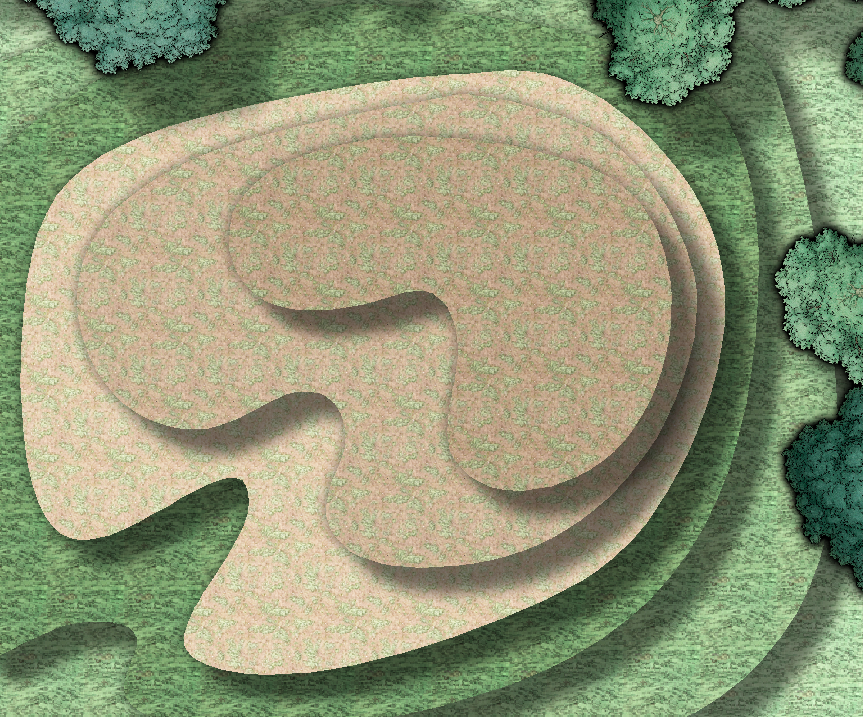
Comments
I would do the shades of gray under bitmap fills. A 10.bmp for the second one. And a 30 for the deepest.
The glows,what it looks like to me, makes raised instead of sunken.
They should also be on a different sheet for each level.
So it would be
Light brown
10 gray bmp
30 gray bmp
Then text sheet.
There are several discussions about pit here. I think z search on pit will show more ideas. On my cell phone so a bit hard to check and post.
Edit. I checked and search for deep pit for examples.
@DaltonSpence I agree the color key is a good approach here. I was playing around awhile back creating a battlemap with pits: