Is there a way to make something like a fill style with a group of tileable textures?
 pegpeg66
Newcomer
pegpeg66
Newcomer
I have lots of groups of textures, like the Sky example in the image, where each individual texture is tileable with itself but also any other in the group.
It's easy enough to make a fill style like image 2 that tiles a single texture, but is there a way to make a fill with a random selection from all of the sky tiles, like the manually placed image 3? (or some other equivalent solution)
I've been rereading my tome of ultimate mapping on random symbol collections and fill styles but haven't found what I'm looking for yet. Perhaps this is possible with some application of Fill With Symbols but I'm not sure.
Thank you!
Best Answer
-
 jslayton
Moderator, ProFantasy Mapmaker
jslayton
Moderator, ProFantasy Mapmaker
You can get only a single image for a bitmap fill, unfortunately.
The idea of importing the images as symbols and using SYMFILL should work for rectangular areas, but the edges won't crop nicely to arbitrary shapes without some sort of masking and use of multipolies and/or the Color Key effect.


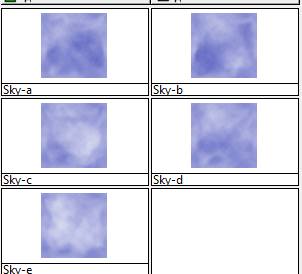
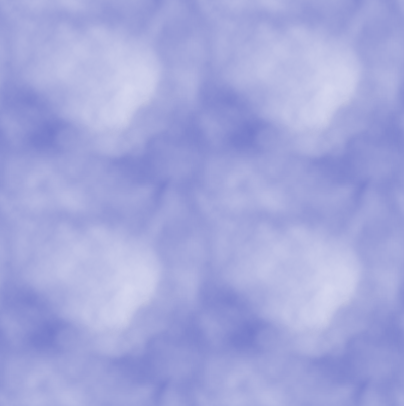
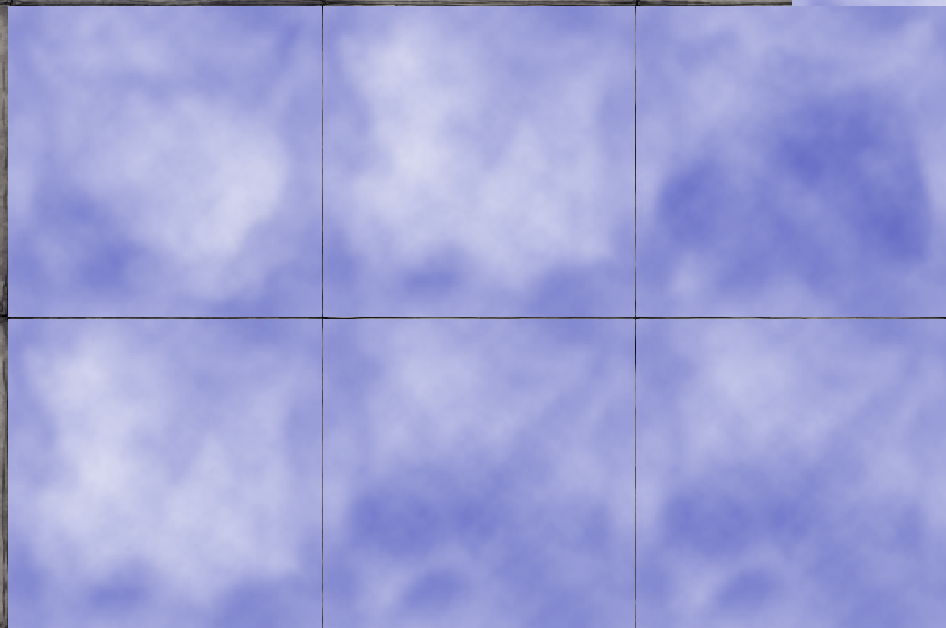
Answers
You can get only a single image for a bitmap fill, unfortunately.
The idea of importing the images as symbols and using SYMFILL should work for rectangular areas, but the edges won't crop nicely to arbitrary shapes without some sort of masking and use of multipolies and/or the Color Key effect.
Here is a suggestion that might help achieve the look that you want.
how about making the sky fill a solid blue, and adding the cloudy bits as fuzzy edged symbols? If the cloud symbols are mostly transparent you can build up thicker layers of cloud by overlapping or placing them on top of one another.
Thanks jlayton and Loopysue, I've also put them in a random collection so I can stamp them over the entire map if I really want it. I'll have to nail down the SYMFILL numbers to get the right spacing
One thing I've been pondering for a while is creating images with white noise over transparent background. In my mind, I can get away with many, many textures in CC3+ just by playing with colours. And perhaps tweak with yet more transparency and colouring via filters.
So when I saw this post, I decided to go for a first attempt. I created this simple, tileable, base image (feel free to use it):
And then in CC3+, I dropped a blue rectangle as Sue suggested and then dropped my tiling image on top of it. There's three 'cloudy' rectangles (on top of the blue one) in this screenshot:
The left side of this screenshot is a Fill style based on the provided image (scaling 100x100) and I manually inserted the same image on the right side (Draw->Insert File). Then for kicks (and for variability), I added another rectangle with the same fill style on the bottom, but didn't snap to grid so the texture doesn't align with itself (of course, I could have used another base image and/or another fill style with different scaling).
If you also take Sue's suggestions and add "individual" cloud symbols, you should get a lot of variability.
PS:
each individual texture is tileable with itself but also any other in the group
That's... impressive. I don't think I'd even have the patience to start a project like that. ;)
It's nearly there roflo. If you erase around the edge of each of the cloud symbols in an uneven way (in GIMP/PS or similar app) so that there are no more sharp edges, and it should work a bit like a PS brush, but in CC3.
To clarify, these are from my collection of Dundjinni assets I picked up a year ago. It probaly has 50-100 different sets of really nice texture tiles like the sky ones which is why I'm trying to figure out a way to use them effectively
Maybe this is a perspective map?
Or a map of a flying city from above?
I was interested in a sky for DD3 battlemap in the sky
And, I have an obscene number of tiles (700MB worth of 30KB pngs) that I was interested in figuring out a technique that could apply to all of them