Fantasy B&W Map
So I finally found a B&W style that I like for the map I have been trying to create for Conan. I wanted to use a parchment, but I had problems with the blend/multiply. I would not figure out how to type in commands to get it to work. I tried a transparency, but that just faded things. I found a B&W parchment instead of the brownish parchments and just stuck it as a bottom layer. It looks OK. Not sure if one of the other parchments would make the map look better or not.
Tagged:


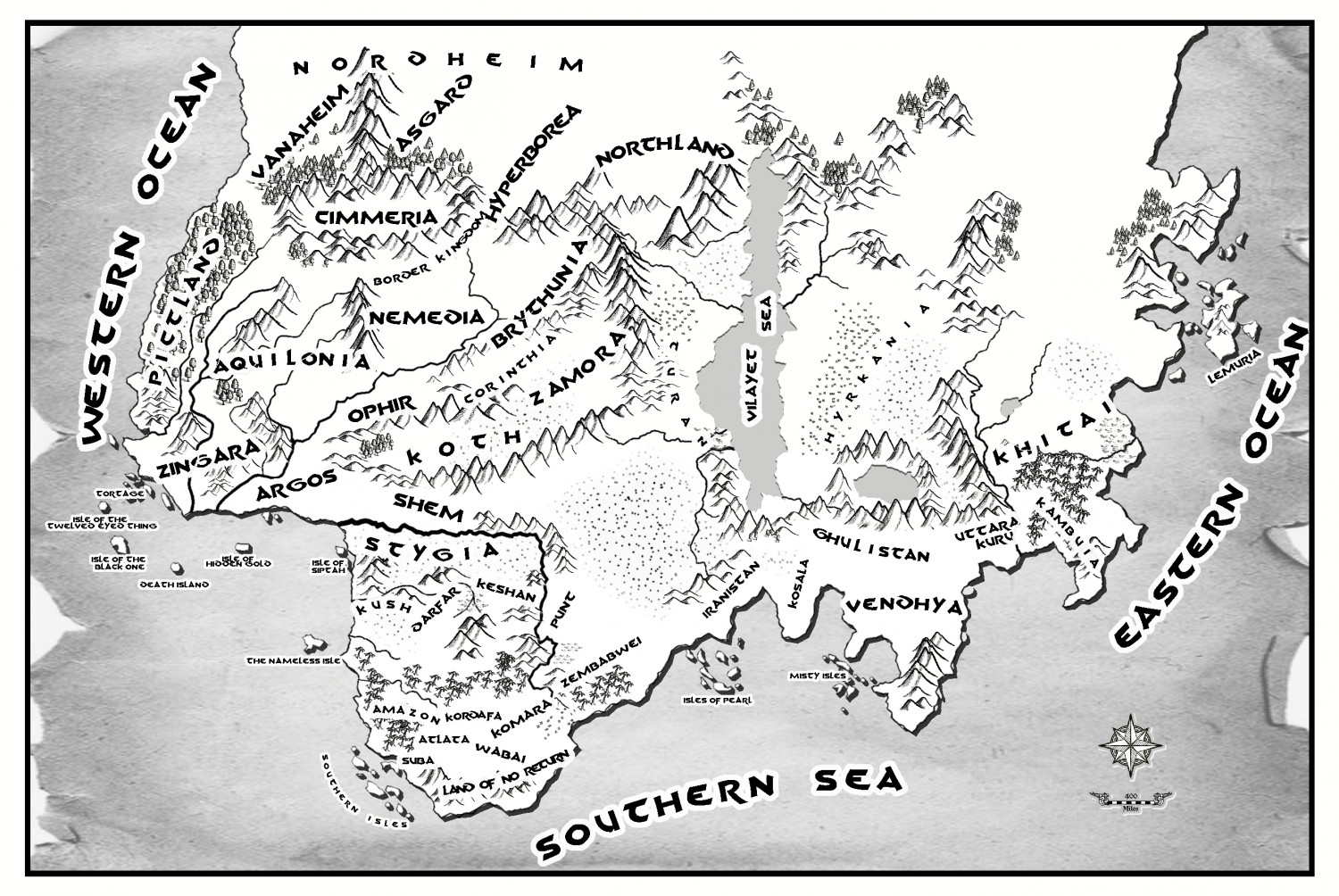







Comments
Here's a checklist:
That should work, but if it doesn't shout again.
So I do that. After DELAYDRAWSYM it then reads: Enable Delay-Draw Symbols [1]: I hit 1 and nothing happens. After playing around with it, the next time I use 0 instead of 1. That worked.
It looks good. However, I am thinking I prefer the B&W background look. Of course it looks like I didn't have things cut to the border on export either.
Ah. Sorry Julian - I got the toggle the wrong way around.
Now you've got it working you can experiment with other lighter parchments, or reduce the opacity of the Blend Mode.
Whichever - if you are wanting to print your map eventually on specialist paper or into a book, you would probably want to produce it without the parchment effect.
I like the B&W version better meself
😁
Cal
Both look good to me!