Exporting Issues...all of a sudden
 Calibre
🖼️ 39 images Mapmaker
Calibre
🖼️ 39 images Mapmaker
Greets, fellow Artists,
Having issues with exporting my maps to JPEG suddenly. As shown below:
There are bands of lighter/darker color lined across my map. It was more pronounced when I used the dark sea contour to define deeper water. Thinking it was my export settings, I altered them. Originally, as follows:
I later changed width and height to 3000. I've searched the blog and forums because I remember either Ms. Sue or Mr. Remy writing on this topic, but I can't find it. I did find Remy's post on how to correctly size the export for VTTs and Sue's post on removing the small white line around exports, but nothing specific to the correct export settings.
Help?
😁
Oh, here's the most dramatic example:




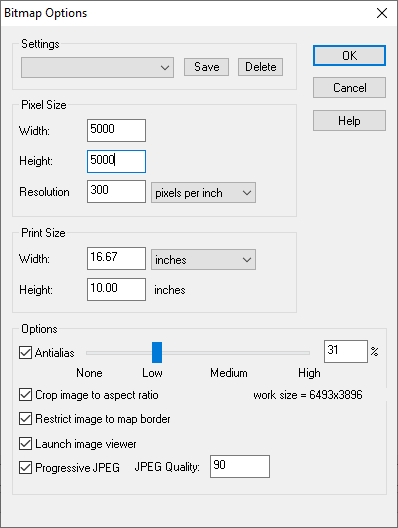

Comments
Could it be the acne Sue talks about ?
Internet hiccup. Duplicate post.
Hmmm.
Don't think so, Jim. That stuff usually manifests as weird indentations and points sticking up through to fills that are exactly the same, so the program can't decide which pixel to use, so, it just decides to go spastic.
This issue, I usually only get when I'm using a bevel on a 'hill' shape or cliff, for that matter. Bands of tinted and shaded color of the background will suddenly striate across my map! 😫
thanks
Cal
The span of the sheet effect is greater than the span of the rendering pass, so when the pass just misses the polygon it doesn't recognise the sheet effect and doesn't render it.
There is an overlap between passes designed to reduce this problem, but it isn't always large enough. The best way to get rid of most of it is to increase the span of the rendering pass.
Type EXPORTSETMPPP and hit enter. The command line will show you a number. If you haven't ever changed the setting before it will be 4000000 (four million). Type 40000000 (40 million) and hit enter, then try again.
Thanks, Ms. Sue
I had a feeling that was it, but discounted it because I knew I'd already done that. Apparently, installing Update 27 reset it without my knowledge. Now, I'll remember this as a necessary step.
thanks
Cal