Making a screen wallpaper
 Lord Scarab
Newcomer
Lord Scarab
Newcomer
Hello,
I'd like to use an image as a screensaver/wallpaper for my laptop screen (1920x1080). As I understand it, the size of the drawing image (dimension size when creating the map) doesn't matter to get an image of the right proportions.
Instead, it's the right Pixel size (width, height and resolution) that matters when exporting the image? The larger the pixel size, the better the image quality. However, how can I make my map fit my laptop screen 100%? Any help or explanation would be appreciated.


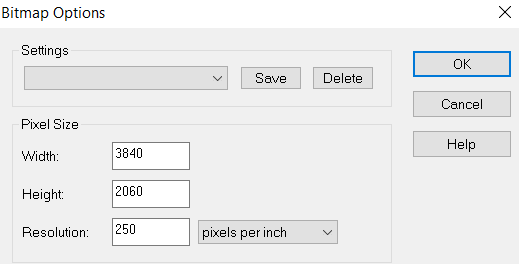
Comments
You're right that the size of the map doesn't matter, although the aspect ratio does if you want the entire map. If you are happy with the wallpaper being a cutout of the complete map, then it is less important.
What I would have done is making a map with the appropriate aspect ration (For example for a small dungeon map, 192 by 108 may work). Then, I would have used the jpeg (or png) export option. Set the width/height to 1920/1080 (You don't want the final image to be larger than what your screen needs, that eats up extra computer memory for no good reason), then make sure "crop image to aspect ratio" is OFF and "restrict to map border" is ON. For a better quality image, you can turn on a bit of antialiasing, 67% equals the quadrupling of image size you had manually specified in your screenshot. Now, just save the image and it should be in the appropriate format.
Just though I should add.. 1920 x 1080 is a 16:9 aspect ratio.
Thank you for the help! It worked perfectly :)