Export FT3 files as additional annuals?
Hey all, I was wondering if you guys knew a method to create additional export options for other annual styles in FT3+ like these ones:
I've tried messing around and creating a Realms of Legend one, but it hasn't worked. The reason why I want to do this is because when I copy and paste landmasses from one file into another, the color is different from the actual default landmass, and clashes super hard. If anyone knows a fix for this, or how to create a cusom export setting for annual styles, let me know. Thanks!


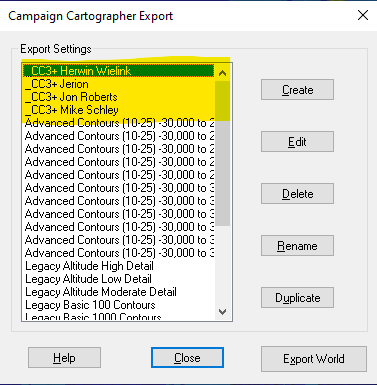
Comments
The Realms of Legend uses its own color palette. You have to save the palette (PALSAVE) and have to load it into the new template you are creating for Realms of Legend by PALLOAD. In the export file for FT3+ you have to use the same color indices for contours - exactly those that are used in e.g. Realms of Legend.
I do not know if there is a simpler way - but this worked fine for me. I created (just for fun) a template och an export file for the annual style "Comic Overland" (issue 78 comic book maps). If somebody is interested I can post the files. They are just an outcast -things like sheets have to be cleaned up still...but I think the result looks almost as expected...
World in FT3+:
World in CC3+ with a newly created Comic Overland template:
Greetings,
André