Missing assets in base CC3+ installer?
I stumbled upon this issue when I first acquired CC3+, but waived it off at the moment; I assumed I'd have to buy this stuff separately (and overall, I just wasn't yet familiar with CC3+ to make a call). But now I'm thinking this is most likely a bug or just something unintended (with the installer maybe?).
Anyway, I only have CC3+ and no other products installed on this machine (I do have update #27 and November's Monthly Content), but there are a few templates that show the "dreaded red X" on them:
Also, the raster images for "Symbols\Dungeons\DD3\DD3 Color" are missing...
I'm pretty sure this doesn't happen on my "mapping machine", but I do have other products installed on that one.
Anyway. I thought I should ask/share/report.
Tagged:


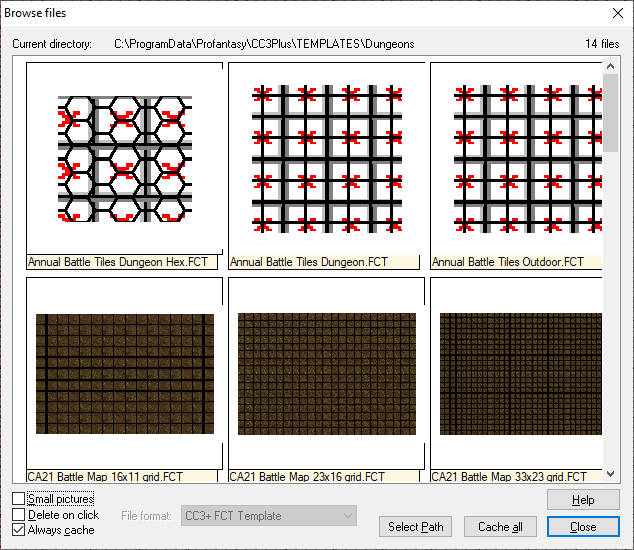
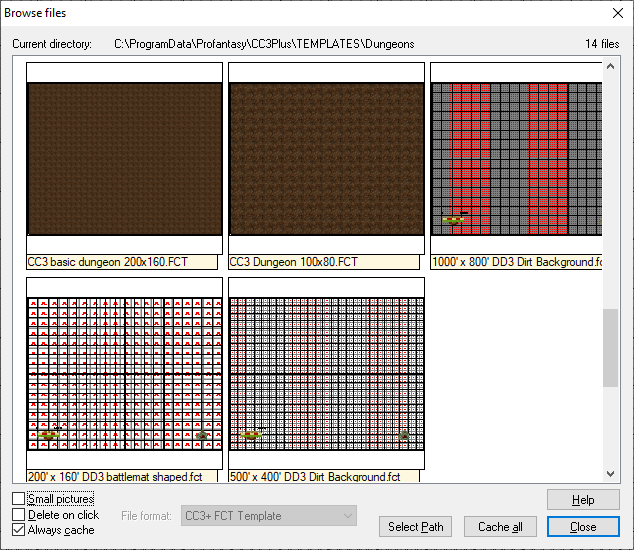
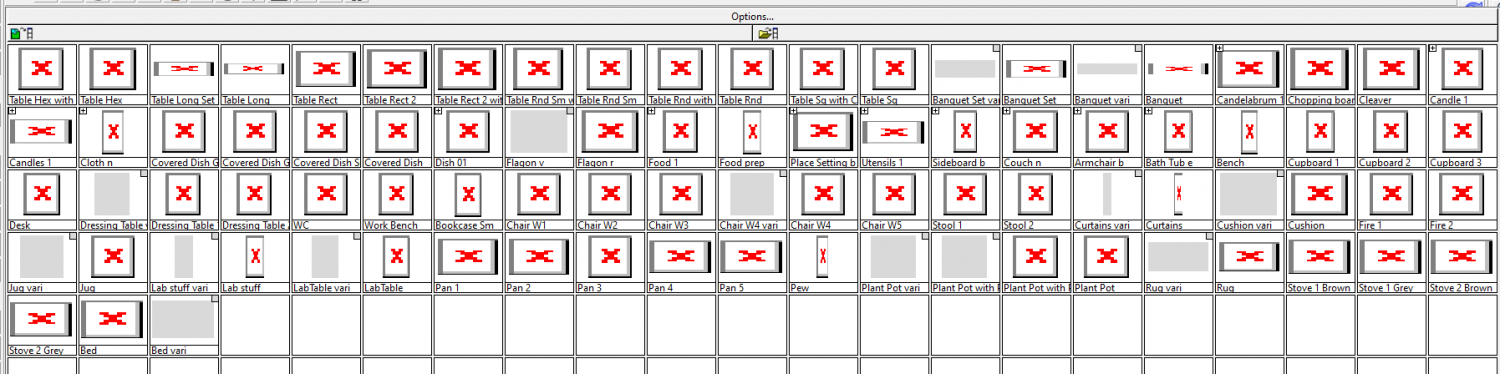
Comments
As far as I can tell, you're not supposed to have any of those templates, nor that catalog with just a basic install. I am guessing the update got confused for some reason, and thought you had DD3, and therefore installed the changed files, but without actually having DD3, just getting the changed files will just result in red X'es as you are experiencing here.
Thanks for chipping in @Monsen .
I guess then, that the correct thing to do would be to remove those templates (and the unusable catalogs) from the base install. Would you agree?
They don't seem to be in the base install though, at least not in the latest version. I just did a test install to try to replicate the issue, but I didn't get any of these files myself.
Huh. Maybe it was fixed. I guess I could uninstall+reinstall and check again.
Ok, so an update is in order..
I uninstalled the previous version (base install was 394, for the record... in case it becomes relevant) and manually removed everything from Program Data\Profantasy\CC3Plus\..
Then installed version 396 from scratch, and surely enough, those templates are no longer available.
Then I tried installing update 27, and got this message:
I clicked on Ignore out of habit, and forgot to check if the file was indeed in that location. But after the installer finished, the file mentioned is where it's supposed to be.
Anyway, after update27 was done, some of the "unavailable" templates are shown again:
Since I'd had an error while installing update27, I gave it another go.. the "Fcw32.mac" file disappears from my filesystem shortly before the above error message is shown. And it's recreated just before the update installer concludes.
But back to the original issue: The DD3 catalogs and a few templates are created by the update.