Jungle layer/sheet
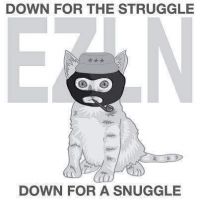 Alison Stevenson
Newcomer
Alison Stevenson
Newcomer
How come Jungle texture isn't in the Terrain Forest sheet and the Vegetation layer?
NB: tag suggestions are welcome
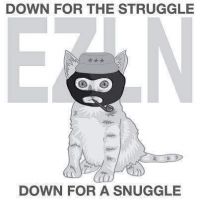 Alison Stevenson
Newcomer
Alison Stevenson
Newcomer
How come Jungle texture isn't in the Terrain Forest sheet and the Vegetation layer?
NB: tag suggestions are welcome
Comments
Is it on its own sheet and layer ? If it is, the template may have put them there. You can movesht and change. Change layer. Sorry autocorrect keeps taking the l from the end of change.
What you are using there is a symbol, not a texture. Generally, the "TERRAIN SOMETHING" sheets are designed for use with filled polys, and have effects like edge fade and such that work good with these, while all symbols go to the SYMBOLS sheet (which often have effects like shadows). Some styles comes with a dedicated sheet for the trees, usually SYMBOLS TREES, but not all of them do that, and keep trees on the same sheet as the rest of the symbols.
The reason it may look more like a fill/texture is because it is a large group of trees intended to make building large forests quicker/easier and less resource demanding (with one entity instead of 25), it's also intended to live in the middle of the forest, so trunks won't be visible anyway, and are therefore not included.
I'll be glad I get my new eyeglasses next year.
It's on the Symbols sheet and the Hex layer
Thanks. Temperate forest symbols are in the same catalogue though that go on the Terrain Forest sheet and Vegetation layer by default?
Temperate forest symbols are in the same catalogue though that go on the Terrain Forest sheet and Vegetation layer by default?
I don't find any symbols in that catalog called temperate, but all of the decidous, pine and mixes ones also go on the SYMBOLS sheet.
But you also have the Forest drawing tools in that same catalog (those with a T in the top right corner), those draw a semi-transparent background on the TERRAIN FOREST sheet, and the actual symbols in the forest are placed on SYMBOLS.
As for the layer for symbols, that is set when the symbol catalog loads, and not for each symbols, so if the layer change after loading the catalog, all the symbol ends up on that layer.
I used the word temperate to distinguish it from jungle (ie, tropical forest). But I've found jungle textures (in the same catalogue as both of the above) that are in the right layer and sheet now that for whatever reason weren't showing up before :)