Light Issues
 Calibre
🖼️ 39 images Mapmaker
Calibre
🖼️ 39 images Mapmaker
Hey all,
A bit confused here because following instructions from Ralf's recent video is yielding varying broken results:
1: Global Sun settings do no automatically add shadow/blackness to the map. Only after adding wall shadow point light setup does the screen activate the overall shadow. This is added to Lights Sheet. Otherwise there is no shadow on my map.
2: Lights do not activate: NO glow whatsoever
3: Again, unless I have wall shadow, point light setup on the lights sheet, I get nothing.
Note that I have verified that Light is on light sheet and layer.
thanks in advance,
Cal


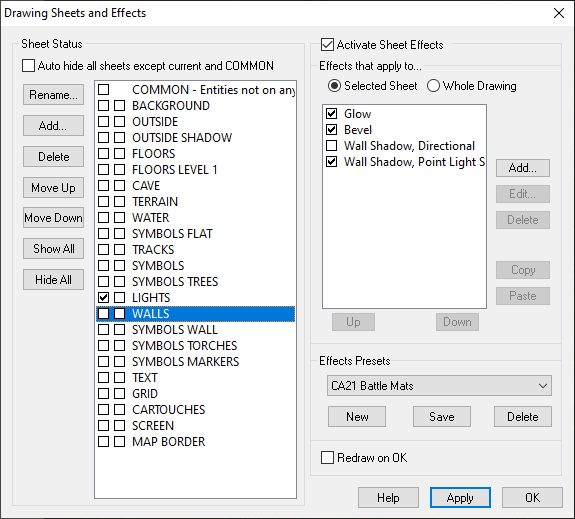
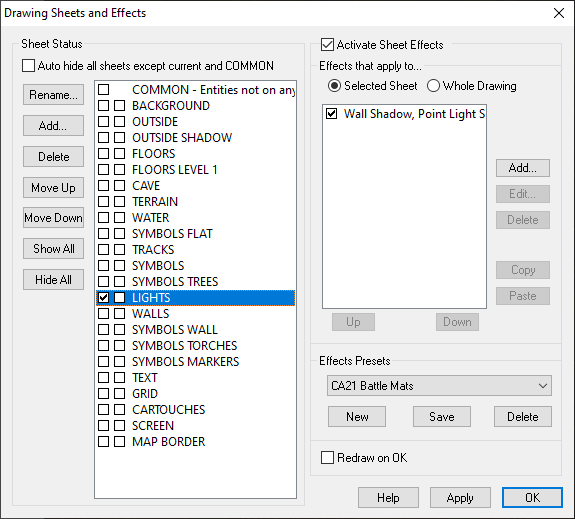
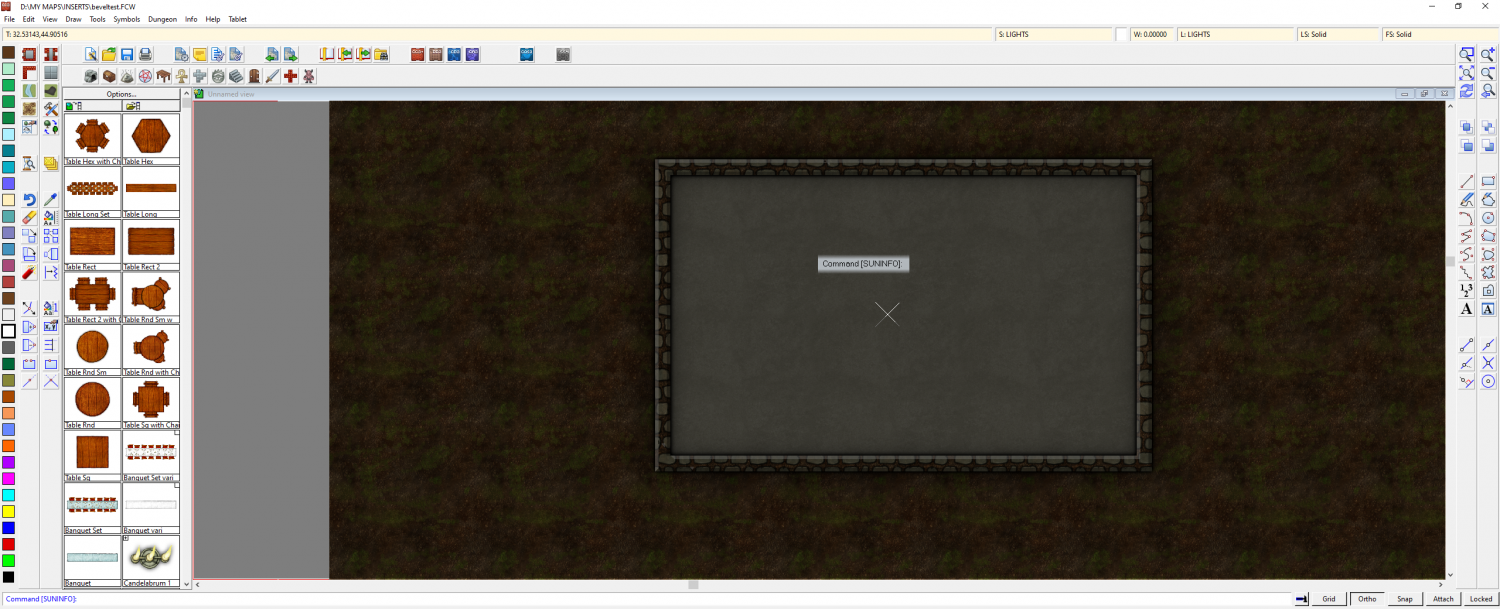
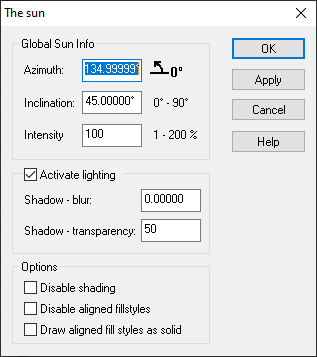
Comments
I seem to have the wrong file, Calibre. There's nothing there but background.
You shouldn't need a light setup effect on the lights sheet. In fact, it might be your problem because the X at the light position is probably being interpreted as a wall at the light location.
The simplest model of the point light system is that you're making a layer cake with the setup effects. It starts with a flat table (no setup effects). Each setup effect adds a layer to the table with a height specified as the shadow length (a 0 shadow length means an infinite height layer). Pixels that are drawn on the sheet by entities set the specified height to its cake pixel, and pixels that aren't drawn don't modify the height of the pixel.
After the layer cake is created, the finalize effect does the lighting using the layer cake and the list of lights. Each light is placed inside the layer cake and illuminates the things around it, being blocked by the layer cake parts as appropriate. The technical minutiae here are that the height field (layer cake) created as the sum of the various setup effects gets tested by rays cast from each light, with rays adding their bit of illumination until blocked by the heightfield.
If a setup effect sits on the same sheet as a light, then the light marker is likely to block the rays being cast because the pixel at the light marker is drawn and will register as an opaque wall.
The Global Sun settings are a convenience for things like the Texturize effect and the Wall Shadow effect to specify a direction. The effects system doesn't really have anything like a path tracer for lighting. If it did, you could specify a height for walls and things like wall shadows (representing direct shadows) and dark glows around the wall (representing ambient occlusion) would automatically happen and you wouldn't need to specify those kinds of effects directly.
Ok, Sue
Hoping this one is right.
Thanks, @jslayton
If you turn off the Point Light Setup on your LIGHTS sheet and add a Point Light Finalize to one of the last sheets on the list (MAP BORDER is probably a good one), then it should start working.
Will do, sir
Weird thing is, I used to follow Ralf's original vid on this from Jul 2020 and never had problems of any sort. But even following that, now I'm having issues. I should state again that recently, I've had to reinstall everything: add-ons, main program, etc, in order to deal with random bugs that have been popping up (drawing tools for current map/style vanishing and the like).
Cal
Joe's suggestion solved it for me.
Here is the modified file.
I shrank the light down quite a bit so I could see what I was doing, made the background darker for the same reason, and moved the lights sheet to the end to keep it out of the way. I put the finalize effect on the SCREEN sheet - again, out of the way (unless you want sheets above the lighting system, but just move it to another sheet if necessary).
Yes, thanks Sue
Worked for me as well, but please note that I've never had to do this for lights before AND none of this procedure was shown in either of Ralf's videos----until much later in the video AFTER he had simply turned on a few lights.
When I went to turn shadow transparency to 100 (following the video) NOTHING happened. In the video, Ralf's screen went black. Then he adjusted the value to get muted shadows, etc. THEN he placed a light which worked out of the box, IIRC. I'll need to re-view that to see if he placed a light setup somewhere (thinking he did atm). But J just told me to remove the lightsetup and add a finalize.
This is not working like it did before. Is that the reason for this new video on this feature? Something has changed?
thanks
Cal
Nothing has changed at the moment. I told Ralf we had already done lighting once before, but he reckoned it was worth doing again.
I haven't tried the method Ralf used myself - I've been a bit busy just lately, but I will.
If you don't have a finalize effect in there, it tries to do things at the end of drawing that it probably shouldn't and most likely wouldn't be what you would expect.