Another one with scaling issues on metric maps
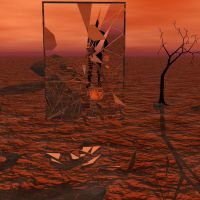 BlindSeer
Traveler
BlindSeer
Traveler
Hello everyone,
I'm starting out with CC3+, DD3 and CD3 for a small RPG project. I read into how the units on map creation equal real world units. So in my case I wanted a small 50mx50m map for a building in DD3. Setting the map to 50X50 with a grid setting of 1 gave me a nice background with 50 sqaures on it.
Only the scale bar I added automatically is way off. According to this thread
it is not scaled on metric maps. Is there any way to default it to have a factor of 3,28084 on metric maps? Or any way to add it afterwards (I found many scale bars, but not the one from DD3 in the data folder) and have it scaled correctly? If not, is there any way to "scale by number"? It is a bit hard to exactly hit 3,28084 with mouse movement. :)
Are there any other possible pitfalls I have to be aware of? This little problem cost me two hours of trial and error and research before I found the mentioned thread. :)
Thank you very much in advance.
PS: After fiddling a bit with symbols to get a hang of it I noticed that everything seems "a tad" too large. Doors span 3 to 10m, chairs are huge in scale, corpses seem to come from giants... So I am still missing something... :-/


Comments
When working with metric maps, make sure to set the symbol scale to 1 before placing them. Scale bars are scaled in map units, so they should always be scaled to 1 when placed to appear correct.
Other symbols are scaled for imperial by default, and should be placed at scale o.3048. This should already be set as the default value in metric maps.
To manually type in the size, just right click in your map with the symbol at your cursor. Here you can type in the desired scale for the symbol, or just hit the set normal button to go back to the default scale for that template. To scale things already in your map, you can also just type the desired scale on the command line when CC3+ requests it, instead of scaling by moving your mouse, this allow you to easily get the exact value.
I made a screenshot of a fresh 50m x 50m map. Somewhere in the lower left corner is the scale bar that came on creation claiming to mark 5m. Then I opened a scale bar and manually set it, with scale to 1. It bridges the whole screen. Also setting the scale to 0.348 doesn't seem to give me a fitting scale bar.
The other scalings seem to fit, perhaps I set them to 1 and CC set it as default. Only the scale seems to unwilling to cooperate.
That large scale bar is actually correct, it's just that it is a bit larger than you want.
That particular scale bar is 50 map units large, so at scale 1, it will fill the entire map width. But you can use that knowledge to make it the size you want it. Because if it is 50 at scale one, well, then it will be 5 at scale 0.1.
I might not have been spesific enough when I said scale bars should always be placed at scale 1. What I really should have said is "don't apply metric conversion to the scale for scale bars.". Placing it at 0.3048 will never work. But sensible scaling based on 1 as the default value does, so using 0.1 as I described above, it will be one tenth of it's "intended" size, which should work fine for your map. Or maybe you want 0.2 (which then results in a 10m long scalebar)
Ah, I see. Thanks for clarification and sorry for the me not getting what you menat. :) So I do not even have to try to use the default scale bar, but have to calculate based on map size.
Thank you very much :)