Symbols Render Lighter Than Terrain
Did a quick map with some basic forests, using the terrain drawing tool. Realized I needed to add some roads and a town in the middle of the forest. Added the town symbol and roads, realized they populated under the forest fill, deleted some chunks of the forest, and then added in some tree symbols to flesh out the forest again. While zoomed in, everything looks fine. However, when I zoom out to extents or beyond the top or bottom border of the map, the tree symbols are very clearly a different color than the rest of the map. Line style, Fill style, sheet, and layer all match the terrain chunks around them. It also shows up when I go to export it.
Also, weirdly, sometimes other symbols have the same coloration--some of the hills on the left here, or the town, but not always.
Does anyone know why/can anyone advise on how to fix this? You have my gratitude either way.


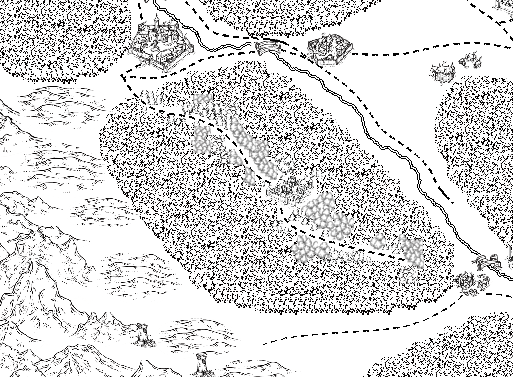
Comments
hmm.. That certainly do look weird. Mind posting your .fcw file so I can dig more into it.
When you say 'render', do you mean the screen or a bitmap export?
I have noticed this effect with that style on the screen, but when I rendered the map as a bitmap output it vanished.
On screen, although when I saved as BMP it was significantly worse, affecting most of the mountain range, too.
There it is. I am not experienced nor particularly skilled, so it could well be something simple like being on the wrong layer or something. In other words, don't discount the obvious possibilities.
At a guess, I'd say that it looks like your tree symbols are using a low-resolution version of the trees, which will cause the linework to be a little washed out relative to the fill pattern because the PNG files are antialiased on import, but the fill patterns aren't.
[edit] no, that's not it, everything is symbols. Some of the symbols do look darker than others, though, which can be caused by antialiasing when loading the dark lines.
Try the RESMODE command and select "Fixed bitmap quality" and "Very High".
Joe is right about the resolution mode here.
What happens here is that CC3+ keeps each image in four different resolutions, so it only shows the resolution needed based on your zoom level for faster operation.
However, those affected trees of yours are not the same size as the rest of the trees, they're about 10% smaller. This means that when you zoom out, they switch over to lower resolution versions a bit earlier than the others, and if you hit just the right spot when zooming out, those trees have switched over to the lower resolution version, while the others have not.
You can fix this as Joe points out by using Display Speed Settings and forcing them to always display very high. This may not be a good idea for a big complicated map, but for this small map the performance difference should be minimal.
and forcing them to always display very high. This may not be a good idea for a big complicated map, but for this small map the performance difference should be minimal.
This shouldn't affect image exports, unless you export it at rather low quality, in which case the same can happen for the same reason, with the solution being the same.
Thanks for the help! The resolution seemed to do it, everything looks consistent now. Excellent insight about the sizing, too; I didn't realize but that must have been why only some of the other symbols were doing the same thing.
Related to this, when you export, does CC3 select symbol resolution automatically based on PPI quality or if you want very high resolution I need to set that in the display settings before exporting?
The resolution during export is the same as on screen, it picks the appropriate resolution based on the actual size of the symbol in the image. You can force it by selecting Very High before exporting, but it shouldn't normally be needed, as you won't get a benefit from using the very high symbol as a base if it is only going to occupy 10px in the final output anyway....
Thanks. I am planning a huge amount of pixels for my export so I want to make sure it is the highest quality possible.