Another version of Jerion
 Loopysue
ProFantasy 🖼️ 41 images Cartographer
Loopysue
ProFantasy 🖼️ 41 images Cartographer
Hi Everyone :)
I've been playing with the Climate map feature of FT3 during my coffee breaks, and though I'm probably not the first to think of using it as a false colouring system I wanted to show you that you can get some interesting results.
Tagged:


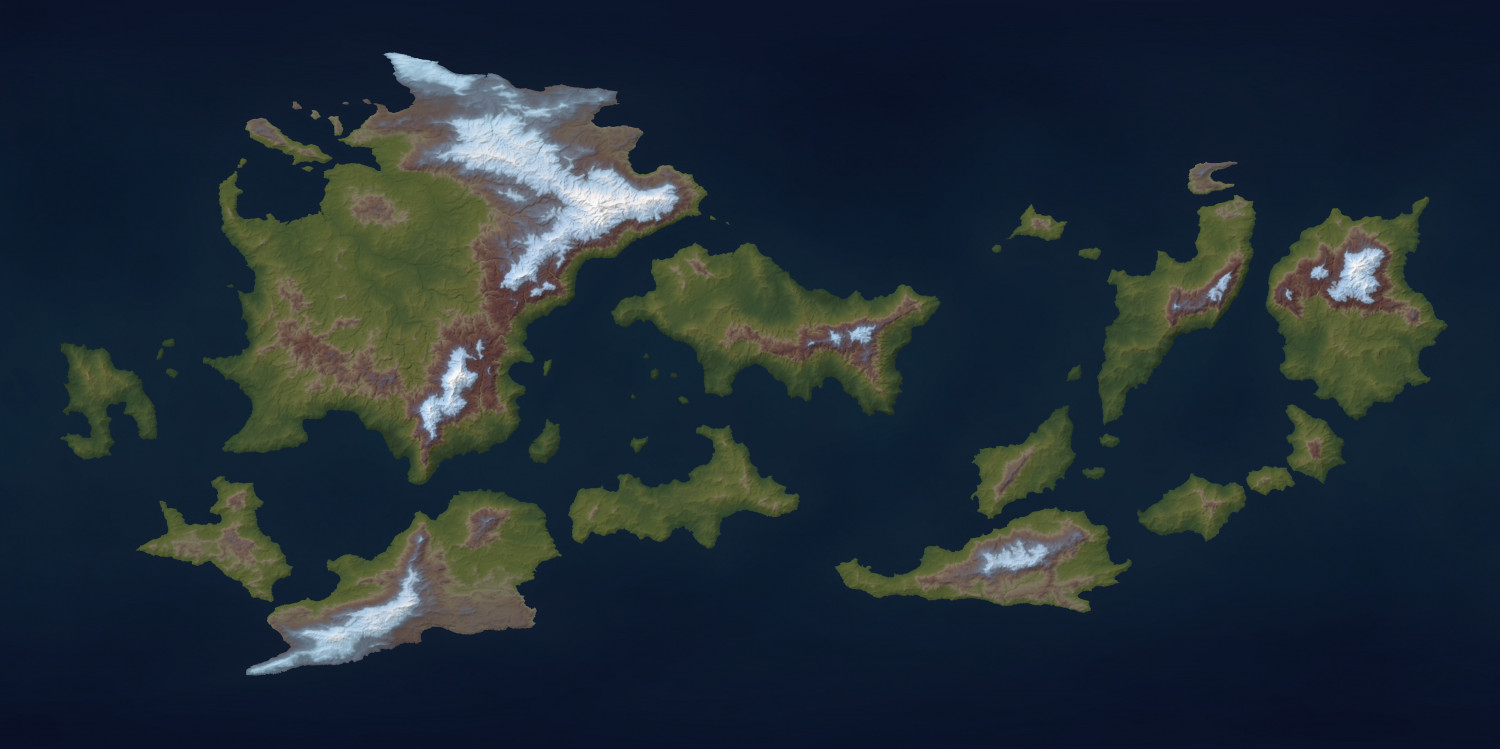





Comments
Thanks Dalton :)
I've only been messing around so far, so anything is possible. The ocean side of the map is only a blue gradient right now. I think icecaps should be possible, as should deserts, but they would require some handy temperature and rainfall painting.
Or you can paint the icecaps using the climate painter. With no land at either pole, the distribution would be affected only by where the warmer (rapidly cooling) currents approached the pole, and where the cold currents left it.
It's not been painted at all just yet. I wanted to see what I could do without any painting.
Snow capped from space, depends on how much area the mountains cover. A single snow capped mountain in an area of mountains, probably not.
Several square miles, the minimum size I have no idea, of snow caped mountains should show up.
I used to look at a NASA site years ago that you could search for geographic locations such as; delta, river, basin, lake, peninsula, etc.
This is the closest I can currently find.
There is Google Earth. As a view from space, then theoretically what you see on there is what you would see from space. I can see the snow covered mountains in Alaska when I am 11,500 km high. I see snow on Iceland and Norway at that distance as well. I may be able to see it higher, but they have clouds on at that distance. While I can see some lighter areas when look at the Alps, I really cannot tell it is snow until 5500 km.
At 17,000 km I can see ice covered Greenland, snow in parts of the Himalayas, and a small section of snow in the Andes.
In terms of width, I think around 30 km is enough to been seen from space if there is enough snow. I measured a part of Iceland that I could tell had snow and that was the distance. Most other areas seem 100+ km for it to show up at that height.
Can you talk a little about your process for getting your map to this state? I apologize for a basic question; I just picked up FT3 and only have a few hours in it so far and all my maps look awful. I've downloaded terraformer but at this stage I'm a complete beginner. Hoping to flush out my worlds using this.
Hi Galaxyfalcon :)
This is just an alternatively coloured version of Jerion, which was created using the One Day Worldbuilder Cartographer's Annual. In fact it's one of the example worlds from that annual issue.
I wasn't involved in the putting together of this bundle so I'm currently checking to see if the ODW was included or not.
Be back soon, hopefully.
EDIT: unfortunately, the right person to ask is not available right now. Please can you tell me if you have this pdf installed? If you do, then you actually have the One Day Worldbuilder in your bundle. If not, I will try to condense some of the information from it.
CA155 Mapping Guide - The One Day Worldbuilder.pdf
Please let me know either way? Thanks :)
@Galaxyfalcon - I know a bit more this morning. You should have the One Day Worldbuilder included in your bundle. The exact instructions on how to generate/sculpt/erode a world like Jerion can be found in the Mapping Guide mentioned above. There is also a Supplementary Notes pdf that explains how to sculpt your own world from a blank base. That part contains useful help if you have any trouble exporting and reimporting the world between FT3 and Wilbur.
Both these pdfs were written based on my work in FT3. If you come across anything that doesn't work as expected in FT3+ just shout and I will look into it for you.
@Loopysue
Thanks for following up with me! I only have FT3—I checked my download options and checked the install folder and I can't find any pdf with that name in either location unfortunately. Which bundle might it be contained in? I'd love to check out the pdfs you mentioned. I have a world I'm spending some time perfecting!
This isn't a forum for asking a ton of questions so maybe I should redirect these elsewhere, but I have a couple of follow-up questions while I have your attention:
Sorry for such basic questions, I've been reading the manuals etc but there's a lot to get used to.
The One Day Worldbuilder was included in the Worldbuilders Compendium. Was that bundled separately to FT3? Yes it was - I see that now. If you don't have the Worldbuilder's Compendium don't worry, because Ralf has already told me in answer to someone else's question that the Worldbuilders Compendium will be made available quite soon as a new product outside the bundle.
You can ask as many questions as you like here - it's the forum, and I don't mind you borrowing my thread for now.
You're doing well - those aren't as basic as you thought. I had to go and check my answer to number 2 first ;)
@Galaxyfalcon
I am so sorry! I seem to have made a mistake early on in our conversation by assuming you had acquired FT3 as part of the current Humble Bundle. A lot of what I said probably didn't make much sense to you at all.
So you purchased FT3 just recently, and that is what you have. You wanted to know how to get the same kind of results as I have here with Jerion. I am assuming you mean more than just the colouring in this version - that you mean the way it looks more generally.
I worked out a technique to create maps like Jerion in FT3, and the resulting tutorial was published a little while back as an issue in the 2019 Cartographer's Annual. That same issue, called "The One Day Worldbuilder" is bundled with The Worldbuilders Compendium in the Humble Bundle, and having made the mistake of assuming you were a Humble Bundle owner I was puzzled why you didn't have it.
Anyway! How to get it is the next question. You could just buy the Humble Bundle, which is cheaper than the Cartographer's Annual, and give away the bits you don't want, or you could wait for the Worldbuilders Compendium to become available separately to the Bundle in the near future. That second option is a gamble both ways, since I'm not entirely sure the One Day Worldbuilder will be part of that later publication, or if it will be more or less of a bargain than the bundle itself.
I am so sorry to have caused such confusion!
@Loopysue
Oh my god I had no idea it was on Humble Bundle...thank you for following up with me, I may throw some money at the bundle which is a bit of a waste for FT3 but it comes with a ton of other goodies that might make it worthwhile.
"You wanted to know how to get the same kind of results as I have here with Jerion. I am assuming you mean more than just the colouring in this version - that you mean the way it looks more generally."
I definitely do mean both! The coloring here is fantastic but it also looks quite natural, I'm interested in being able to do both of those things.
I am sure you won't be short of people to snap up your spare copy of FT.
If you get the world ready I'll help you with this colouring. It looks much better on a world that has been prepared using the ODW.
Sorry for such a slow reply! I got the compendium "installed" (it's just the PDF right?). I'm going to try to work through this and write down any questions I have. In terms of ODW, in the compendium it looks like just a series of images and not necessarily a guide (no pdf). In fact now that I'm looking at the issues that are included in the bundle it seems only the star map (issue 136) has documentation, the rest appear to just be the maps themselves. Let me know if I should be looking someplace else!
edit: do I need to have any other programs installed?
If you go up one level the pdf should be in the main folder for that issue. The pdf is the tutorial that is the core of this issue
If you have any trouble with the process just shout. It's called the One Day Worldbuilder because it should be possible to complete the main tutorial in an uninterrupted day - 2 or maybe 3 days if you are only doing a coupld of hours in the evening at the PC.
The other folders contain examples and colour palettes for use.
You will need to download and install Wilbur, which is used to erode the land with a lot more control than the built-in erosion tools in FT3. Wilbur is a free app, and the instructions for downloading and using it are contained in the tutorial.
Ahhhhh I needed to have CC3+ installed already, I think I've solved the issue! Wilbur is a bit weird since it already came installed/in the install folder along with FT3. Thanks for your help, I genuinely appreciate you helping me work this out.
You're welcome :)
That version of Wilbur is not the more advanced one you need to download, but that's explained in the tutorial.