Help with coastlines
Hi all,
Complete CC3 newbie here. I'm working on drawing landmasses using the fractal tool in Overland Maps and then filling them with the the terrain I want using the edit properties tool. When I do so, the bold coastline effect that is present by default vanishes, and I'd quite like to keep it.
I think I might be doing something wrong with selections as I get two objects when I select the landmass for editing- but I'm not sure and have no idea how not to do that.
Please see example above for clarity. Answers that are aimed at a slightly bewildered novice that include detailed advice on which menu to find things in and so forth *very much* appreciated!


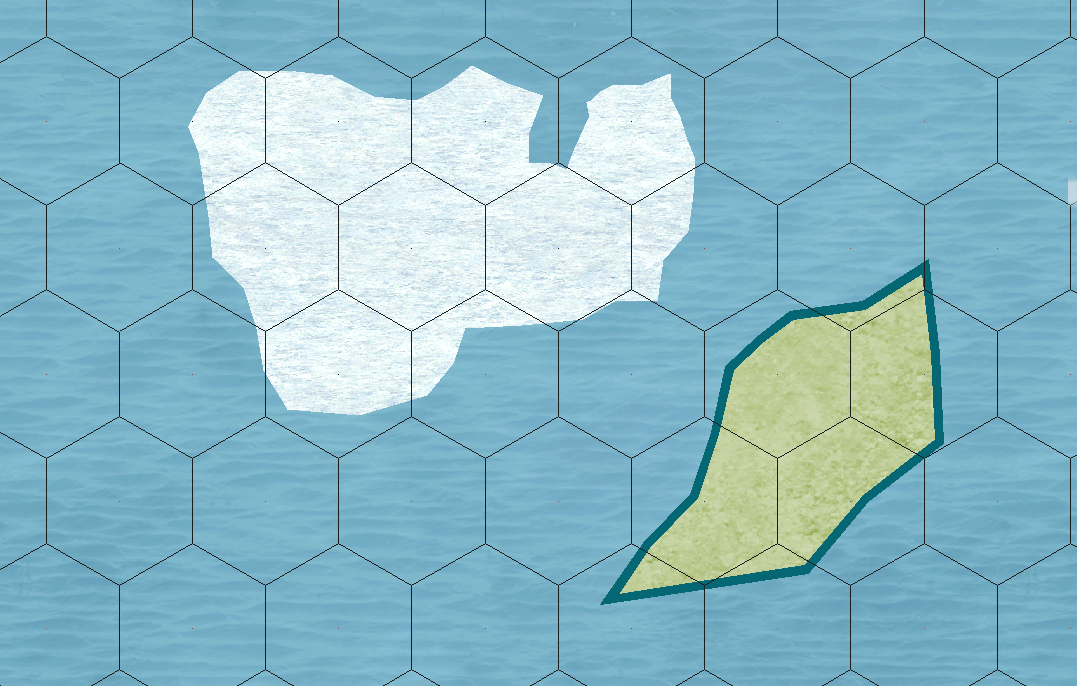
Comments
The editing is likely the problem. You are probably changing something on the sheet, or the coastline is being covered by the new fill you do with edit.
Instead of using the edit command, I suggest you draw with the appropriate fill. Right click land, then select advanced. Find the fractal land you want. Click on properties. Change the use fill box to what you want. Click ok, then ok to exit. It it ask if you want to save. Select no. Then go and draw the land.
Now, if you want, you can create a new draw. When you get to the advanced tab, select the fractal and select new. Then input your new name. That will copy that style. Then go into properties and change. This time, when it asks you to save while exiting, select yes. You can now select that draw tool with your custom style by right clicking the default landmass.
Hello Keth :)
The coastline is a separate polygon on the COASTLINE sheet, while the land is drawn on the LAND sheet. If you open the Sheets and Effects dialog you can pick either one of these, hide all the rest, and Apply to see what I mean.
you can pick either one of these, hide all the rest, and Apply to see what I mean.
If you are editing the land mass with the Change Properties tool, you may find that you are turning both of those polygons the same fill, so that it looks like you have lost one of them. Check how many entities are selected in the command line at the bottom just before you pick Do It.
If you really want the land base to be ice/snow, rather than the default green land, it is best to hide the COASTLINE sheet before you change it, and then show it again afterwards.