FT3: Output to Sphere?
Hey all,
I'm using FT3 and I'm finding myself stuck. I want to have a spherical projection of my map to put into 'planet readouts' like the one shown below... but all I seem to be able to export is the equirectangular image. How are folks taking their output from FT to eventually get an image like the one below? I see you can do it in blender... but god I really don't want to learn blender for this...


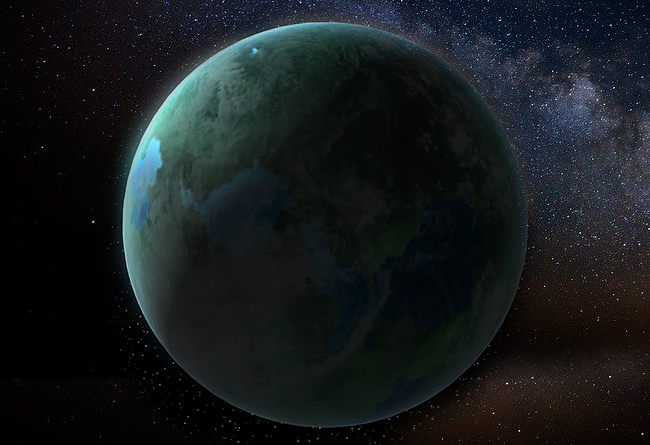
Comments
When saving as an image, FT3 uses your currently selected projection. Just switch the projection to Orthographic first, then use save as to create an image.
OMG thank you!
With the additional use of Polyview, you can even turn it into an animated GIF...
https://www.worldanvil.com/w/sihjul-maidhc-o-casain/map/b494253c-9b14-47be-b3e6-4c7cec40e9b4
There is an export option
File->Export World->Sphere Map Imagethat is totally independent of the actual chosen projection.You can choose from three different image types (JPG, PNG and BMP) and you can set the export dimension (e.g. 1024 pixel is the default - but you can set 4096 or any other size as well)
The height of the image will be half the size you have chosen (1024 x 512, 2048 x 1024, 4096 x 2048 and so on).
It will always be the needed equirectangular projection.
I recommend the BMP export because the PNG export seems to leave the leftmost column totally transparent which leads to a seam when importing the exported map image as a texture. Convert the BMP to a PNG in another application if you need to have a PNG for texture import.
Is there a 'convert gif images to rotating image' site that doesn't require a login ?
I have way too many accounts now.
@JimP
If you export a spin series you can then import the whole series as layers to a single image in GIMP. GIMP allows you to export a GIF image, and offers you the option of animation at that stage.
It's how I do them.
See https://legacy.imagemagick.org/discourse-server/viewtopic.php?t=24912 for an example of how to use imagemagick convert.exe (included with your cc3+ installation) to assemble images into an animated gif
Sounds good. Kinda tired this weekend. Had to deal with a spammer on Friday. Had to block the phone number.
I use this simple free programme.
I'll try that one as I wanted to put a few rotating worlds up on my Traveller site.
Thanks @Quenten It works best with a black background. And I just gave it the File -> Export World -> Sphere map image.
Import that, and import a background with a color of your choice. Hm... I haven't tried it, I wonder if I gave it a nebula background, what it would do with it ?
Anyway, the site calculates its own frames.
I'm modeling my D&D game's solar system in Universe Sandbox, so this is exactly the sort of thing I've been looking for.