WIP - Liosach
Expanding on the Bent Road Crossing, this is my first draft of the Kingdom of Liosach. Struggling with the Mountain range. Overall concept is that Druids are draining the land - so once outside the major population centers the land is showing the effects of the draining. Advise is greatly appreciated.


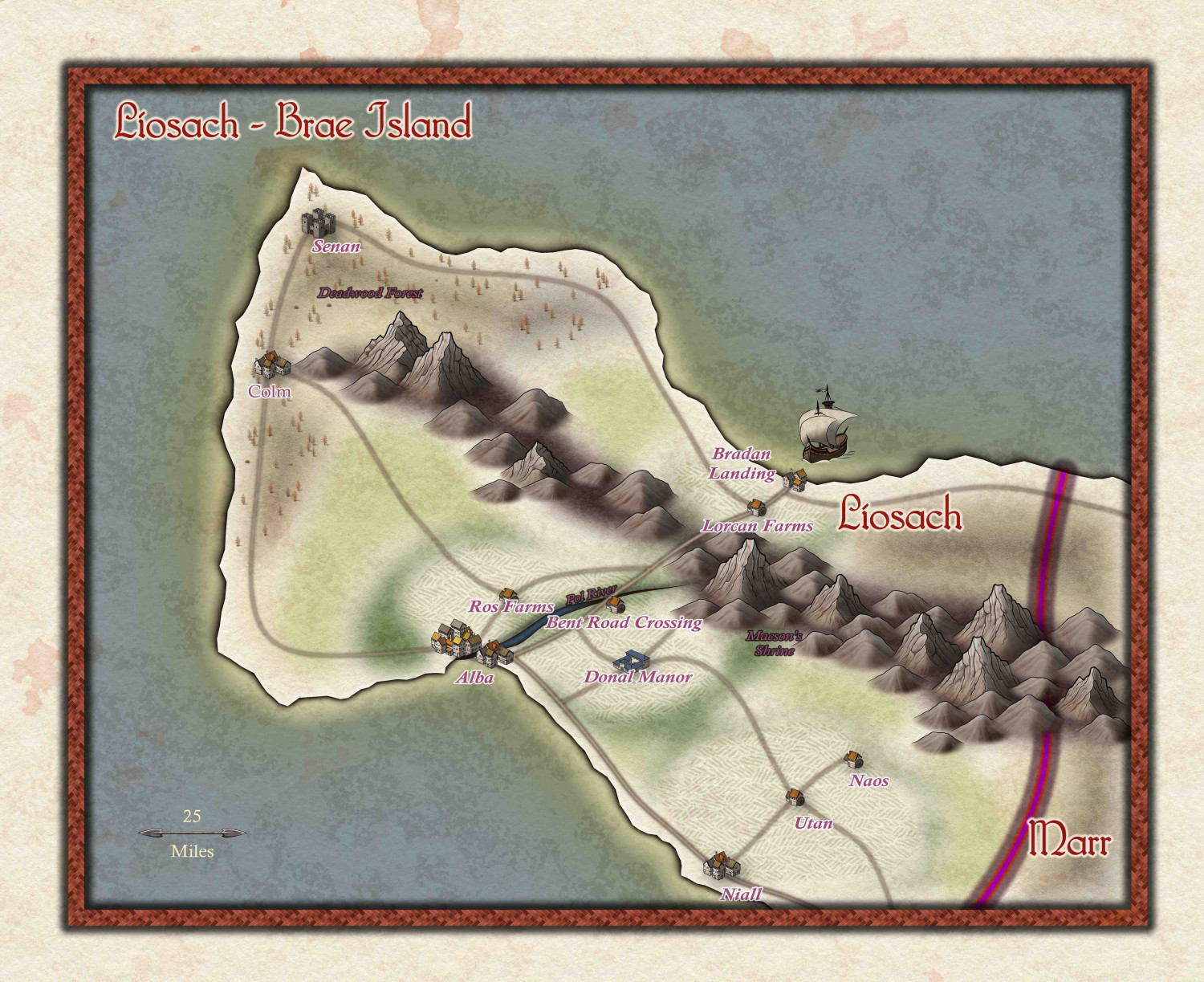


Comments
Is your Edge Fade inner a little too strong?
That's a good start, Glitch, though I recommend having a second look at how tiny the tree symbols are in relation to other things on the map. Symbols don't have to look like they are the correct scale compared to everything else. The more important job of a symol is that it is large enough to be easily recognised for what it is at a glance. That is why most fantasy styles have mountains that seem to be too small compared to the rest of the set, and trees that are larger than life. It's so that both can be easily recognised while only taking up as much space as they need.
The mountain range looks fine to me.
As Sue said, not really seeing much problem with your mountains @Glitch. You've nicely indicated the pass through them with the road, keeping the mountain and hill symbols clear of that, yet still keeping the background glow there to show it's a higher route.
You might add a few hills behind the most northerly mountains and maybe that one on the southern border with Marr (use the Sort Symbols in Map command on them once you've put them in, if so), though I'm not sure they're really needed.
Thanks - didnt realize that when I brought in the Spectrum Trees, I didnt resize them. I struggle with scale, how do they look now? Added a couple of hills as suggested. Played with the edge fade inner, but couldnt get a look that I liked. Trying to depict a land that is being drained - except where Druids are be paid to "tend the land". Used the water settings from Darklands-City in an attempt to create a "sickly" coast.
The trees look much better. I can see that they are meant to be trees now :)
And an ingenious idea for the water effects.
Thanks Sue! I always try to swipe concepts from those that are much better than me!!!😁
normally i make a little bigger or smaller the mountains and hills adjusting between almost each them with ctrl to get more "irregular and real" look
I think I remember a tutorial or write up on how to add clouds. Can anyone point me to it?
I don't know if there was a tutorial, but there are several ideas around on the forum.
If you have put those white patches on a separate sheet you could try adding a Blur effect to that sheet, and then add a second sheet the same with more white shapes on it.
There are cloud symbols in one of the annual styles, but I can't remember which one right now.
The cloud symbols Sue mentioned are in the Alyssa Faden Overland style in the 2014 November Annual. Been using it myself recently!
I have used those clouds in a number of maps. Moving the sheet they are on, gives fog under a dungeon floor.
Thanks - CA95 works!