Insert File
 Calibre
🖼️ 39 images Mapmaker
Calibre
🖼️ 39 images Mapmaker
Hey all,
Well, I've run into yet another bug. I've started a Spectrum Overland map and desired to have DarkLands style fills for use in it. I've inserted an FCW that specifically was set up for insert, also insert a known map drawn in that style many times with this result.
As you can see, some of the files failed to load. Ok. So, I deleted everything. Created a new New Map in Spectrum, new darklands insert file and started all over THEN inserted the new darklands file into the Spectrum---that's the screenshots above.
So. What do I do? I recall a method exists to load in fills manually, but can't find the reference for it. My question is: somewhere in the program, something is stored that is not being deleted or updated properly? The process of inserting these kinds of files for fill styles is simple and I use it routinely. Or am I just an idiot this morning?
Help?
Cal


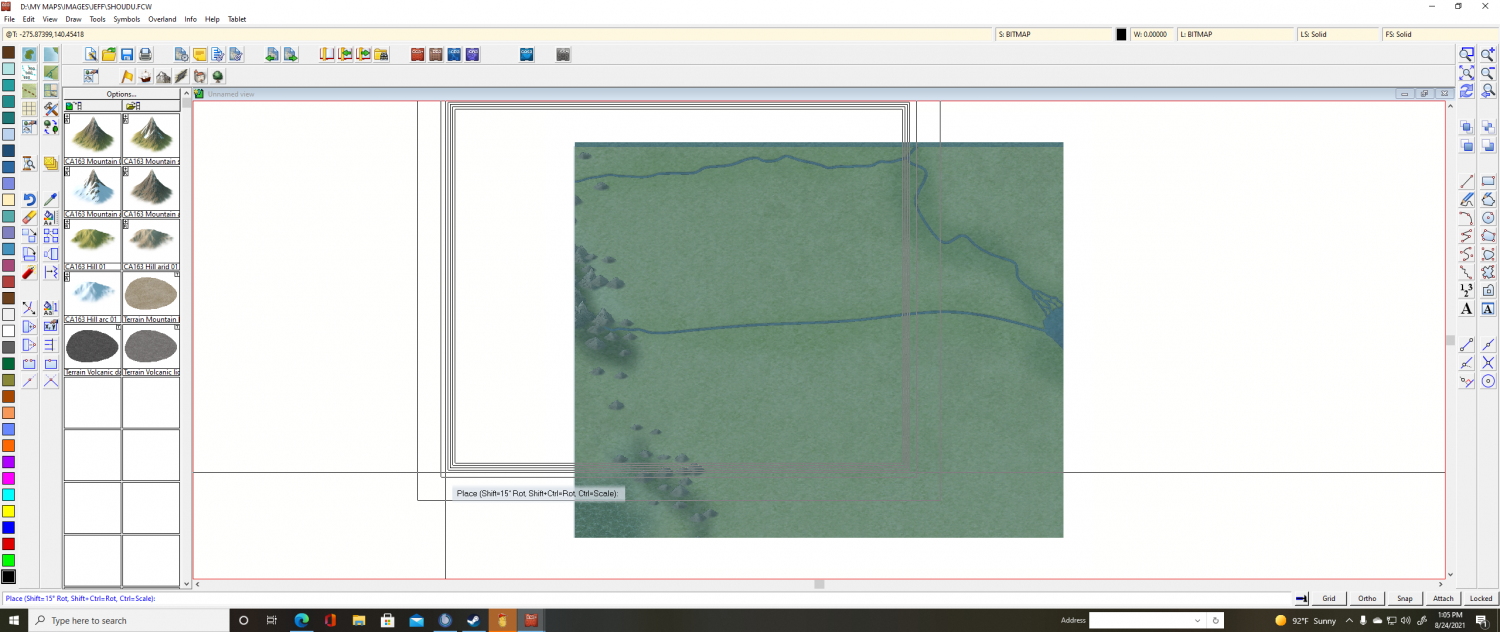
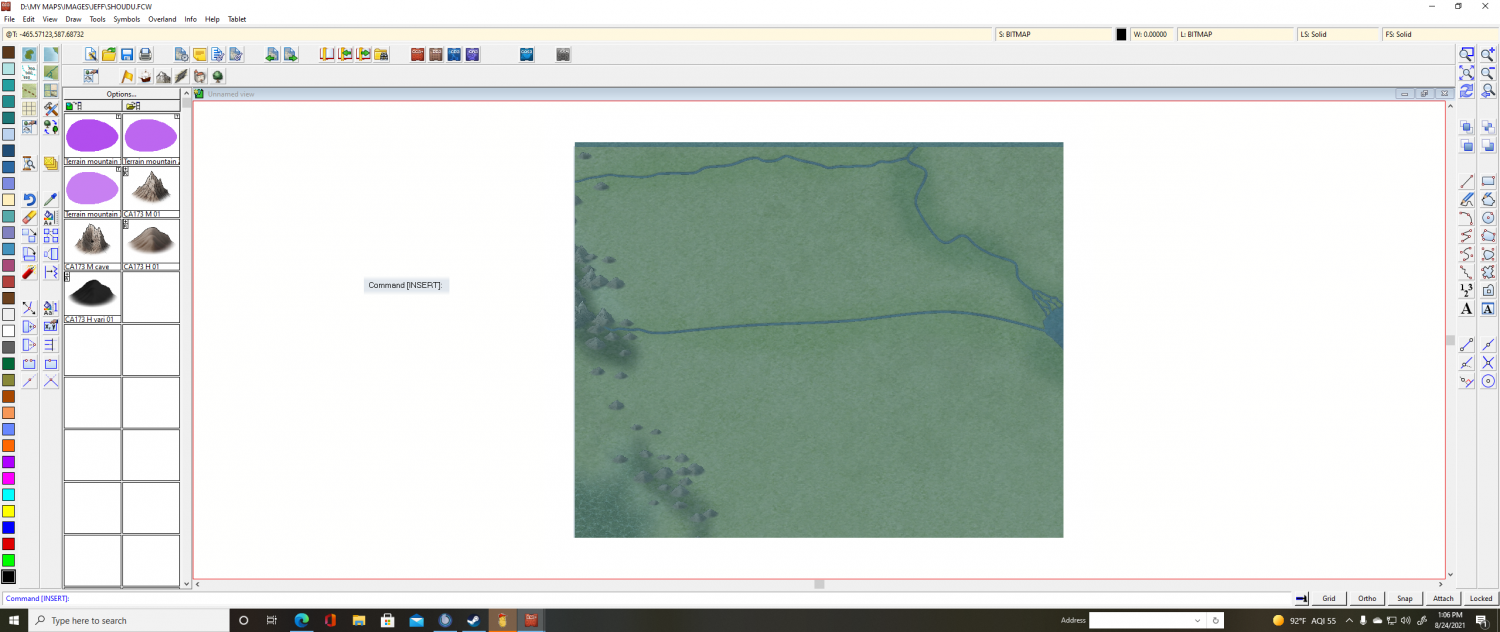
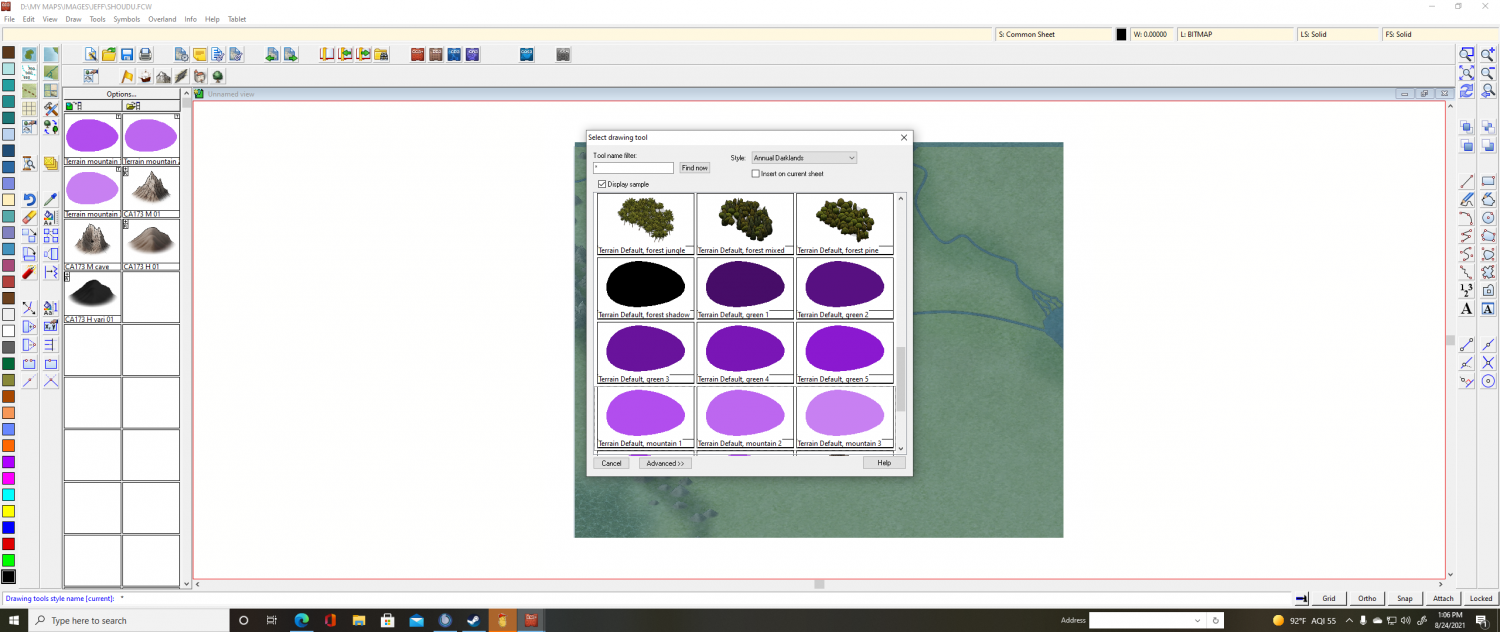
Comments
Those aren't missing bitmap fills. Those are solid color polygons. Darklands uses a different palette than Spectrum, so tools using solid colors may use a different color in those cases.
Guess you could save the palette from a darklands map and load it into your current one, but that might impact other polygons using solid colors. However, since it is the darklands fills you are after, probably just ignoring the solid color tool makes the most sense in this scenario, since these aren't really fills in that sense anyway.
SOLUTION!
Open new map in DarkLands and Insert Spectrum as I did before!
😁
Cal