WIP: New Map, New Issues...
 Calibre
🖼️ 39 images Mapmaker
Calibre
🖼️ 39 images Mapmaker
Hey all!
Working on a new map for a fellow GM/DM in our gaming group. He wanted an 'asian' continent. Based on his decrees, I did the following...
Again, tracing is a major hassle. Even creating my own drawing tool for political borders did nothing to prevent random nodes from being selected. It took me 2 hours at least to do these borders. It's still WIP, as you can see.


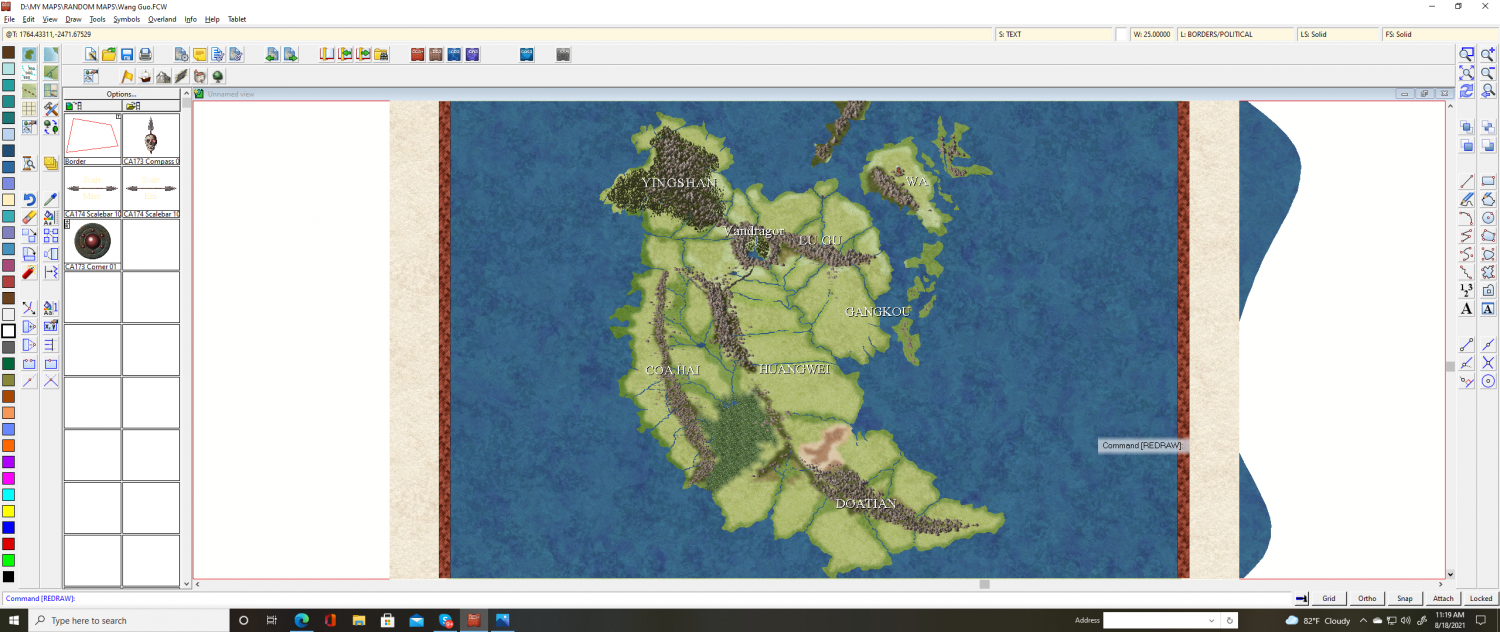
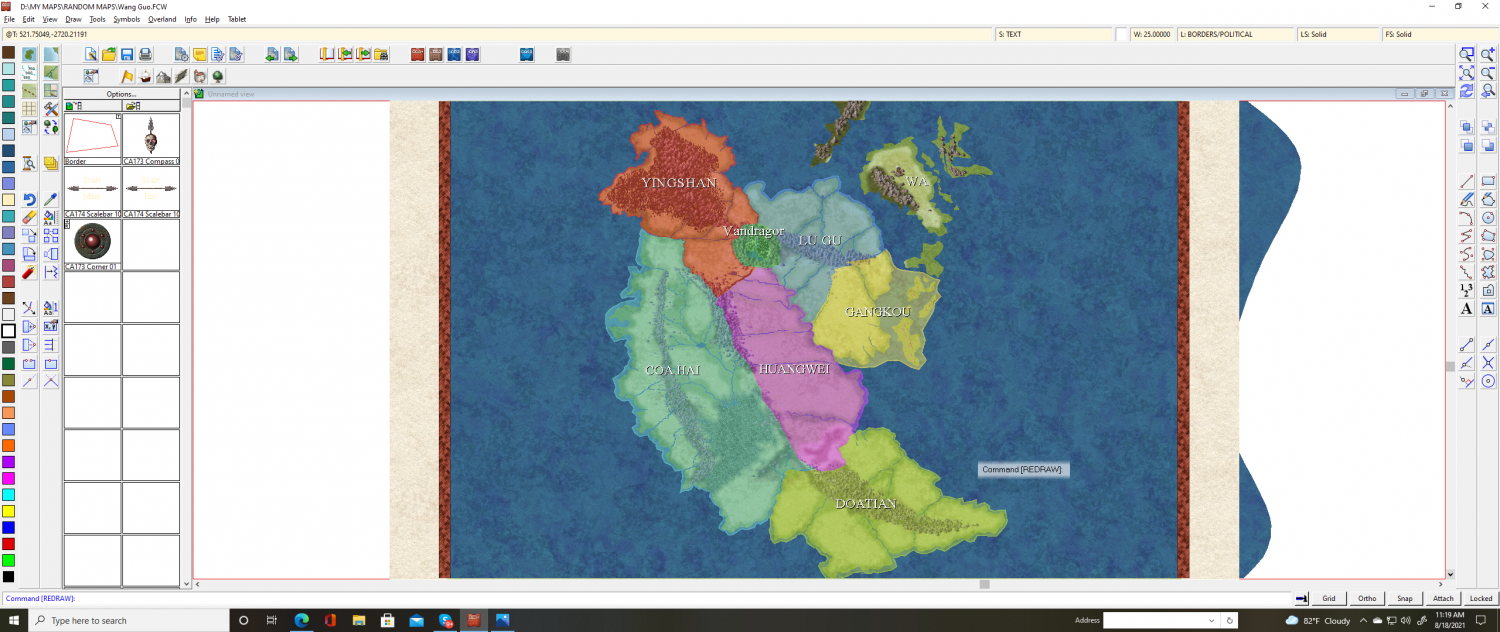



Comments
The Borders:
Great looking maps, Calibre :)
Are you by any chance either tracing or using a drawing tool to trace with that involves smooth lines? That is usually the issue when tracing doesn't turn out as expected.
If either the line to be traced or the drawing tool uses smooth lines you need to temporarily convert whichever it is or both to straight lines, then convert them back to smooth when you are done.
Thanks, Sue
You know, not once in all the videos I've seen Ralf do, have I ever seen him have to do what you describe. Surely, some of his drawings are straight lines, by many were not IIRC. I'm a little confused on why I have to do this. Also, while attempting to lay down the 'border poly', my 'click' for next point would jump all over the map even with nearly every sheet hidden. I had to backup, click again and again. Many times, the click was simply ignored, but most times, jumped all over the map. It was maddening heh.
Well, anyway. I'll push on thru. Thanks for your help. I hope you know I appreciate it greatly.
Cal
You're welcome, Cal :)
It's because the way the drawing tool trace function doesn't actually work that well with smooth lines. You don't have to draw everything with straight lines and be done with it, forsaking all smooth lines. You only need to convert smooth lines you want to trace temporarily to straight lines, and then convert them back again when you have finished. It works a lot better if you also use a drawing tool that draws in straight lines rather than smooth ones. But you can convert both to smooth, so you don't have to put up with any straight lines if you don't want them.
The jumping may aso be down to smooth line tracing. I've noticed it myself when editing nodes on smooth lines. Sometimes it picks one at very nearly the other end of the smooth line instead of just where I'm clicking. Converting everything to straight lines while you work should cure that. If it's still jumping you might have too many nodes all in one place here or there, and it might be as well to use SIMPLIFY set to 0 before you start to make sure you don't have any that are right on top of one another.
I tried that once, but since I trace contour lines from a paper map I have scanned and loaded, I found that changing smooth to straight to smooth results in contours that are now distorted and much shorter. And I watched in horror as simplify not only shortened the routes but caused them to be disconnected from other roads.
As to using FT3 to read in real contours, in spite of some expert help, I was unable to do that reliable and then be able to align the contours with a real map. The issue there becomes being able to place roads, rivers, and other objects in the correct place.
I'm not saying it doesn't work as Sue describes, just that it doesn't seem to work for my application. BFI sometimes is the way to finish.
Nearly complete:
Just waiting on Ocean Names from my fellow GameMaster. Looks like I need to bring out the cattle prod heh.
Alrightee, got the names finally
You've chosen some good names for these places, but I have to admit that they seem to be from the real world. Wa for instance is an ancient name for the islands of Japan. And Huangdi is of course the first sovereign Emperor of China. At any rate, to me, that makes the map a little better because it makes it easier to evoke an image of the area when trying to explain it to players in a role playing game. Nice job on this one.
This is a commission from a fellow GameMaster in our gaming club. I followed his edicts. 😁
heh
thanks!
Cal
So, the background that I know, so far:
Vandragor: an enclave of westerners somehow ensconced in these eastern lands, tolerated by the Son of Heaven (Emperor of Wang Guo).
WA: indeed, is the equivalent of the Nippon/Japan
Coa Hai: apparently, is equivalent to Mongolia, though with rolling hills and vast plains where aurochs are employed for logistical transport heh.
The GameMaster I did this map for, refuses to explain the dire threat of the Dragon Isles OR Hisan'na Shima, for that matter. The same for Huangdi.
Doatian: prefecture wherein all the rice for the Empire is grown.
The Empires of Wa and Wang Guo have a relationship of mutual loathing.
He will say no more. Apparently, we'll be playing in these lands very shortly heh.
Cal
Hey all!
We've done our characters. And during /that/ process, the GM asked me to alter the map a bit. It's below:
It took me hours to make RGB matrix do what I wanted with the colour of Iron Hells. And to finally get a lava fill I liked. But I think he'll approve this.
Cal