Importing Fill Styles
I just can't figure out how to import fill styles. Nothing I've tried has worked
Draw > Insert File and insert a drawing or template with the fill styles you need. Erase the inserted file, and the bitmap fills will remain. -This seemed to do half of it but the resolution is horrible
The options are there but the fills did not import properly they are just solid colours.
Tools > Import Bitmap Fill Styles. This only seems to want to read png files
I'm obviously doing something wrong, I've searched the forums and got those two options, I just can't figure it out. 25 minutes and I'm really getting frustrated.


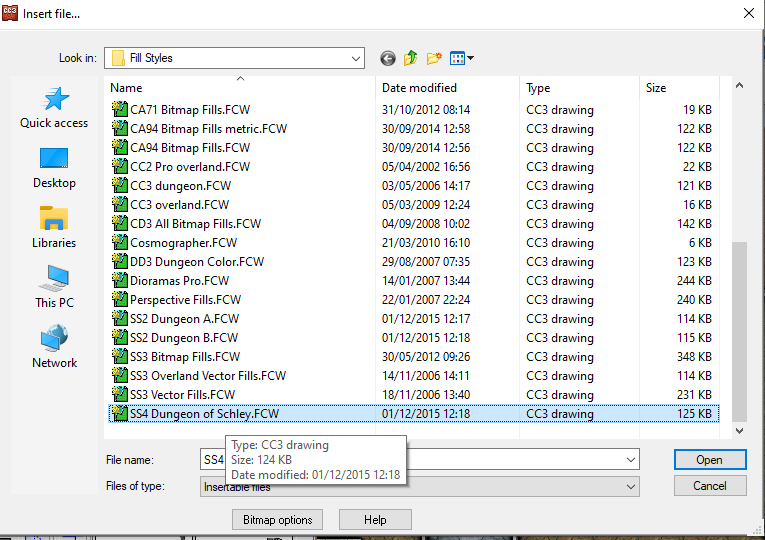
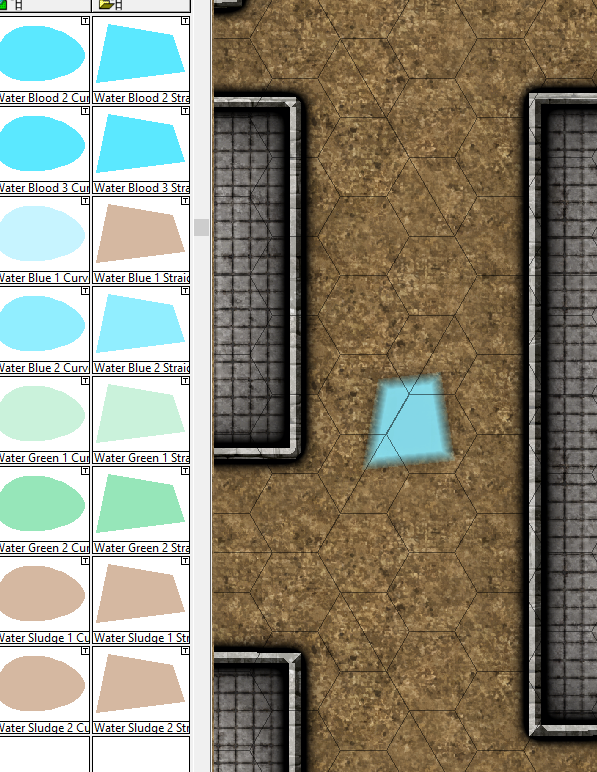
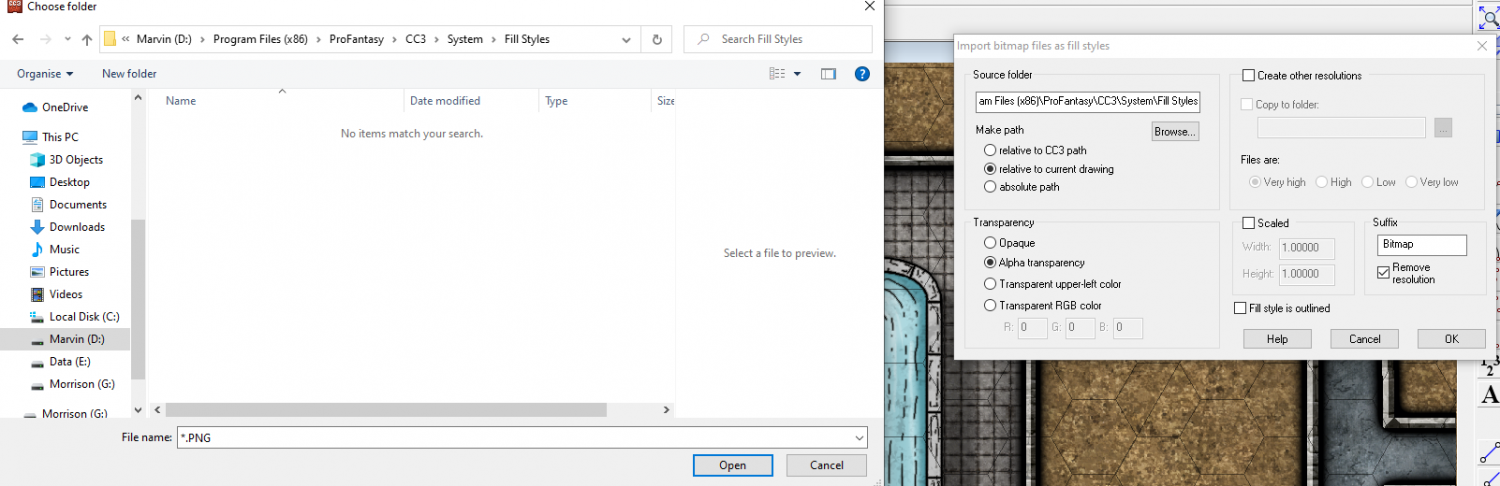
Comments
CC3 only uses png files as bitmap fills, and the folder you should be looking in for the bitmap fills is called "Bitmaps". A fill style is something different.
If you check the folder all the native fills for the map are coming from it will start with "@Bitmaps\Tiles..."
I've found them but it is all pixilated
If they are pixelated, it is usually because the scale for the fill in the fill style dialog is way to large. Try reducing it for the fill styles in question.
You can also force CC3+ to use a higher resolution version of the file through the Display Speed Settings.