TRACE: how !!!!
 Jay
Newcomer
Jay
Newcomer
I have watched Ralf's video & Dogtags, however when I press T on my keyboard that is all that appears in my command line the remaining text stays the same.
Below is my attempting to trace some marsh along some coast.
I would greatly appreciate some advice or even just how to access the same control through the drop down controls.


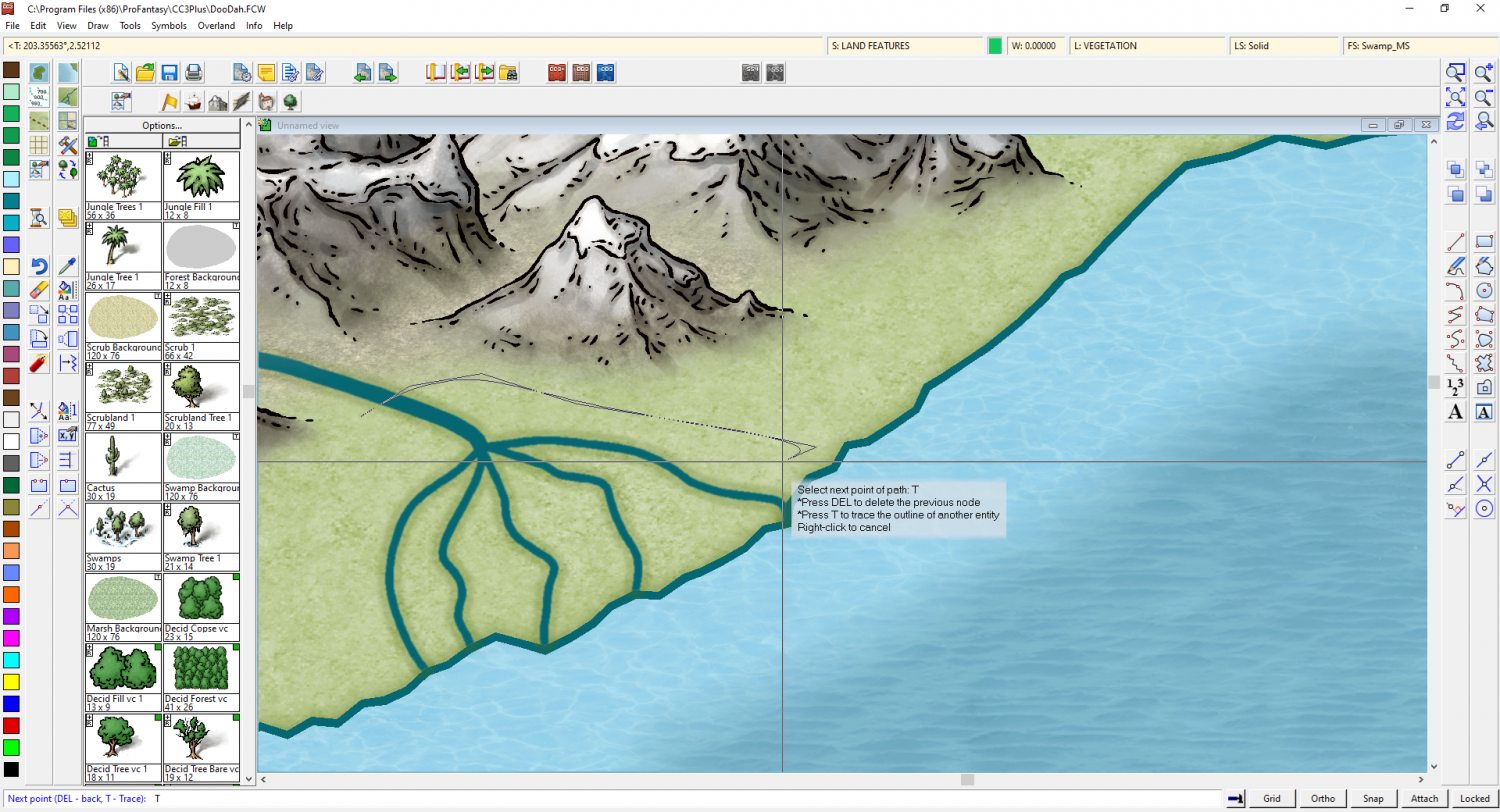
Answers
Hi Jay - it's me, Sue Daniel from the FB Group :)
Thanks for showing us a screen shot. That helped to see the problem a lot better.
I've not seen this happen before. A quick discussion with Remy, and he came up with the suggestion that you try reinstalling the latest update, and if that doesn't help to send this to Tech Support for advice.
Sadly not the solution. I uninstalled all profantasy software, downloaded the most recent versions & installed following the guidelines. But I am in exactly the same situation the T is not being detected. Isn't there a way of triggering this even through the menu? FYI I am using a Win10 64bit system.
I don't know the solution, Jay.
As long as you installed the latest update last of all after everything else, I think it is time to contact Tech Support through your account page.
There was once I was having issues similarly where it was like the program was receiving commands but was locked up in some way.
I don't remember if I had closed the program and restarted my PC and had it fixed when I reopened or whether I made a new map, copied my objects over to the new map, and continued from there - I know I've done both before not knowing where the problem was happening or even if it was user error in some way.